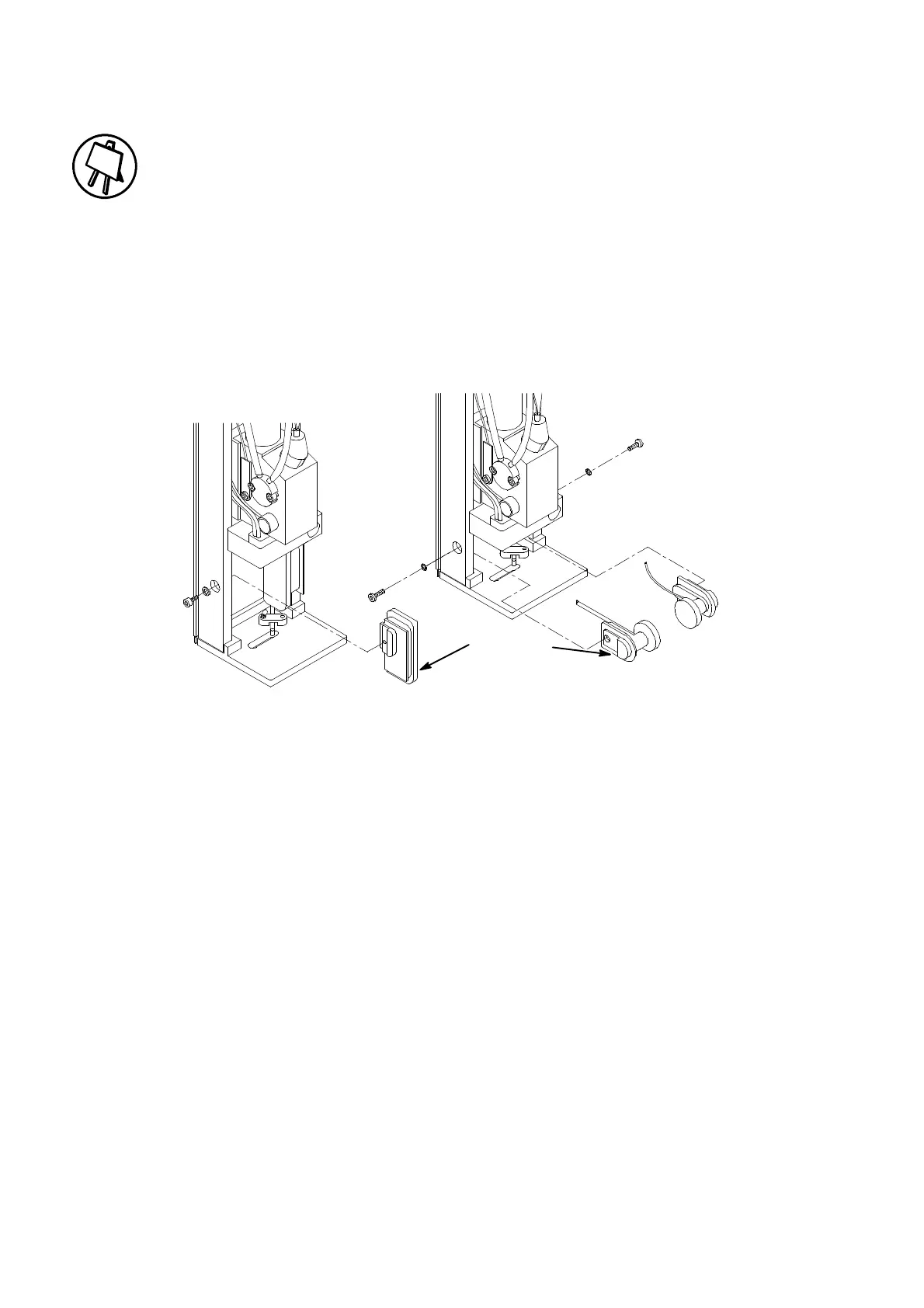REPAIR
8--16 27080 Issue 1 Sept 98
Deflector Plate Replacement
The printer 0st be shut down and the print head removed from its
holster.
(1) Remove the cover over the upper part of the head by:
(a) removing the four screws in the sides,
(b) removing the two screws at the top,
(c)carefullypullingthesidesawayfromthechassisandremoving
the cover.
Removing the Deflector Plates
Deflector
Plate
MG062--1
Pinpoint
MG260_1
(2) Tracethe wiresfromthedeflectorplatesto their connections atthe
conduit wiring in the upper part of the head (see pg. 8--5).
(3) Cuttheheatshrinksleevingaroundtheconnectionsanddisconnect
the deflector plate wires.
(4) Tracethe wirestotheircableglandinthebulkheadseal. Carefully
pushthecableglandoutofthebulkheadsealinthedirectionofthe
deflector plates.
(5) Remove the screwssecuringthedeflectorplates to the chassisand
remove the plates from the head.
(6) Insert the new deflector plates and wiring into the head.
(7) Fiteachdeflectorplatetothechassisandfitandtightenitssecuring
screw.