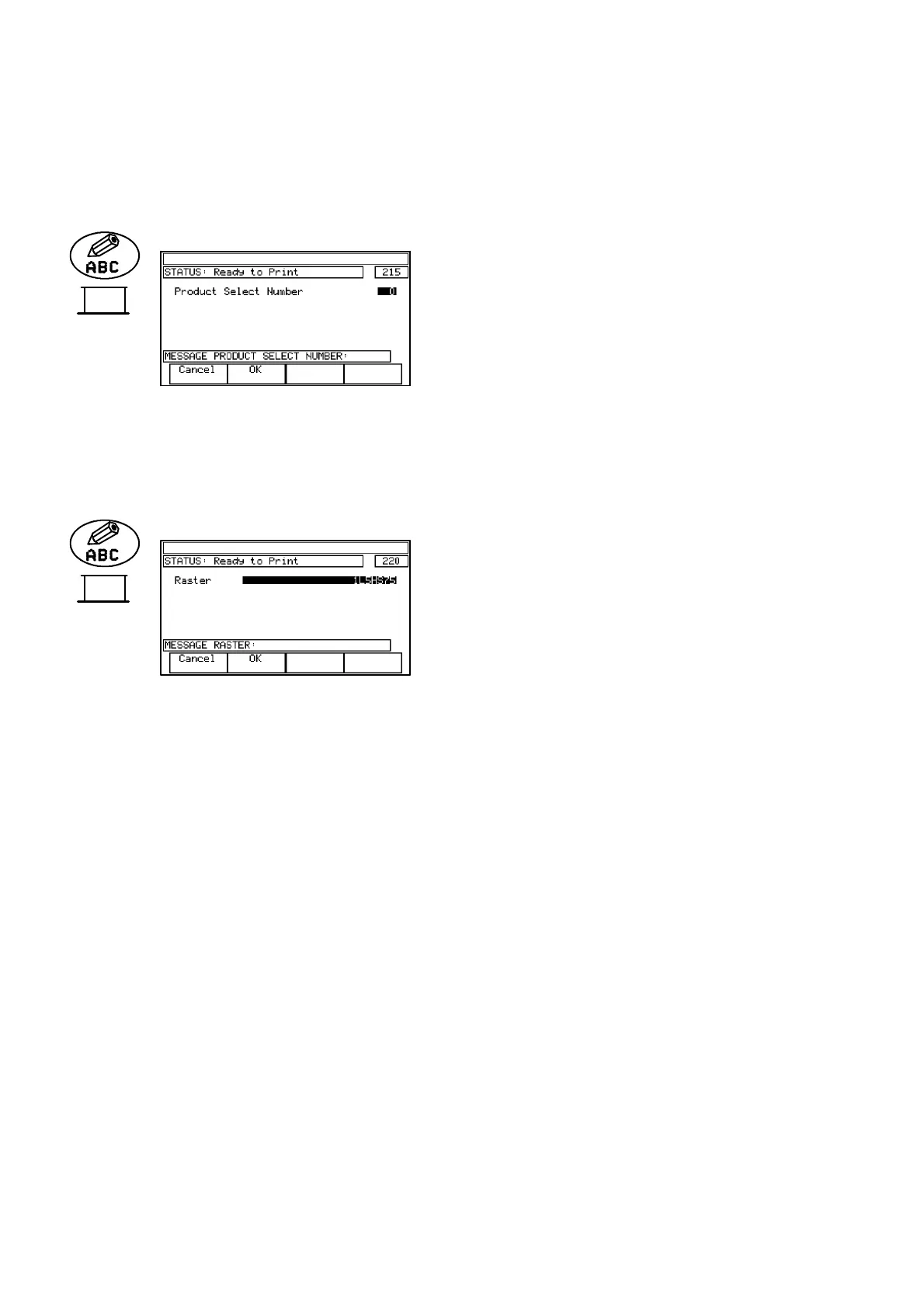REFERENCE
5--20 27080 Issue 1 August 98
Function key options:
Cancel Discard changes.
OK Accept new settings.
Product Select #
Permits allocation of a number to
identify the message. This allows a
range of messages to be available
for printing according to selection
by number through the User Port.
Product Select Number Enter 0--255.
Function key options:
Cancel Discard change.
OK Accept new setting.
Raster
Shows the raster identification.
Special
Setup
Special
Setup