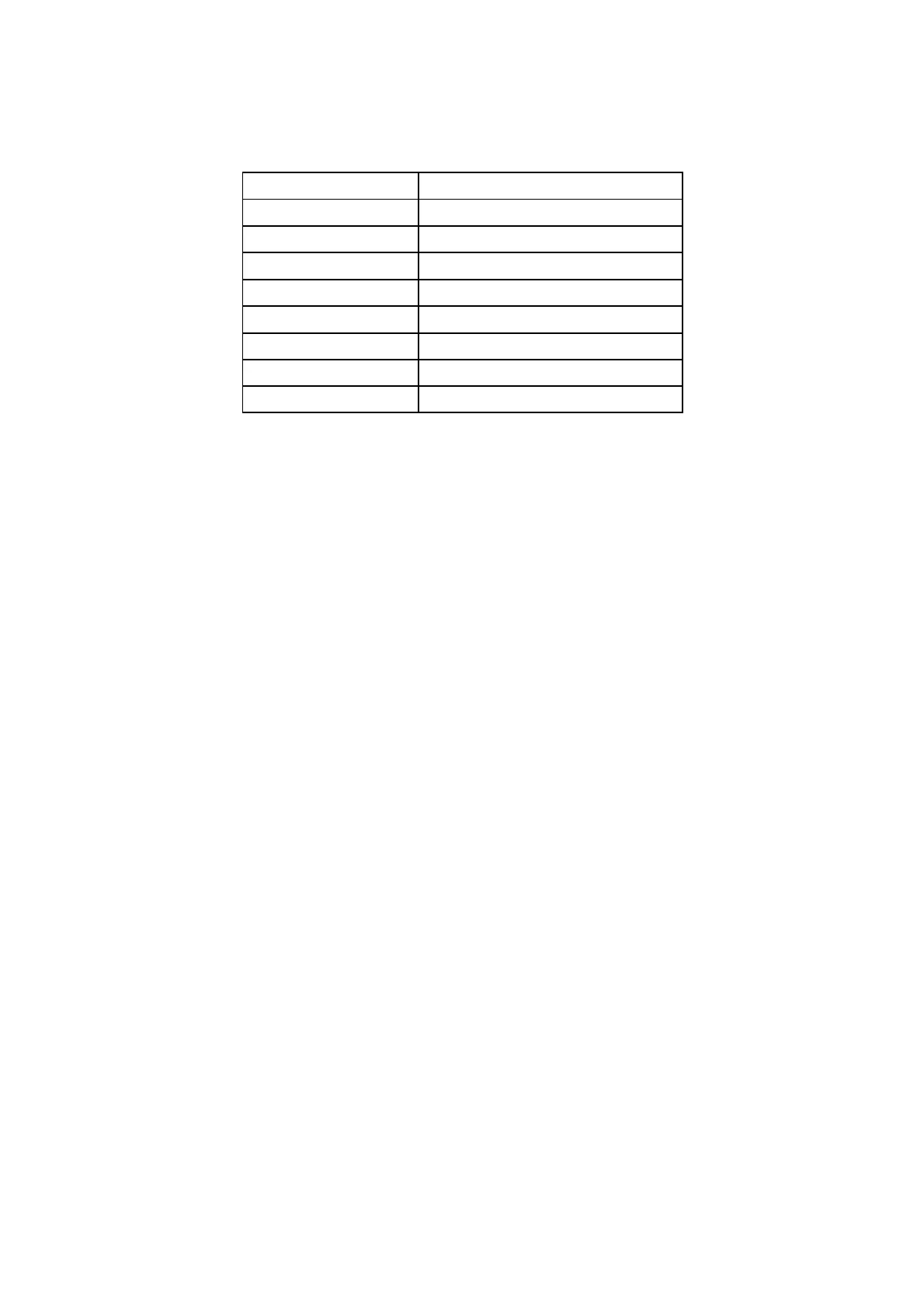INTRODUCTION
2--14 27080Issue1August98
Thefollowingtableshowstheavailablepasswordprotection:
LEVEL PASSWORDREQUIRED
Lockout None
MessageMonitor None
MessageEditor Supervisor
MessageStore Supervisor
PrintSetup Supervisor
MemoryCard Supervisor
MachineSetup Supervisor
Service Service
UnicodeCharacterEntry
Charactersthatarenotrepresentedbyakeycanbeavailablefor
printing.TheycanbeenteredintotheMessageEditororadataentry
dialogusingtheirUnicodeidentity.Thisisdonebyholdingdownboth
alternativecharactersetkeysandtypingtheUnicode4--digit
hexadecimalnumber(0000toFFFF).
ImportingandExportingData
MemoryCard
Thememorycardisablank,formattedPCMCIAcardwhichcanbe
usedtocopyandback--upmessagesandlogos.Thiscanthenbeused
asaback--upforthemessagesandlogos,orusedtocopymessagesand
logostoanotherprinter.
Itispossibletocopytheentiremessage(seepg.5--30)orlogostoreor
individualmessagesorlogos(seepg.5--23and5--25).
Back--up/RestoreCard
TheBack--up/RestorecardisadedicatedPCMCIAcardusedto
back--upandrestorealloftheconfigurationdataofaprinter.Itcanalso
beusedtorestorepartialconfigurationdatatothesameprinterorcopy
ittoanotherprinter(althoughtheprintersmustbethesame,i.e.
machinetype,inktype,etc.andhavethesameversionofmain
program).Thepartialrestorewillcopydatasuchas:nozzlesize,ink
type,conduitlength,etc.butnotdatasuchas:pumpspeed,modulation
voltage,etc.(seepg.5--44).
UserPort
ExternalcontroloftheprinterispossiblethroughtheUserPort.