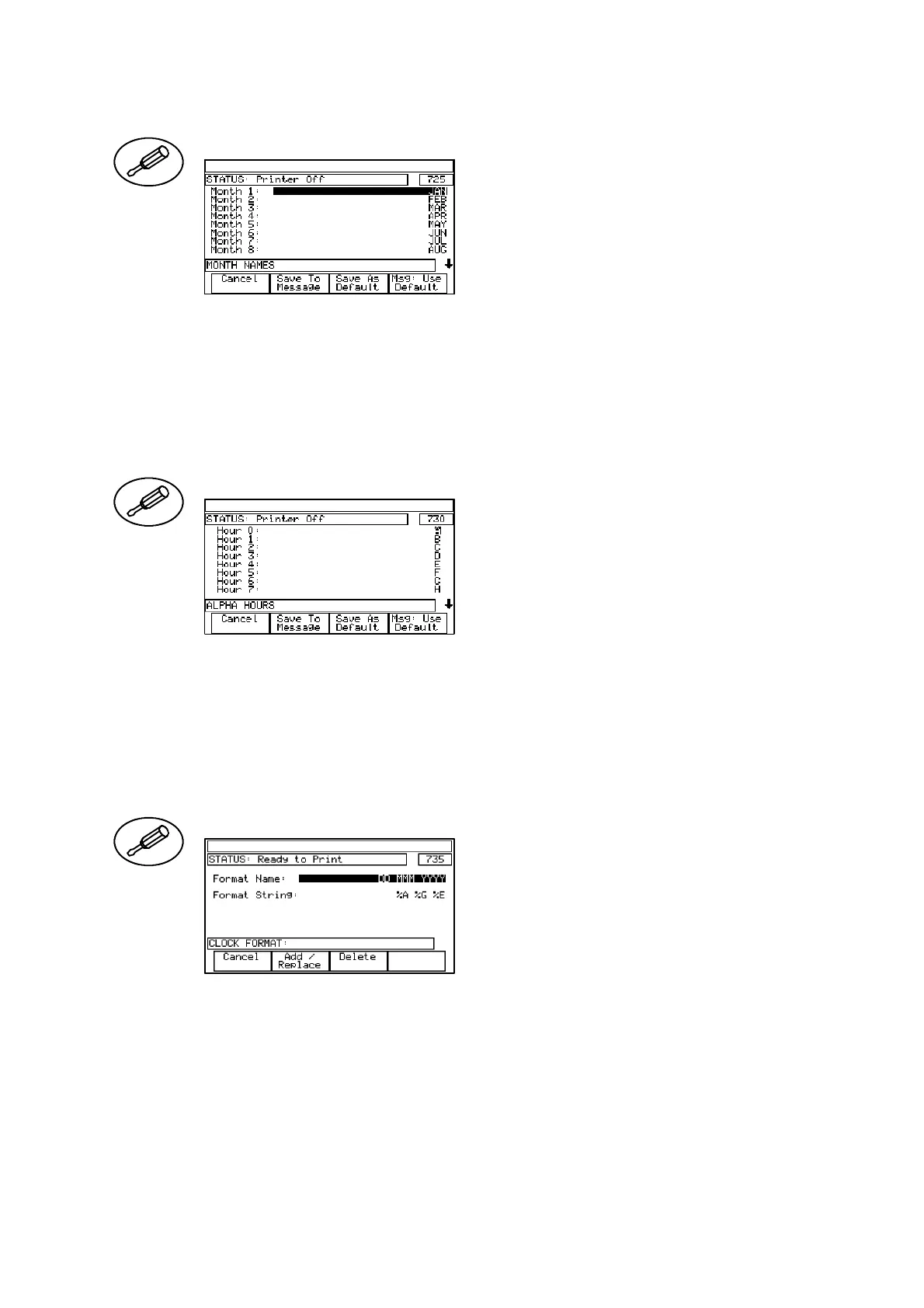REFERENCE
27080 Issue 1 August 98 5--33
Month Names
Permitseditingofthemonthnames
used in the clock information
inserted into a message using the
message editor.
Month 1, 2 . .: Enter up to 28 alphanumeric characters.
Function key options:
Cancel Discard changes.
Save to Message Use new settings in current message only.
Save as Default Retain new names for use in new messages.
Msg: Use Default Use default names in message.
Alpha Hours
Permits an alphanumericcharacter
to be associated with each of the24
hours. These can be inserted intoa
message using the message editor.
Hour 0, 1, . . : Enter 1 alphanumeric character.
Function key options:
Cancel Discard changes.
Save to Message Use new settings in current message only.
Save as Default Retain new names for use in new messages.
Msg: Use Default Use default names in message.
Time Format
Permits addition, amendment or
deletionoftimeformatsintheclock
format store.
Format Name : Select an existing format using the increment
keys or enter new name (up to 20
alphanumeric characters).
Format String: Enter any of the following codes (with
spaces and characters where required) to
construct the required format.