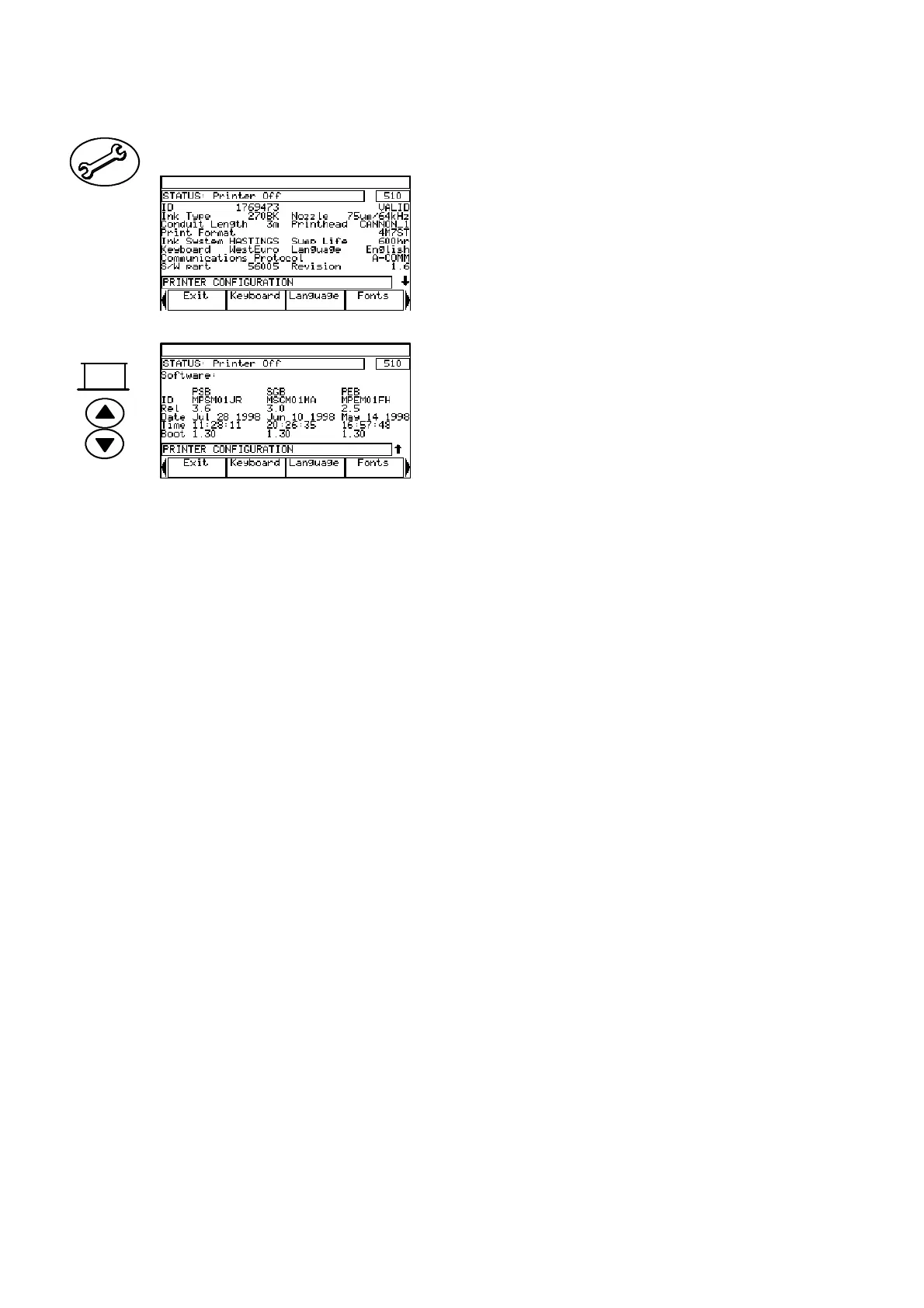REFERENCE
5--42 27080 Issue 1 August 98
Config
Provides general printer
information. Also, by pressing the
down cursor key, the screen
changes to give software details.
ID: A value representing the printer
configuration used in reports on the printer.
Ink Type: Ink type used in printer.
Nozzle : Nozzle diameter and drive rod frequency.
Conduit Length: Conduit length 3 or 6 metres (3m A100).
Printhead: Print head type fitted to the printer.
Print Format: Print format used by the printer.
Ink System: Ink type used in printer.
Sump Life: Ink life in hrs.
Keyboard : Keyboard used by the printer.
Language: Language used by the printer.
Communications Protocol: External communications protocol.
S/W Part: Software part number.
Revision: Software revision number.
Function key options:
Exit Returns display to previous screen.
Keyboard Shows keyboard type in use.
Language Shows screen language in use.
Fonts Shows fonts in use.
Raster Shows raster in use.
Reset Password Resets the Supervisor password to
no--password -- see pg. 2--13. To set up a new
password see pg. 5--34.
Config