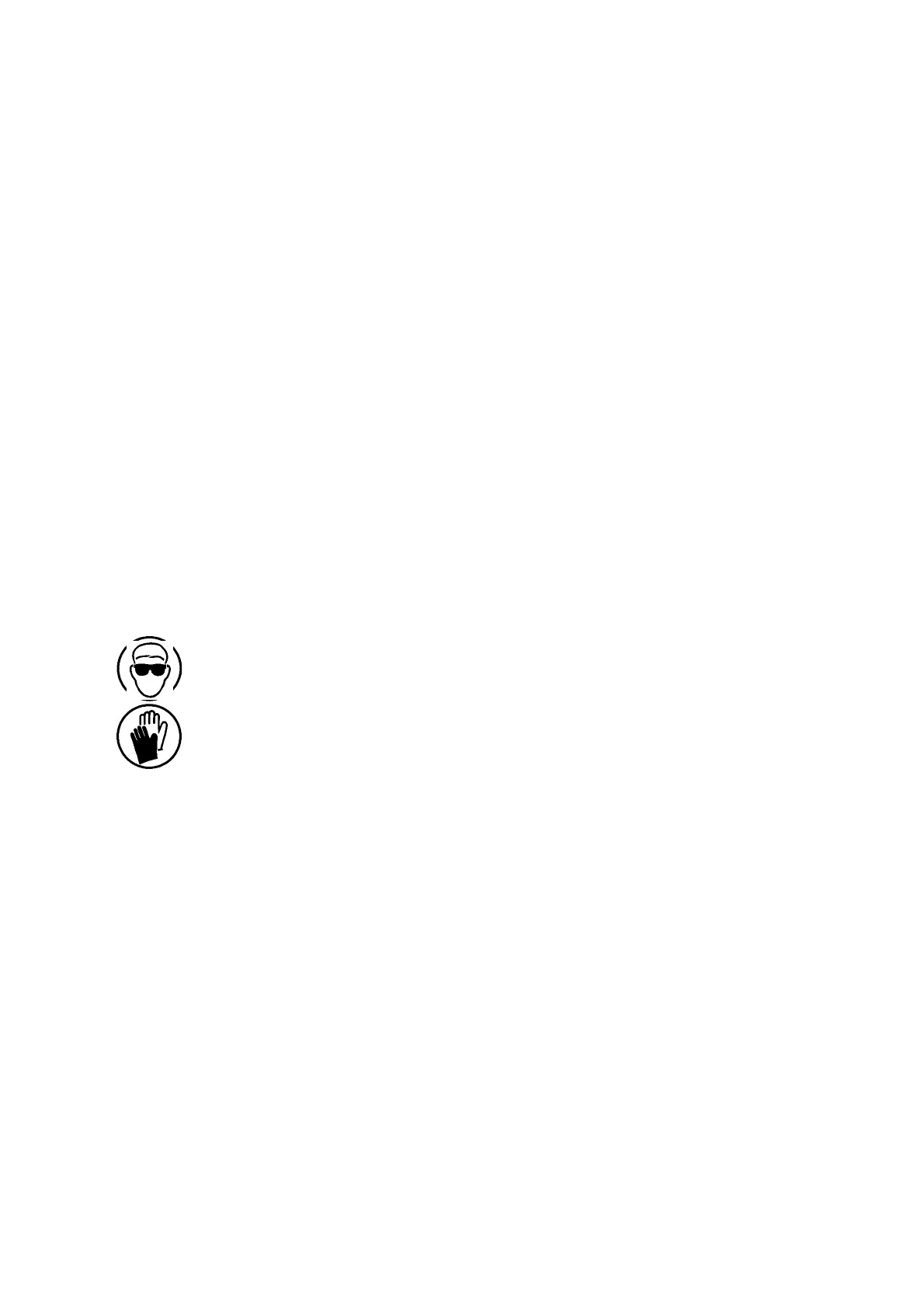REPAIR
27080 Issue 1 Sept 98 8--19
(14)Refit the cover over the upper part of the head.
The replacement is now complete. Note that to work correctly, the
gutter sensor must be completely electrically isolated except for its
wiringconnections. Checkthesensortoensurethatatnopointdoesthe
metal inner tubeof the sensor make electrical contact with the chassis,
etc.
Carry out the gutter alignment procedure.
Gutter Alignment
CAUTION Theprintheadmustbesecurelymountedover alarge
beaker, tissue must be ready to clear up escaping ink
and protective clothing must be worn.
Thejet shouldenterthegutterjustinsidetheguttertubewallasshown
in the diagram. Align the gutter as follows.
The printer must be shut down, but ready to run, and the print head
must be removed from its holster.
(1) Start up the printer.
(2) Check the position of the jet with respect to the deflector plates.
The jet should be parallelwith the deflector plates and 1mmfrom
theplateonthegutterside(seediagram). Ifnecessary,align thejet
(see Pg. 7--15).
(3) Shut down the printer. Remove the screw securing the deflector
plate over the gutter, to improve access to the screws securing the
gutter pipe. Move the deflector plate to a secure position away
from the ink jet.
(4) Slacken the gutter pipe securing screws sufficiently for the pipeto
be held in place, but adjustable in position.
(5) Start up the printer and adjust the gutter so that the jet enters the
gutter at the correct position (see diagram).
(6) Shut down the printer and tighten the screws to secure the gutter
pipe.
(7) Refit and secure the deflector plate.
The printer should be started up to check that the jet alignment is
correct.