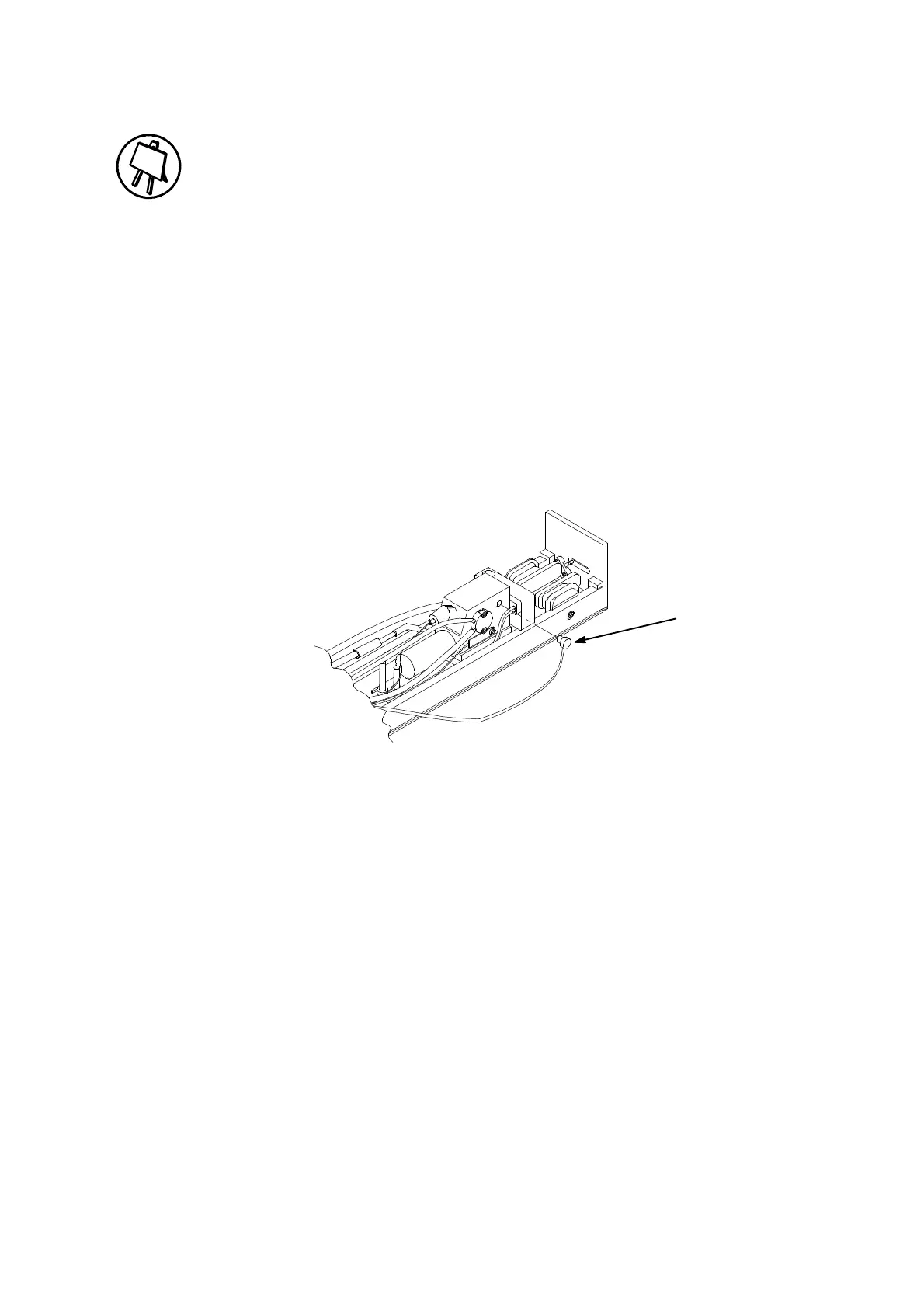REPAIR
27080Issue1Sept98 8--9
ThermistorReplacement
Theprintermustbeshutdownandtheprintheadremovedfromits
holster.
(1)Removethecoverovertheupperpartoftheheadby:
(a)removingthefourscrewsinthesides,
(b)removingthetwoscrewsatthetop,
(c)carefullypullingthesidesawayfromthechassisand
removingthecover.
(2)Tracethewirefromthethermistoruptoitsconnectiontothe
conduitwiringintheupperpartofthehead(seepg.8--5).
(3)Cuttheheatshrinksleevingaroundtheconnectionanddisconnect
thethermalsensorwire.
ThermalSensorRemoval
Thermistor
CA005_2
(4)Cutofftheconnectoronthethermistorwire.Pullthewireback
throughthecablegland(whichitshareswithotherwires)tothe
thermalsensor.
(5)Unscrewthethermisorandremovefromthedropgenerator.
(6)Screwthereplacementthermistsorintothedropgenerator.
(7)Passthethermistorwirethroughthecablegland(seestep(4))
intotheupperpartofthehead.
(8)Fitanewconnectortothethermistorwireandfitanewpiece
ofheatshrinksleevingontothewire.
(9)Connectthethermistorwireintotheconduitwiringanduse
aheatguntotightenthesleevingovertheconnectors.
(10)Refitthecoverovertheupperpartofthehead.