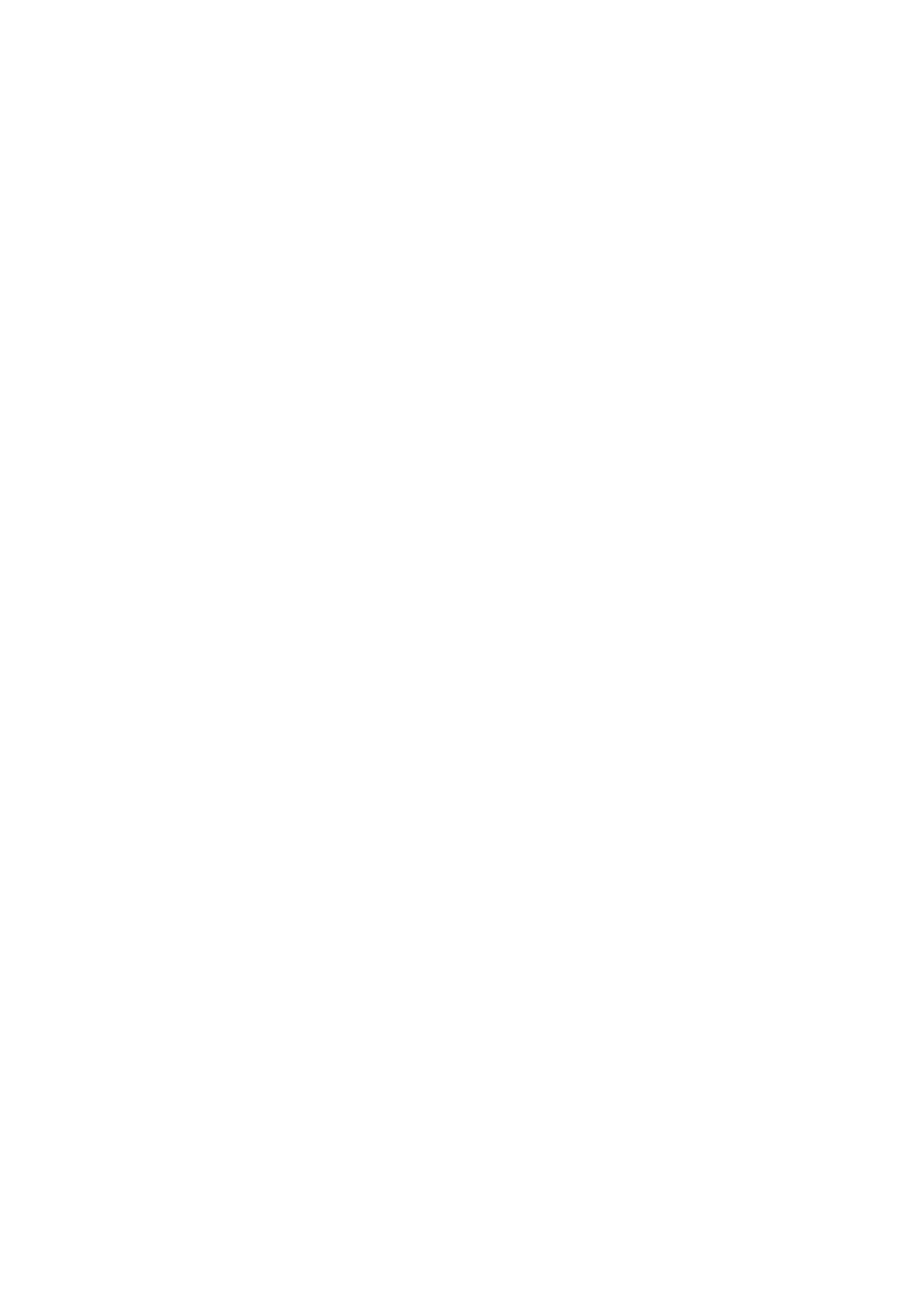REPAIR
27080 Issue 1 Sept 98 8--11
(8) Pull off the cap on the pivot button at the bottom of the drop
generator mount and remove the screw.
(9) Remove the charge electrode mount from the print head.
(10)Fit the new charge electrode mount into the head and refit the
securing screws and the pivot button. Refit the pivot screw cover
by pushing the cover onto the screw head. Note that when the
repair is complete, it will be necessary to re--align the charge
electrode.
(11) Refit and secure the drop generator.
(12)Refit and secure the charge electrode.
(13)Fit the strobe wires to pass through the bulkhead seal into the
upper part of the head. Carefully push the cable gland on the
wiring into the bulkhead seal.
(14)Fit a heatshrink sleeving onto the charge electrode wires and
connectthewiresintotheconduitwiring. Useaheatguntotighten
the heatshrink sleeving around the connectors.
(15)Refit the cover over the upper part of the head.
Pinpoint Strobe Assembly Replacement
The Pinpoint strobe assembly is mounted onto the charge electrode
carrier, therefore replacement is as follows:
Follow the procedure for Strobe Assembly Replacement above to step
(4), then continue as below:
(5) Remove the screw securing the strobe assembly tp the charge
electrode carrier, and remove the strobe assembly.
(6) Fit a new strobe assembly and follow the above procedure from
step (13).