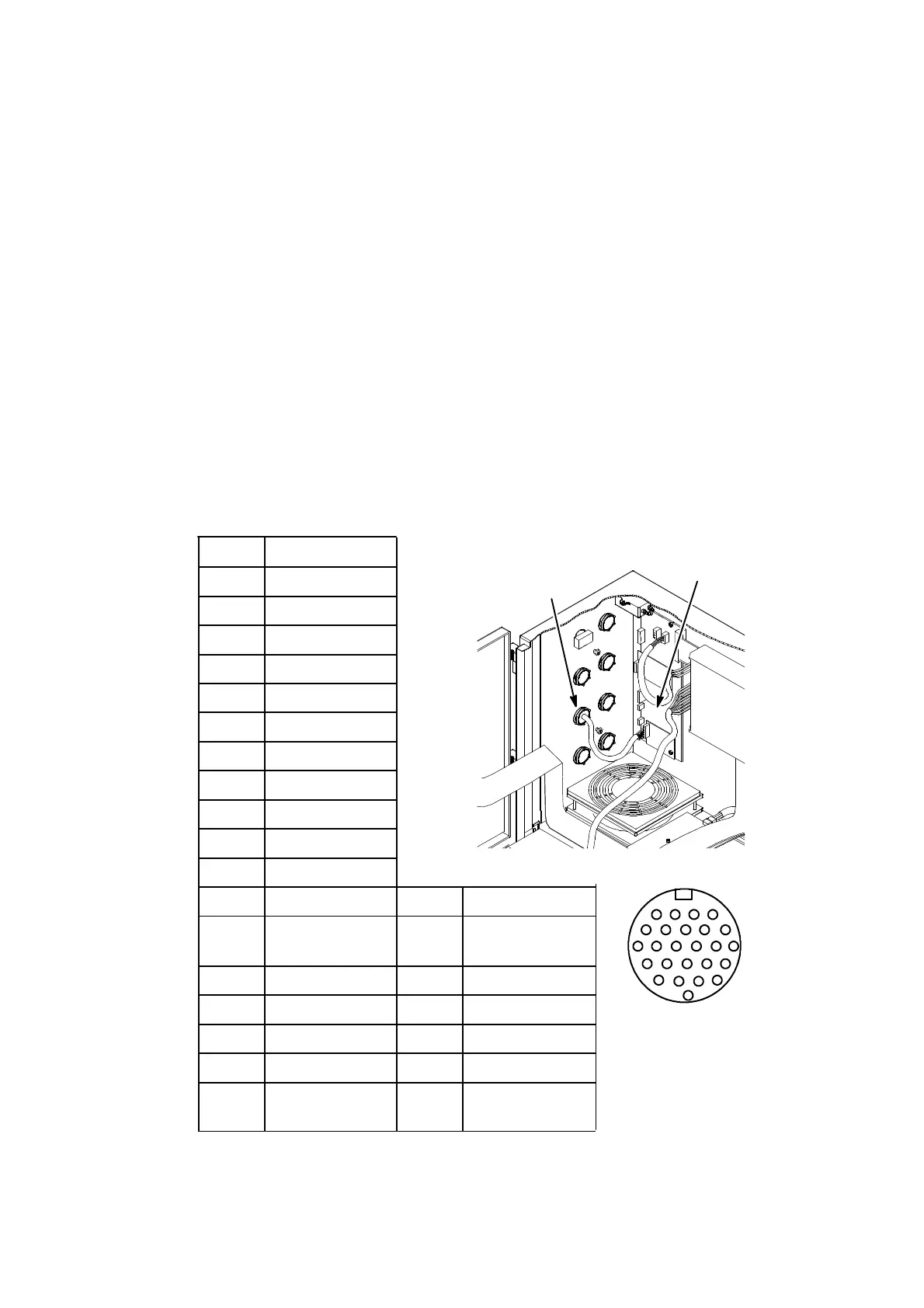OPTIONS
27080 Issue 1 Sept 98 10--9
USER PORT KIT
The user port can be used for controlling the printer externally or to
allow the printer to control external equipment. Installation is as
follows.
WARNING: Power to the printer must be removed.
CAUTION Anti--static precautions must be taken.
(1) Fit the PCB to SK1 on the External Interface PCB. This is done by
removing the nut fitted to the mounting stud, fit the spacer
supplied in the kit, then the PCB, shakeproof washer and finally
replace the nut.
(2) Remove the blanking plug from the printer (for position see the
diagram on page 10--3).
(3) Feedthe26wayconnectorthroughtheholeintothecabinet. Secure
the round 25way connector in the hole and tighten the nut.
(4) Plug the26way connectorinto theplug PL1on thedaughterboard
PCB.
Spares List -- User Port Assembly -- Part Number 37740
Plug IP68 25Way Cable Moutning -- 13507
For further details , contact Domino.
PINS STATUS
1 Input 1
2 Input 2
3 Input 3
4 Input 4
5 Input 5
6 Input 6
7 Input 7
8 Input 8
9 Input 9
10 Input 10
11 Input 11
12 Input 12 19 +5V
13 Input
Common
20 +5V
14 Output 1 21 +12V
15 Output 2 22 +12V
16 Output 3 23 GND
17 Output 4 24 GND
18 Output
Return
25 Chassis
MG146_1
Cable Assy User Port
User Port
Connector
Daughterboard
1
2
5
6
10
11
16
17
21
22
25
Row 1:Pin 1
Row 2:Pins 2 to 5
Row 3:Pins 6 to 10
Row 4:Pins 11 to 16
Row 5:Pins 17 to 21
Row 6:Pins 22 to 25
External View