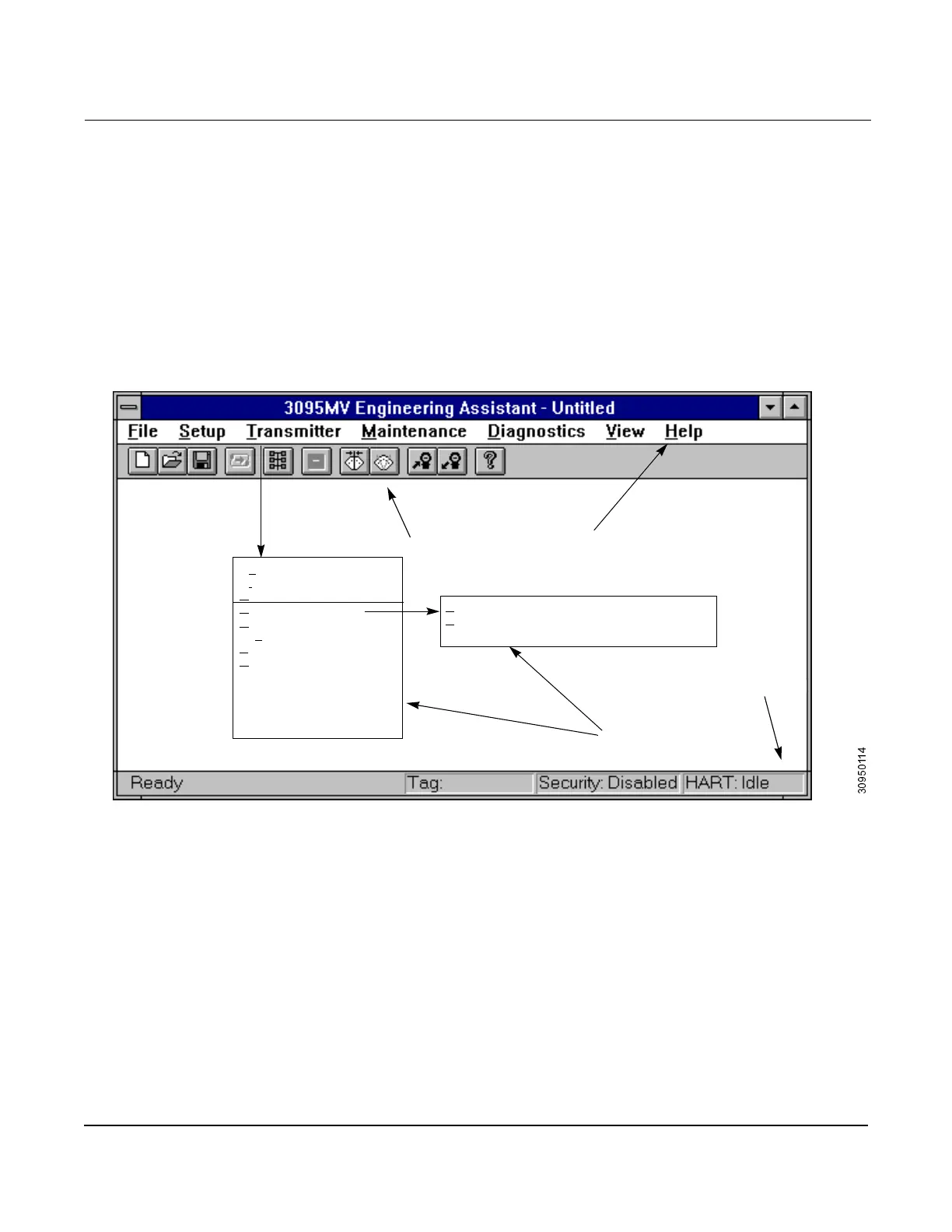Rosemount Model 1195/ProPlate/Mass ProPlate
6-10
Automatic Error Messages Whenever the EA sends a command to a transmitter, the EA checks for
error conditions in the transmitter. If an error is found, an error
message is displayed.
To acknowledge the error, select OK.
If the error is non-critical, select the “Ignore status on next 50
commands” box, then select OK.
ENGINEERING ASSISTANT
(EA) SOFTWARE
SCREENS
This section illustrates each major Mass ProPlate EA screen, and
provides information about using the screen.
Screen Components The following figure illustrates basic screen components:
The EA software uses standard Windows elements and tools, including
scroll bars, minimize button, maximize button, window border, mouse
pointer, and buttons. It is beyond the scope of this manual to discuss
basic Windows terminology and techniques. For additional information
concerning Windows, refer to Microsoft Windows documentation.
Menu Bar
Menus
Connect...
Di
sconnect
H
ART Output
U
nits...
D
amping...
Dev
ice Info...
S
end Config...
R
ecv Config
Burst Mode...
C
ommunication Configuration...
Tool bar
Status Bar
