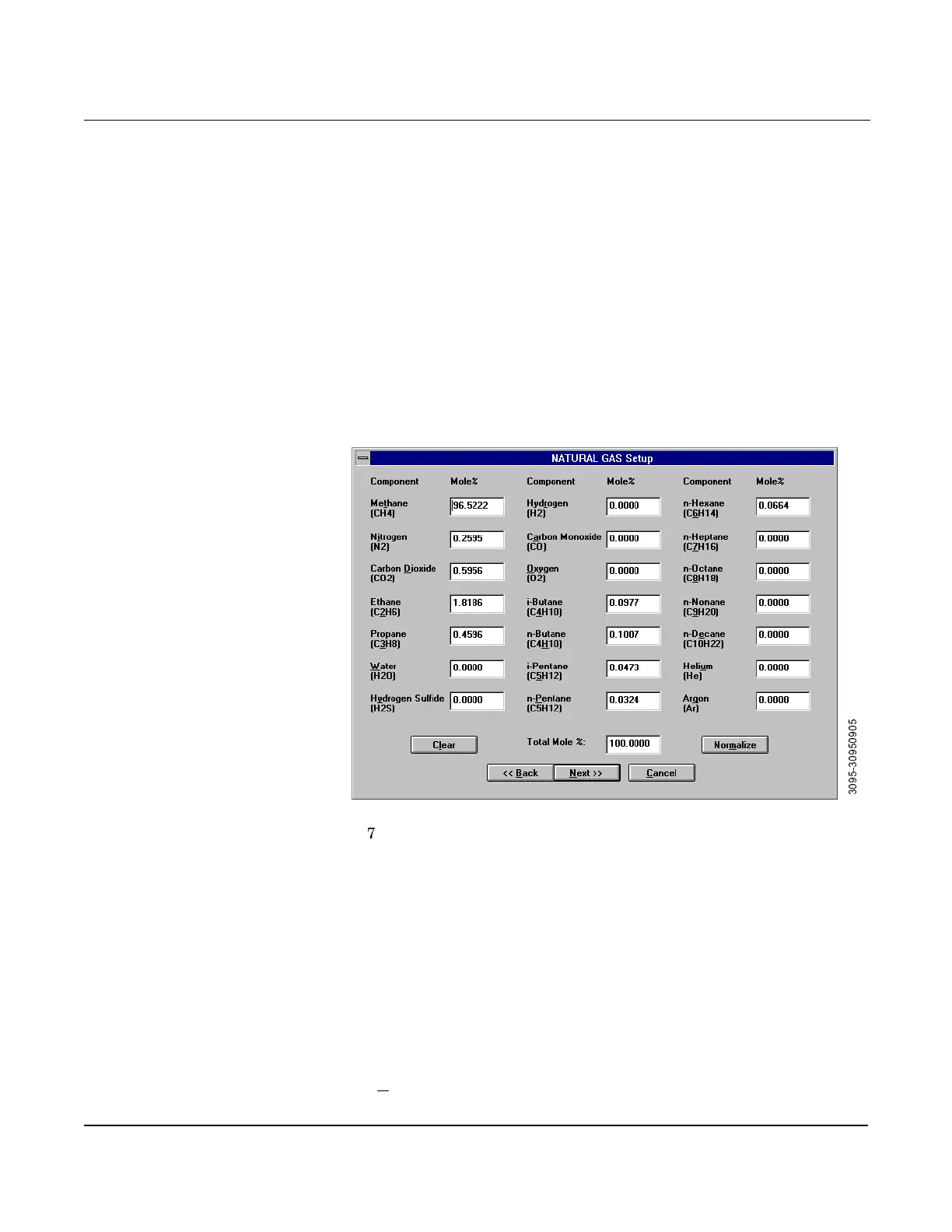6-27
Detail Characterization Method
The AGA8 Detail method allows entry of up to 21 different gas
composition mole percentages as illustrated in Table 6-21.
identifies the valid range for each variable.
6. Enter a Mole% value into each of the desired Natural Gas
component fields.
• When entering numbers into the natural gas screen, the Total
Mole % field indicates the sum of all percentages entered. The
Total Mole % field must add up to 100.0000 percent for the
Engineering Assistant to accept the new values.
• To zero all 21 fields, select clear.
• The normalize button provides a method to automatically modify
all non-zero values so that they add up to 100.0000.
7. After all the desired mole @ are entered, Select Next.
For additional information concerning the Detail Characterization
Method, refer to the A.G.A. Report No.8/API MPMS Chapter 14.2,
Second Printing, July 1994.
Gross Characterization Method #1
The gross characterization method 1 requires the entry of real gas
specific gravity, heating value, and CO2 mole percent, and also allows
entry of H2 mole percent and CO mole percent. H2 and CO are typically
zero for natural gas applications.
The valid ranges for gross characterization method 1 components are:
R
eal gas relative density (specific gravity) at 60°F, 14.73 psia
0.554–0.87.
Figure 6-21.
Natural Gas Setup Screen
(Detail Characterization).
