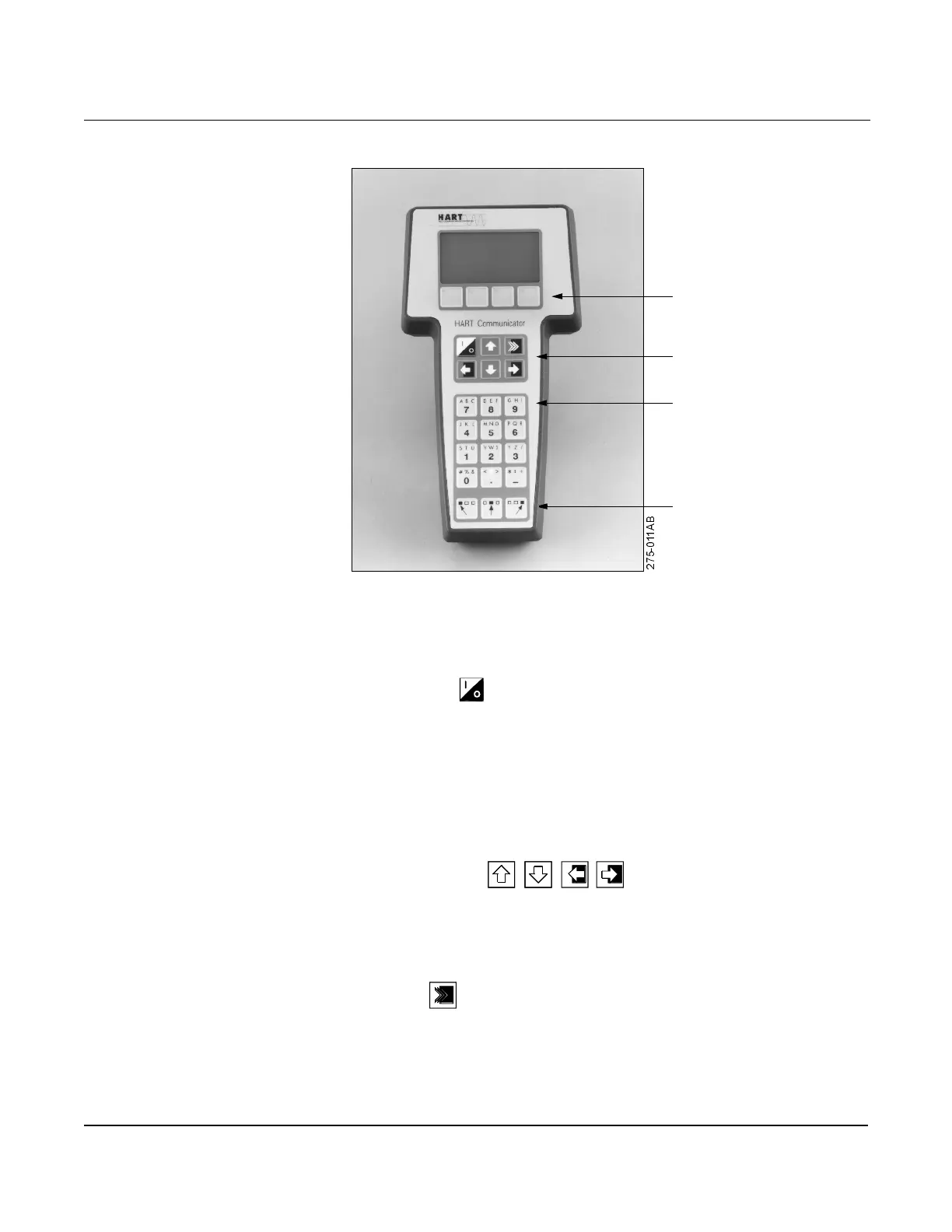Rosemount Model 1195/ProPlate/Mass ProPlate
A-18
Figure A-12.
Model 275 HART Communicator.
Action Keys As shown in Figure A-5, the action keys are the six blue, white, and
black keys located above the alphanumeric keys. The function of each
key is described as follows:
ON/OFF Key
Use this key to power the HART Communicator. When the
communicator is turned on, it searches for a flowmeter on the 4–20 mA
loop. If a device is not found, the communicator displays the message,
“No Device Found. Press OK.”
If a HART-compatible device is found, the communicator displays the
Online Menu with device ID and tag.
Directional Keys
Use these keys to move the cursor up, down, left, or right. The right
arrow key also selects menu options, and the left arrow key returns to
the previous menu.
HOT Key
Use this key to quickly access important, user-selectable options
whenconnected to a HART-compatible device. Pressing the Hot Key
turnsthe HART Communicator on and displays the Hot Key Menu.
See Customizing the Hot Key Menu in the HART Communicator
manual for more information.
Function Keys
Action Keys
Alphanumeric Keys
Shift Keys
$
%
