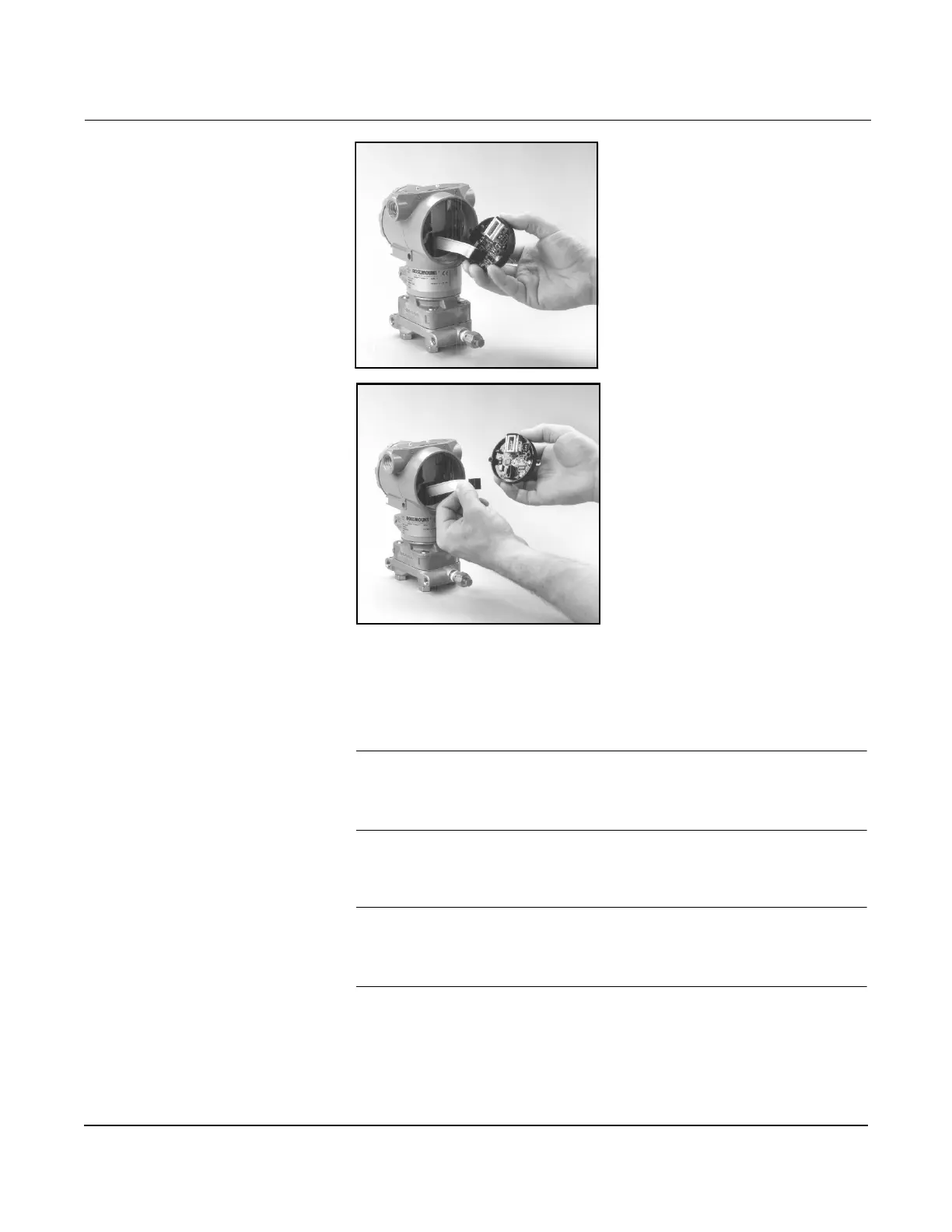Rosemount Model 1195/ProPlate/Mass ProPlate
9-4
4. Disconnect the sensor module ribbon cable to release the
electronics board from the flowmeter.
REMOVE THE SENSOR
MODULE FROM THE
ELECTRONICS BOARD
1. Carefully tuck the cable connector completely inside the internal
shroud.
IMPORTANT
Do not remove the housing until after the cable connector is completely
inside the internal shroud. The shroud protects the cable from damage
that can occur when the housing is rotated.
2. Loosen the housing rotation set screw with a
9
/64-inch hex wrench;
back off one full turn.
IMPORTANT
To prevent damage to the sensor module ribbon cable, disconnect it
from the electronics board before you remove the sensor module from
the electrical housing.
3. Unscrew the housing from the module. Make sure the shroud and
sensor cable do not catch on the housing.
