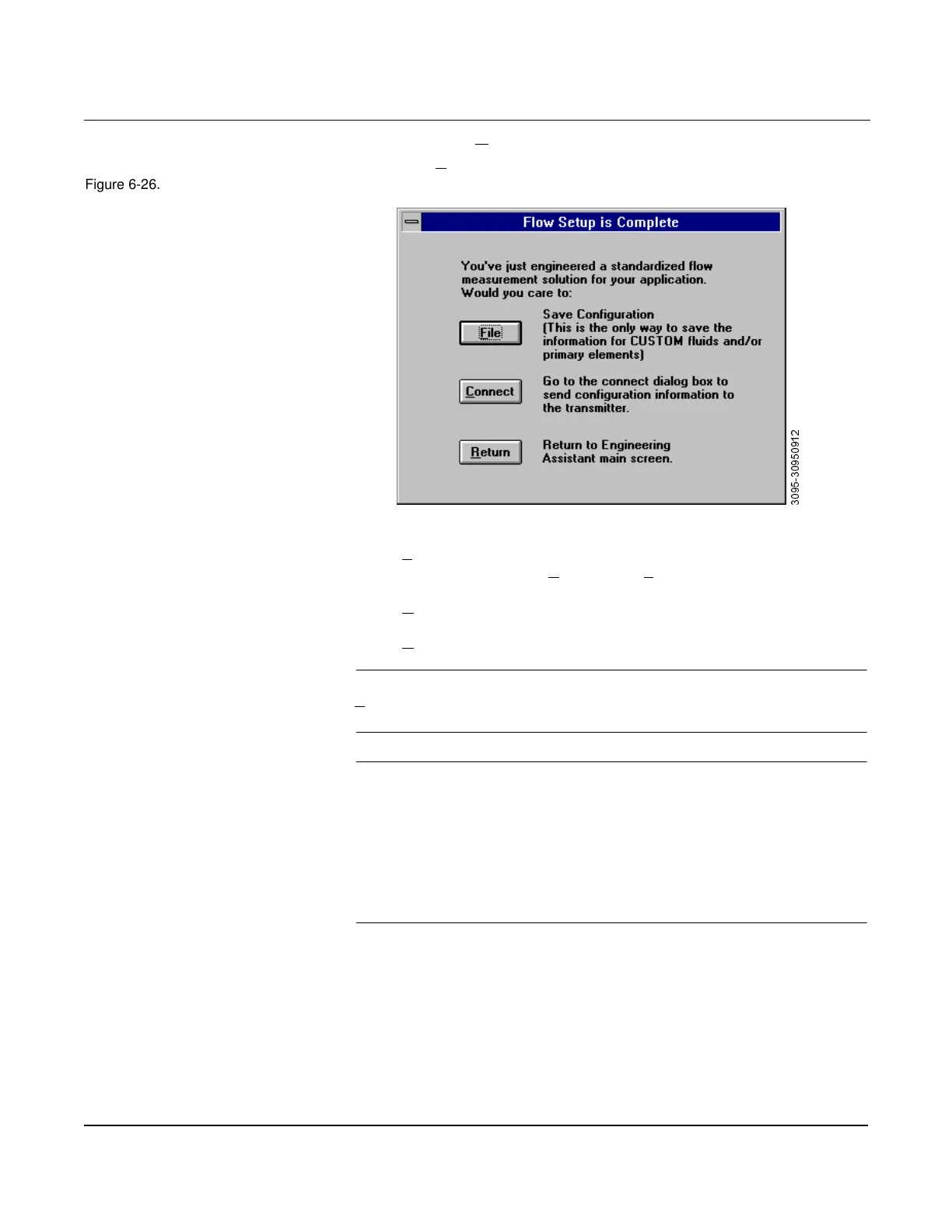6-31
17. Select Flow Units.
18. Select F
inished.
19. This screen provides you three options.
• F
ile saves the flow information to a configuration file, which can
be sent by selecting T
ransmitter, Send Config... as explained on
page 4-39. (recommended).
• C
onnect switches to the Connect screen so that the flow
configuration can be sent to a transmitter.
• R
eturn switches to the EA.
NOTE
F
ile is recommended because it provides you with an electronic record
of your flow configuration.
NOTE
If you selected custom fluid, or made density or viscosity changes to an
AIChE fluid, be sure to save your information to a configuration file so
that you can modify the flow configuration information at a later date.
Although you can read a flow configuration from a transmitter, it is
NOT possible to retrieve custom density, custom viscosity, or custom
primary element information. Therefore, be sure to save custom fluid
configurations to a unique file.
Setup Units
This screen sets the units for the five process variables: Differential
Pressure, Absolute Pressure, Gage Pressure, Process Temperature,
and the Flow units.
Figure 6-26.
Flow Setup Complete Screen.
