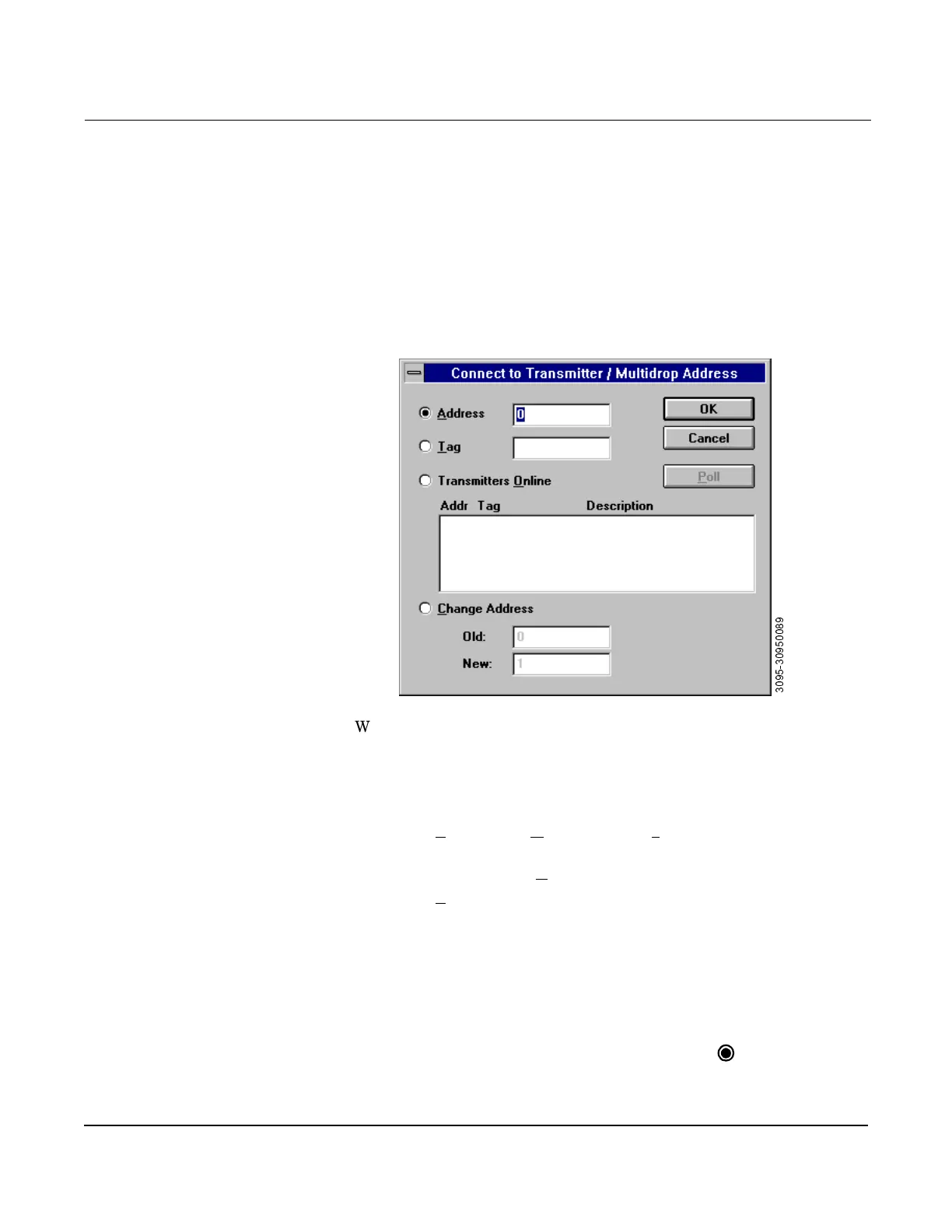Rosemount Model 1195/ProPlate/Mass ProPlate
6-34
Transmitter Screens Transmitter Disconnect
If the Setup menu selections are grayed out, this indicates that the EA
is currently on-line with a Mass ProPlate transmitter. Use this
selection to disconnect the EA from a Mass ProPlate, which will then
enable the Setup menu selections.
Transmitter HART Output Connect
The connect screen provides two functions: to change the address for
the connected Mass ProPlate transmitter, and to change the Mass
ProPlate that the EA is connected to during multidrop applications.
When this screen is accessed, it always appears as illustrated in
Figure 6-31: the address is 0, and there are no devices on-line.
Change Address
Use the following procedure to change the Mass ProPlate address.
1. Select T
ransmitter, HART Output, Connect to display the Connect
screen.
2. Select Transmitters O
nline.
3. Select P
oll.
The EA searches for all connected Mass ProPlate transmitters,
then displays found transmitters in the “Transmitters Online” box.
Devices are identified by the software tag and description entered
in the Device Information screen (see Figure 4-19 on
page 4-21).
4. Select the desired device from the Mass ProPlate models identified
in the “Transmitters Online” window.
5. Select the “Change Address” radio button (an appears).
6. Enter old address.
7. Enter new address, then select OK.
Figure 6-31.
Connect Screen.
