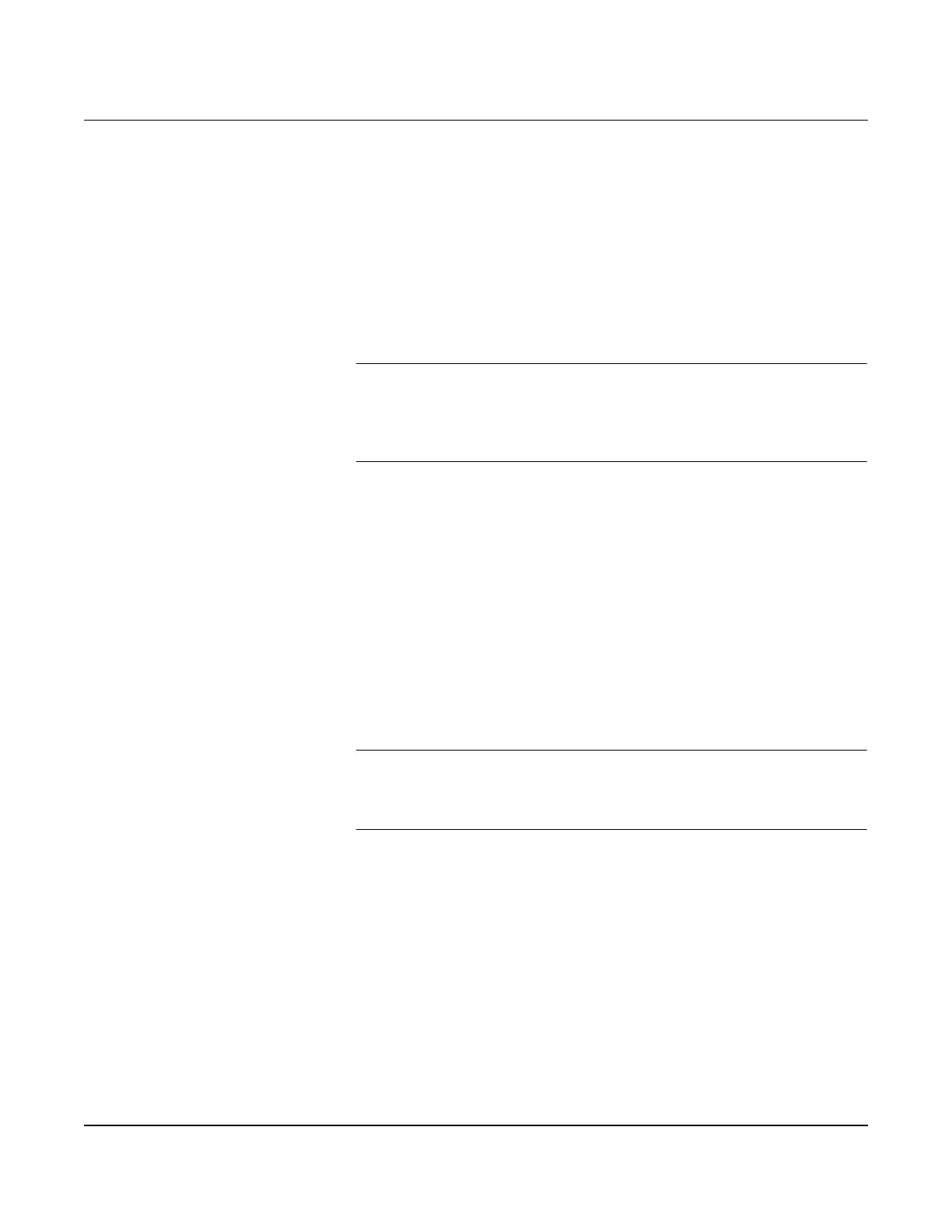A-21
The Main menu provides the following options:
• Offline–The Offline option provides access to offline configuration
data and simulation functions.
• Online–The Online option checks for a device and if it finds one,
brings up the Online Menu.
• Transfer–The Transfer option provides access to options for
transferring data either from the HART Communicator
(memory) to the flowmeter (device) or vice versa. Transfer is used
to move off-line data from the HART Communicator to the
flowmeter, or to retrieve data from a flowmeter for off-line
revision.
NOTE
Online communication with the flowmeter automatically loads the
current flowmeter data to the HART Communicator. Changes in on-line
data are made active by pressing SEND (F2). The transfer function is
used only for off-line data retrieval and sending.
• Frequency Device–The Frequency Device option displays the
frequency output and corresponding pressure output of
current-to-pressure flowmeters.
• Utility–The Utility option provides access to the contrast control
for the HART Communicator LCD screen and to the autopoll
setting used in multidrop applications.
Once selecting a Main menu option, the HART Communicator provides
the information you need to complete the operation. If further details
are required, consult the HART Communicator manual.
Online Menu The Online Menu can be selected from the Main menu as outlined
above, or it may appear automatically if the HART Communicator is
connected to an active loop and can detect an operating flowmeter.
NOTE
The Main menu can be accessed from the Online Menu. Press the left
arrow action key to deactivate the on-line communication with the
flowmeter and to activate the Main menu options.
When configuration variables are reset in the on-line mode, the new
settings are not activated until the data is sent to the flowmeter. Press
SEND (F2) when it is activated to update the process variables of the
flowmeter.
On-line mode is used for direct evaluation of a particular meter,
re-configuration, changing parameters, maintenance, and other
functions.
Diagnostic Messages Table A-4 contains a list of messages used by the HART Communicator
(HC) and their corresponding descriptions.
Variable parameters within the text of a message are indicated with
<variable parameter>.
