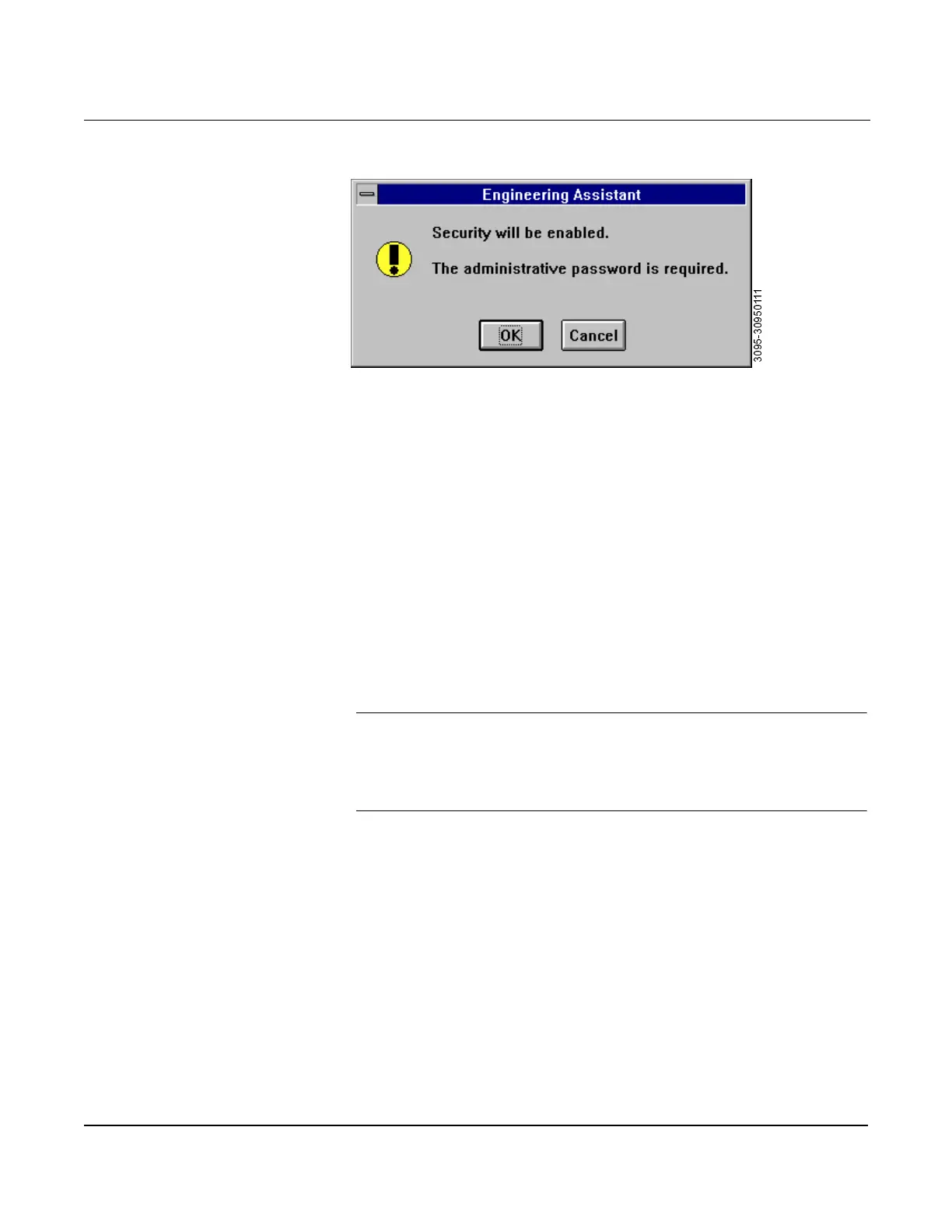6-49
Maintenance Process Temperature Mode
This selection specifies the process temperature (PT) mode. It allows
you to enable or disable PT input or to specify automatic backup mode.
To enable process temperature input, select Normal PT Mode. In this
mode, the transmitter uses the external RTD for automatic PT
measurement. In the event of an RTD failure, the transmitter goes into
alarm condition.
To disable process temperature input, select Fixed PT Mode, enter the
desired fixed value, then select OK.
Use the Backup PT Mode selection to specify a value to be used for
temperature in the event the RTD fails or is disconnected. Upon failure,
the transmitter will use this backup value and set a HART status bit
for PT alarm, but will not go into alarm condition. The transmitter
returns to automatic temperature sensor readings when the fail
condition no longer exists.
NOTE
The fixed and backup process temperature ranges are wider than the
actual process temperature range:
Process Temperature Range: –40 to 1200°F (–40 to 649°C)
Fixed or Backup Temperature Range: –459 to 3500°F (–273 to 1927°C)
Figure 6-47.
Enable/Disable Security Screen.
