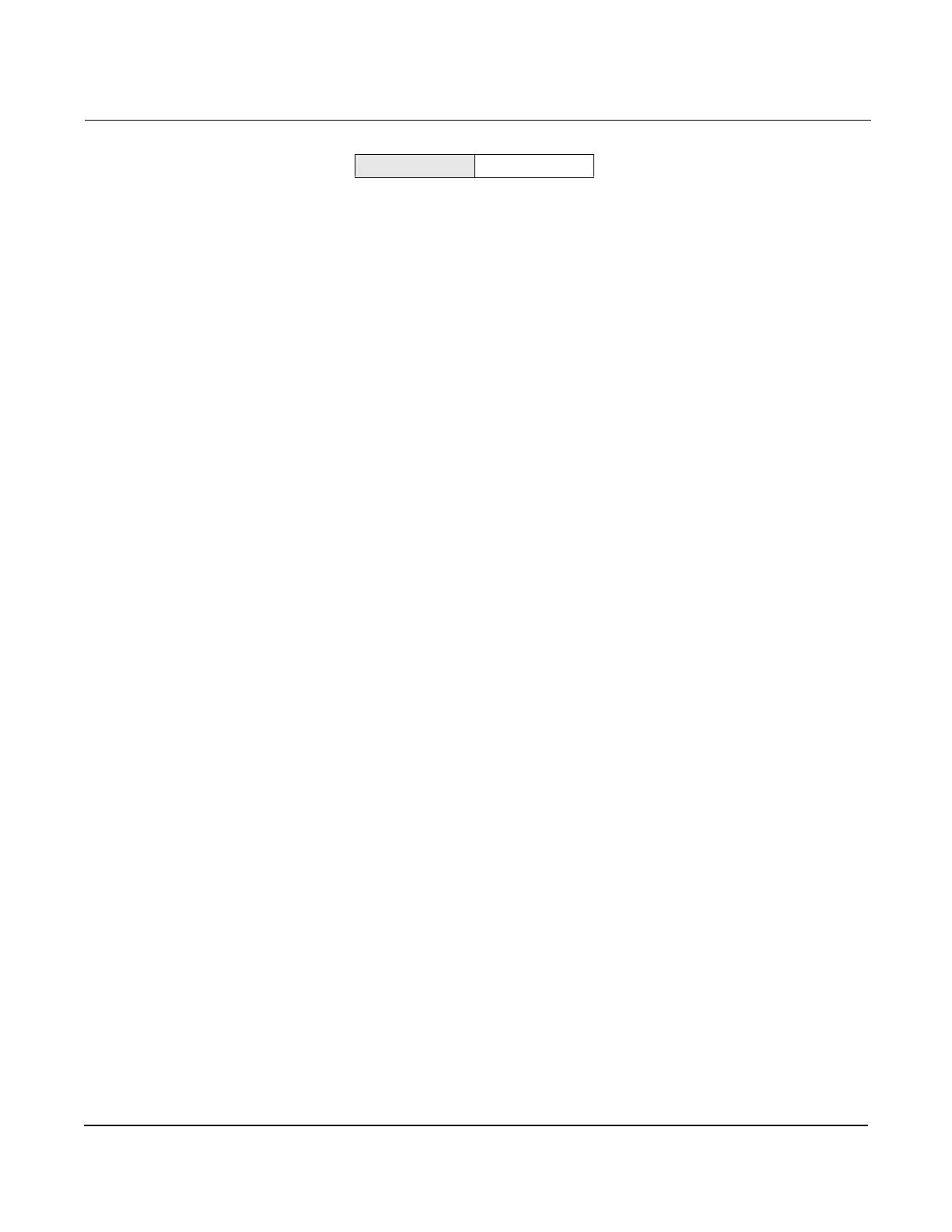Rosemount Model 1195/ProPlate/Mass ProPlate
5-8
Set Output
Activate the flowmeter square root output option to make the analog
output proportional to flow. To avoid the extremely high gain that
results as the input approaches zero, the ProPlate automatically
switches to a linear output in order to ensure a more stable output near
zero. The transition from linear to square root output is smooth, with
no step change or discontinuity in output (see Figure 5-4).
The transition from linear to square root is not adjustable. It occurs at
0.8% of ranged pressure input. In earlier software, the transition point
occurred at 4% of ranged pressure input, or 20% of full scale flow
output.
From 0 percent to 0.6 percent of the ranged pressure input, the slope of
the curve is unity (y = x). This allows accurate calibration near zero.
Greater slopes would cause large changes in output for small changes
at input. From 0.6 percent to 0.8 percent, the slope of the curve equals
42 (y = 42x) to achieve continuous transition from linear to square root
at the transition point.
Figure 5-4. Square Root Output
Transition Point
HART Comm. 1, 3, 5
