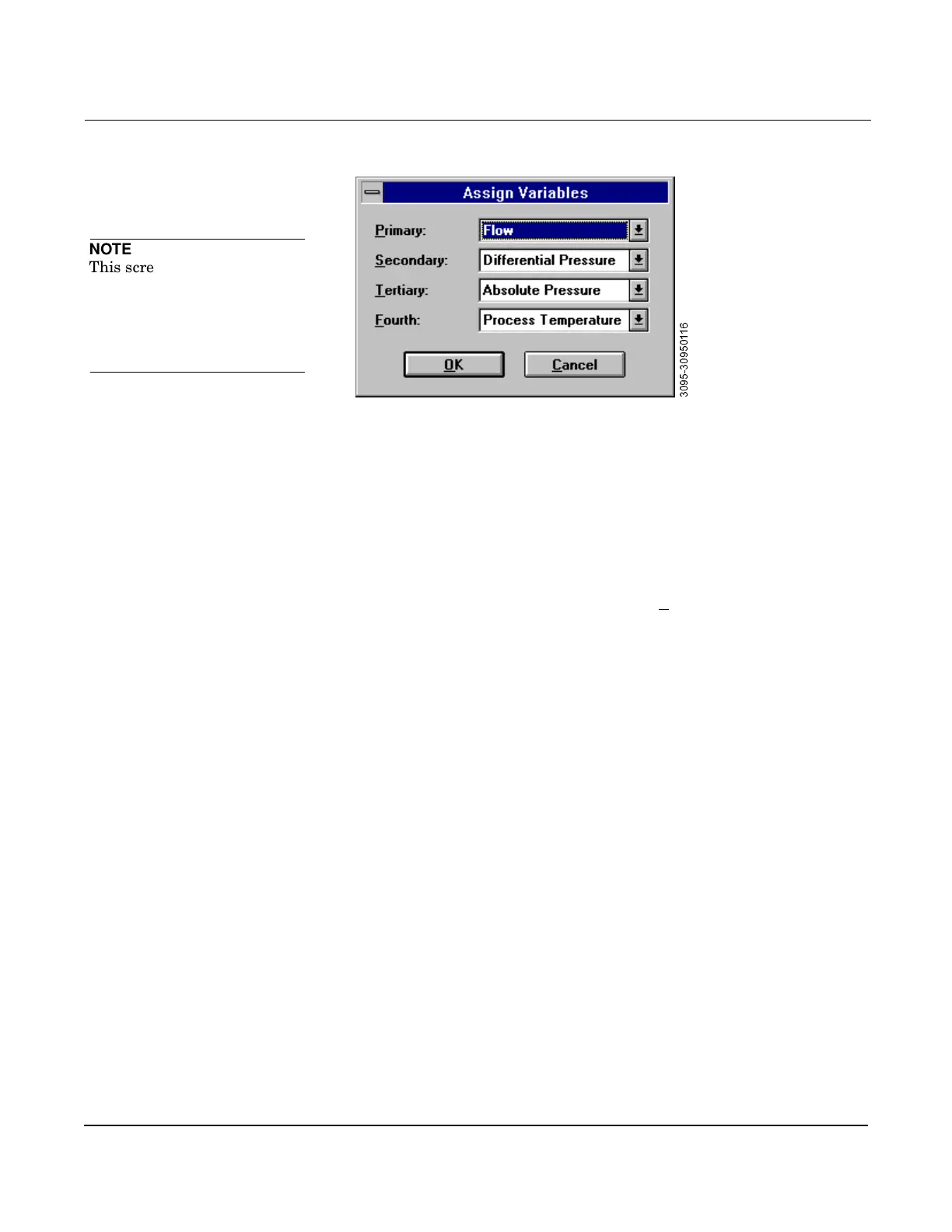Rosemount Model 1195/ProPlate/Mass ProPlate
6-46
Maintenance Analog Output Trim...
This screen allows the user to adjust the transmitter digital to analog
converter at the end points of the transmitter output scale to
compensate for component aging effects.
This function also allows the user to enter the endpoints and the meter
readings in an alternative scale. For example, endpoints using a 500
ohm resistor with a voltmeter would be 2 and 10 volts.
Fill in the upper and lower analog output trim points according to the
units in the measuring device, then select S
tart Trim.
Continue to follow the instructions as prompted by the EA.
Figure 6-44.
Assign Variables Screen.
NOTE
This screen determines the
order of HART Burst
Command 3 Variables. This
information is required if
connecting to a HART
Tri-Loop.
