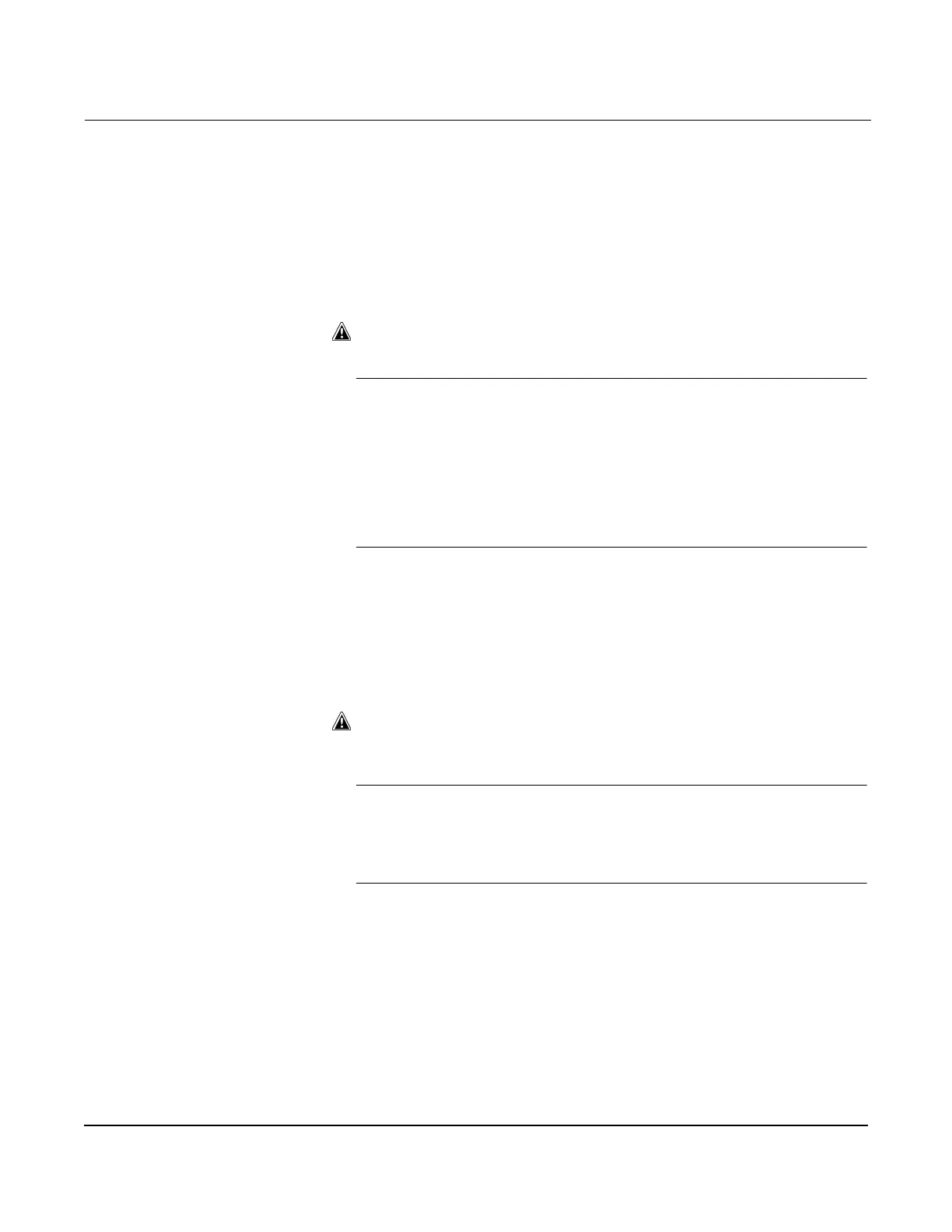Rosemount Model 1195/ProPlate/Mass ProPlate
3-6
Field Installation
Equipment
The following equipment and tools are not provided with the Mass
ProPlate. Be sure to review this list before field wiring the Mass
ProPlate.
• Installation tools
• Field wire between the power supply and the Mass ProPlate
• Barriers or seals required for hazardous locations
• Power supply
• Tie wraps
Field Wiring (Power and
Signal)
Make field wiring connections (see Figure 3-4). These connections
provide both power and signal wiring.
NOTES
Do not run field wiring in conduit or open trays with other power
wiring, or near heavy electrical equipment. Field wiring need not be
shielded, but twisted pairs provide the best results. To ensure
communication, wiring should be 24 AWG or larger and less than 5,000
feet (1,500 meters) in length. For connections in ambient temperatures
above 140°F (60°C), use wiring rated for at least 194°F (90°C). Incorrect
field wiring connections may damage the Mass ProPlate electronics.
Do not connect field wiring to the “TEST +” terminals.
1. Remove the cover on the side marked FIELD TERMINALS
on the electronics housing.
2. Connect the lead that originates at the positive side of the
power supply to the terminal marked “+ SIG.” Be sure to
include loop resistance.
3. Connect the lead that originates at the negative side of the
power supply to the terminal marked “-.”
4. Plug and seal unused conduit connections on the electronics
housing to avoid moisture accumulation in the terminal side of the
housing.
NOTE
If the conduit connections are not sealed, mount the electronics with
the electrical housing positioned downward to drainage. Conduit should
be installed with a drip loop, and the bottom of the drip loop should be
lower than the conduit connections or the electronics housing.
