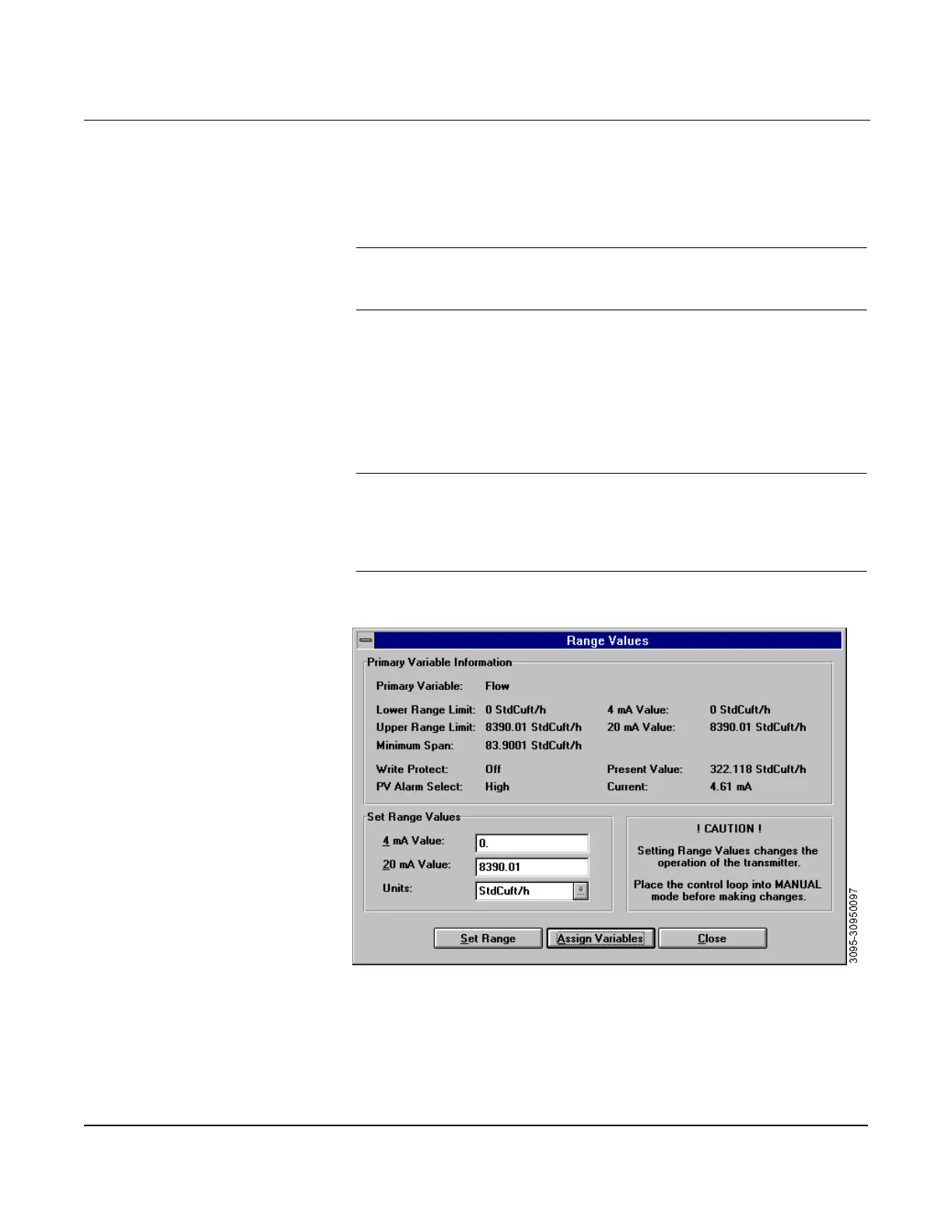6-45
Maintenance Analog Output Range Values
The Range Values screen sets the range values for the primary
variable, and also allows for reassigning the process variable output
order. Setting the range points involves redefining the pressure points
corresponding to the transmitter 4 and 20 mA setpoints.
NOTE
The Primary Variable (Figure 6-44) is also assigned as the 4–20 mA
analog output.
The top half of this screen provides information on the primary
variable, while the bottom half allows setting the range values.
1. Select Assign Variables, then verify that the variable order is
correct (see Figure 6-44).
2. Fill in the Range Values (4 mA Value and 20 mA Value), select the
Units, then select Set Range.
NOTE
Range values must be within the lower range limit, the upper range limit,
and the minimum span as indicated in the top portion of the Set Range
Values screen. The 4 and 20 mA range values cannot equal one
another.
Figure 6-43.
Range Values Screen.
