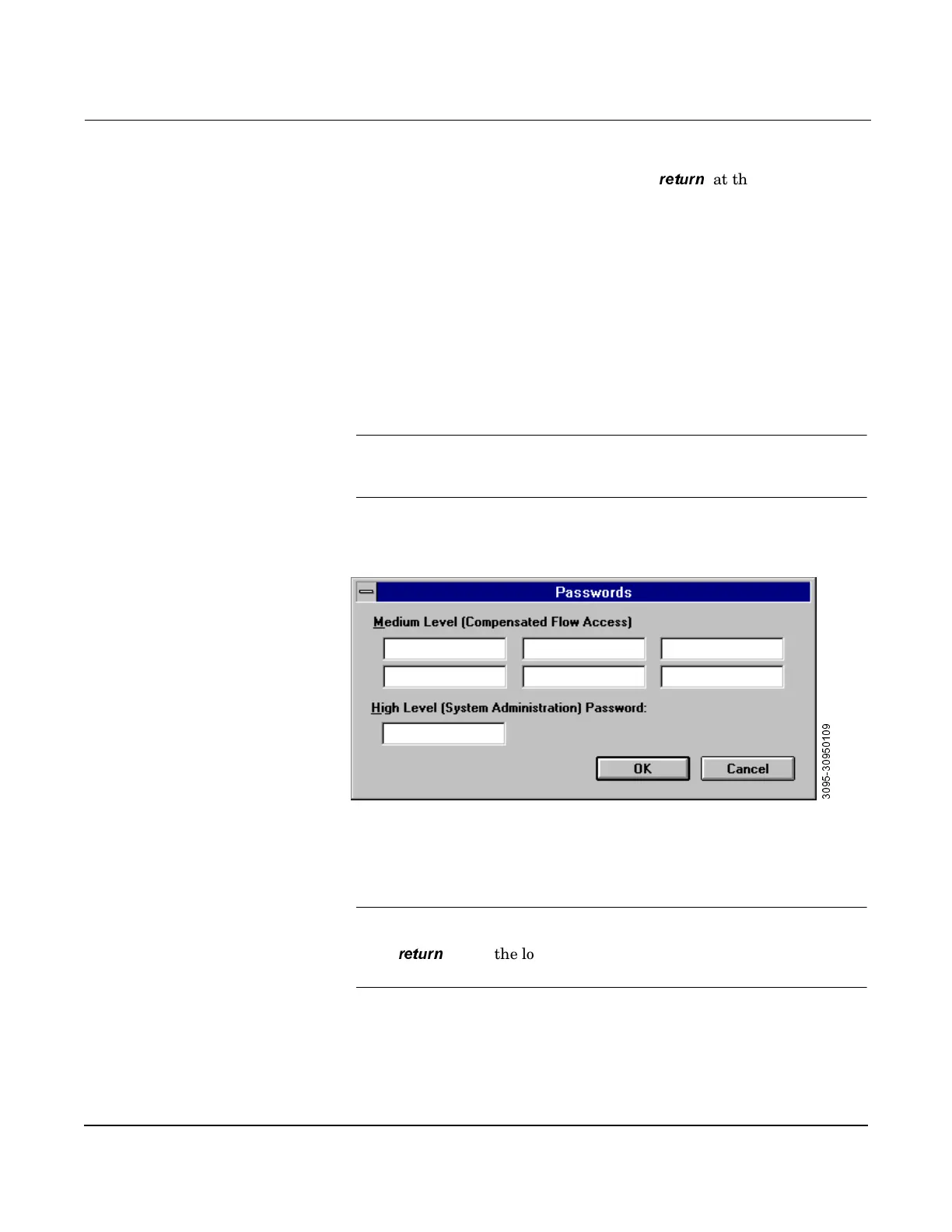Rosemount Model 1195/ProPlate/Mass ProPlate
6-48
Before filling in this screen, consider the following issues concerning
EA passwords:
• If a password is left blank, pressing
UHWXUQ
at the login screen
accesses that password level.
• If passwords are identical, the higher level access is granted.
• Passwords are up to 8 characters in length.
Once a password is entered, the title bar indicates current password
access. Each password level allows access to specific functions.
Medium Level Passwords
Provides full access except the operator cannot change passwords, or
enable or disable security.
System administrator
Provides full access for the system administrator.
NOTE
Be sure to record passwords in a safe location. If the System
Administrator password is lost or forgotten, consult the factory.
Maintenance Enable/Disable Security...
This selection allows enabling or disabling security. You must have
System Administrator authority to enable or disable security.
NOTE
When shipped from the factory, all passwords are blank.
Press
UHWXUQ
when the login screen appears and System Administrator
access is granted.
Figure 6-46.
Change Password.
