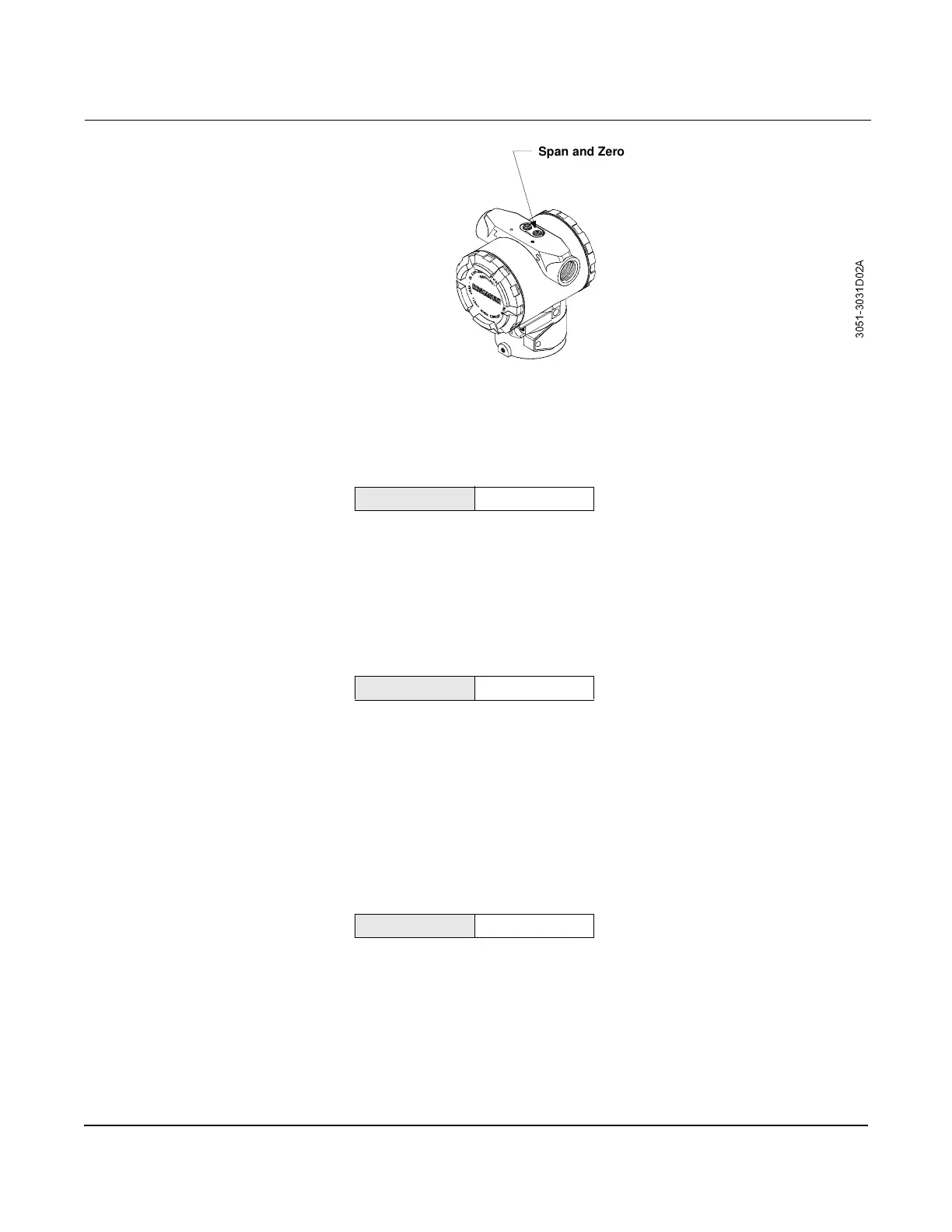Rosemount Model 1195/ProPlate/Mass ProPlate
5-12
Figure 5-5. Local Zero and Span
Adjustments
After you rerange the flowmeter using the span and zero
adjustments, it is possible to disable the adjustments to prevent
further reranging. Refer to “Local Span and Zero Control” below for
more information.
Damping
The PV damp command changes the response time of the flowmeter to
smooth variations in output readings caused by rapid changes in input.
Determine the appropriate damping setting based on the necessary
response time, signal stability, and other requirements of the of loop
dynamics of your system. The default damping value is 1.6 seconds, and
can be reset to any value between 0 and 25.6 seconds.
LCD Meter Options
The Meter Options command allows you to customize the LCD meter for
use in your application. You can configure the meter to display the
following information:
• Engineering Units
• Percent of Range
• User-Configurable LCD Scale
• Alternating between any two of the above
Detailed Setup Local Span and Zero Control
The Local keys command allows software control over the use of the
local span and zero adjustments. To enable or disable the span and zero
adjustment buttons on your flowmeter, perform the fast key sequence
at left.
HART Comm. 1, 3, 6
HART Comm. 1, 4, 3, 4
'
$
Span and Zero Adjustment Buttons
HART Comm. 1, 4, 4, 1, 7
