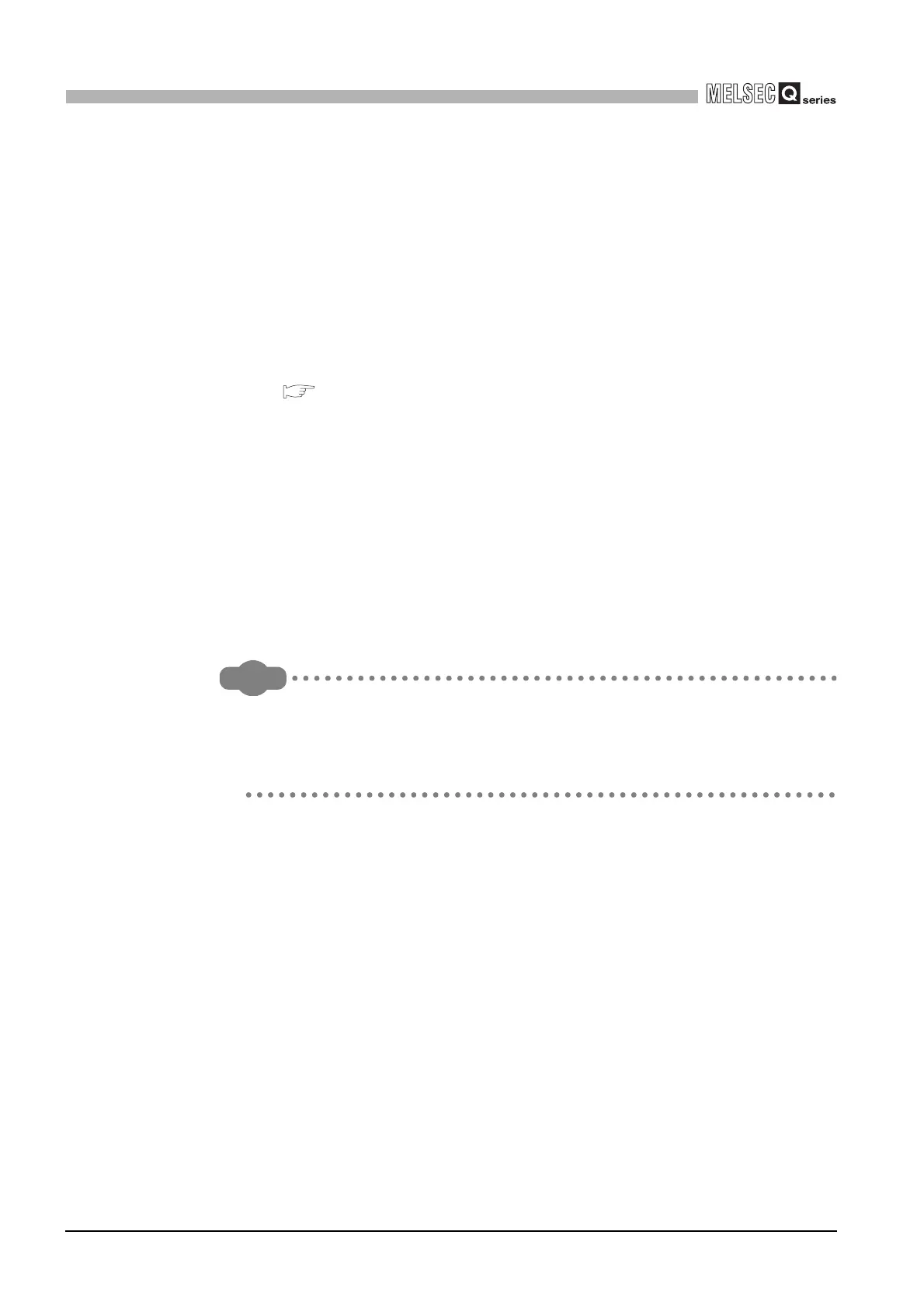4 - 43
4.5 Remote Operation Function
4.5.1 Remote RUN/STOP
4
FUNCTIONS
(5) Precautions
Please pay attention to the following since the C Controller module gives priority to
STOP.
(a) STOP timing
The C Controller module is stopped when remote STOP is executed from either
the user program or C Controller setting utility.
(b) Changing the module status to RUN again after remote STOP
To bring the C Controller module status back to RUN again after having stopped it
by remote STOP, use remote RUN.
( This section (4))
(c) Output (Y) status during STOP
When the "Output mode at STOP to RUN" has been set to "Previous state" on the
<<System setting>> tab of the C Controller setting utility, the output (Y) data at the
time when RUN is changed to STOP are output in the remote RUN mode.
(d) User program during STOP
The user program will not stop even if the C Controller module is put in a remote
STOP status. (Operation continues in the C Controller module.)
When changing the program processing according to the operation status of the C
Controller module, perform programming utilizing the bus interface function
(QBF_ReadStatusEx function).
Remark
The C Controller module operation status can be verified by the following:
• Bus interface function (QBF_ReadStatusEx function)
• C Controller setting utility ("CPU operation status" on <<Module
information>> tab)
