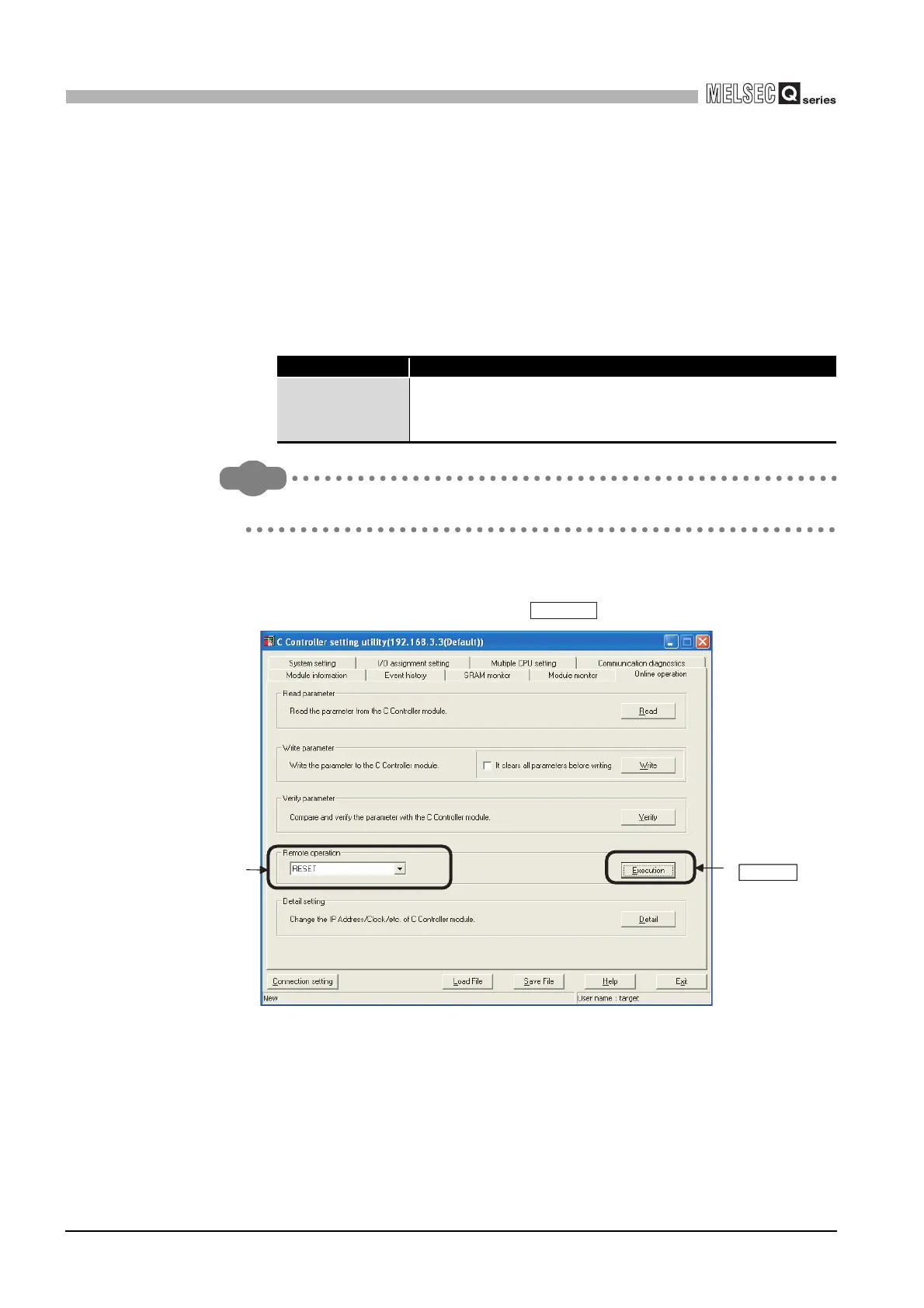4 - 49
4.5 Remote Operation Function
4.5.3 Remote RESET
4
FUNCTIONS
(6) Remote RESET methods
Remote RESET can be executed by either of the following two methods: "Using user
program" or "Using development environment (personal computer)".
(a) Using user program
Execute the bus interface function (QBF_Reset function) from the user program to
perform remote RESET.
The following function is used for remote RESET.
Remark
Refer to Chapter 10 for details of the bus interface functions.
(b) Using development environment (personal computer)
On the <<Online operation>> tab of the C Controller setting utility, select "RESET"
for "Remote operation" and click the button.
Table4.15 Function used for remote RESET
Function name Description
QBF_Reset
Resets the C Controller module in a single CPU system.
Resets the C Controller module (host) or programmable controller
CPU that is acting as No.1 in a multiple CPU system.
Figure 4.41 Remote RESET from development environment (personal computer)
Execution
2) Click
Execution button
1) Set to "RESET".
