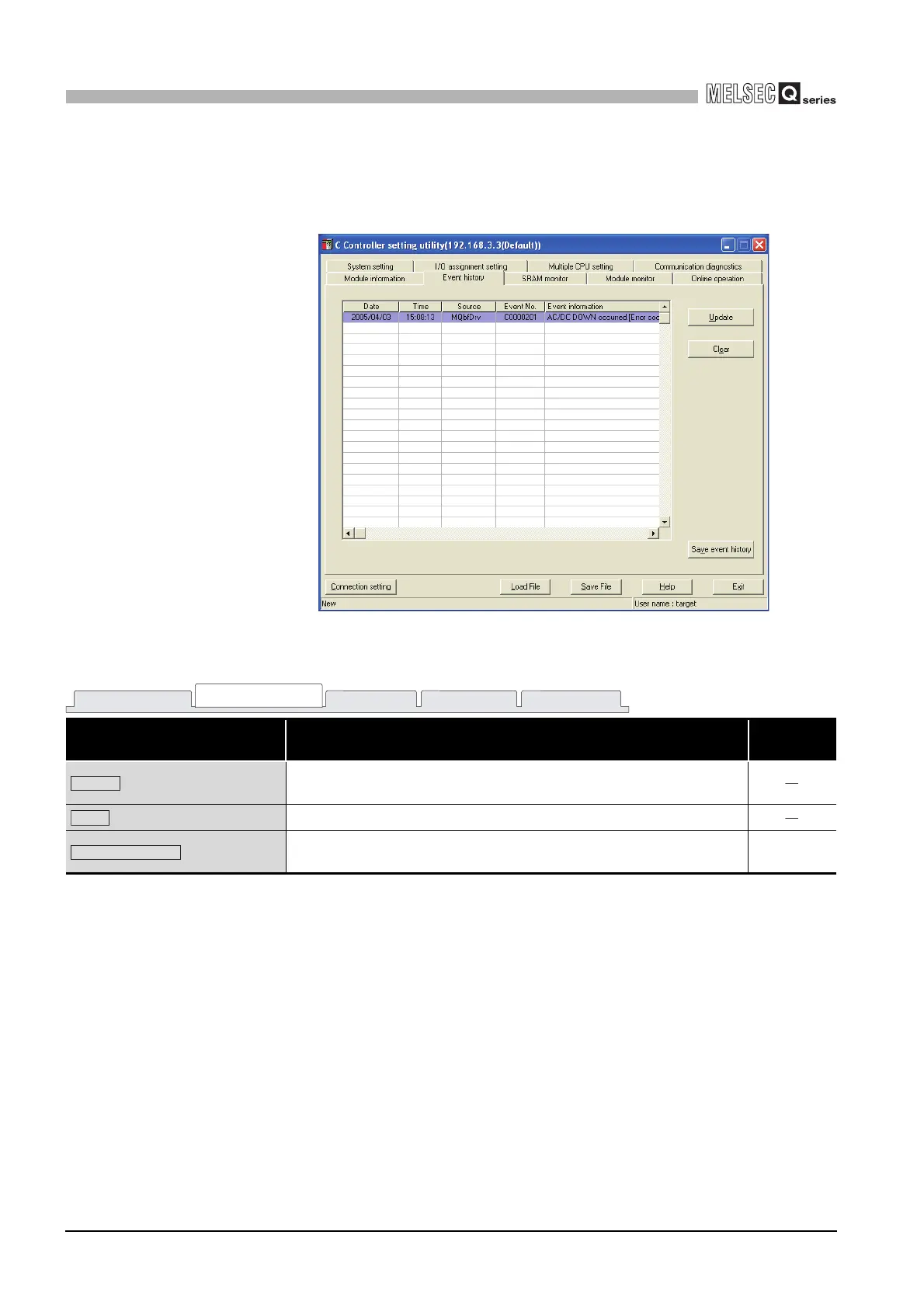9 - 16
9.2 C Controller Setting Utility
9.2.3 Operating Event history screen
9
UTILITY OPERATION
(2) Event history screen
This screen displays/saves the history of events that occurred in the C Controller
module.
(To next page)
Figure 9.19 Event history screen
Table9.8 Explanation of Event history screen
Item Description
Reference
section
button
Acquires and displays the latest event history data in the C Controller
module.
button
Erases the event history data in the C Controller module.
button
Saves the displayed event history data into a CSV format file.
This section
(5)
Module information
Event history
SRAM monitor Module monitor Online operation
Update
Clear
Save event history
