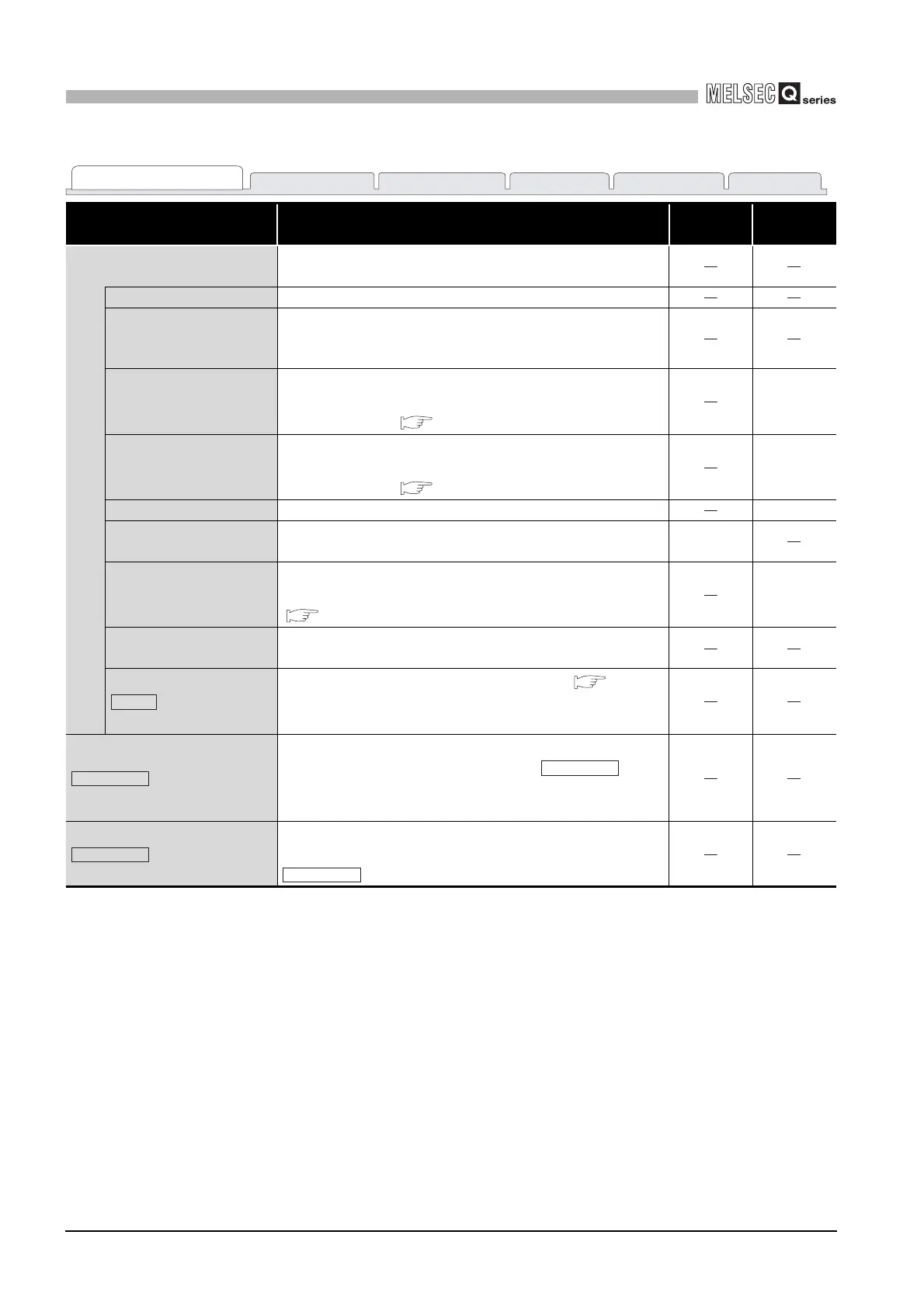9 - 90
9.4 MELSECNET/H Utility
9.4.2 Operating Module information screen
9
UTILITY OPERATION
Table9.57 Explanation of Module information screen (Continued)
Item Description
Correspon-
ding SB
Correspon-
ding SW
1-4 Slot
Displays various types of the MELSECNET/H module
information in order of start I/O No.
Start I/O No. Displays the start I/O No. of the MELSECNET/H module.
Channel No.
Displays the channel No. of the MELSECNET/H module.
The symbol, "-" appears when "channel No." has not been set
in the Parameter setting.
Network No.
Displays the network No. of the MELSECNET/H module.
The symbol "-" appears when "Network No." is not set in the
Parameter setting ( Section 9.4.6).
SW0040
Group No.
Displays the group No. of the MELSECNET/H module.
The symbol "-" appears when "Group No." is not set in the
Parameter setting ( Section 9.4.6)).
SW0041
Sta. No. Displays the station No. of the MELSECNET/H module. SW0042
Type
Displays the type of the MELSECNET/H module.
(Display item: "Control station", "Normal station")
SB0044
Status
Displays the communication status of the MELSECNET/H
module.
( This section (1)(a))
SW0047
Link scan time
Displays the link scan time of the MELSECNET/H module.
(Unit: ms)
button
Opens the "Module detail information" screen. ( This
section (2))
This button cannot be clicked during a monitor stop.
button
Starts monitoring of the MELSECNET/H module.
During monitoring, this button changes to , and
"*" flashes at top right of the button.
In an offline status, this button cannot be clicked.
button
Stops monitoring of the MELSECNET/H module.
When monitoring is stopped, this button changes to
.
Module information
Error history monitor Online operationOther station monitor Parameter setting Target setting
Details
Start monitor
Stop monitor
Stop monitor
Start monitor
