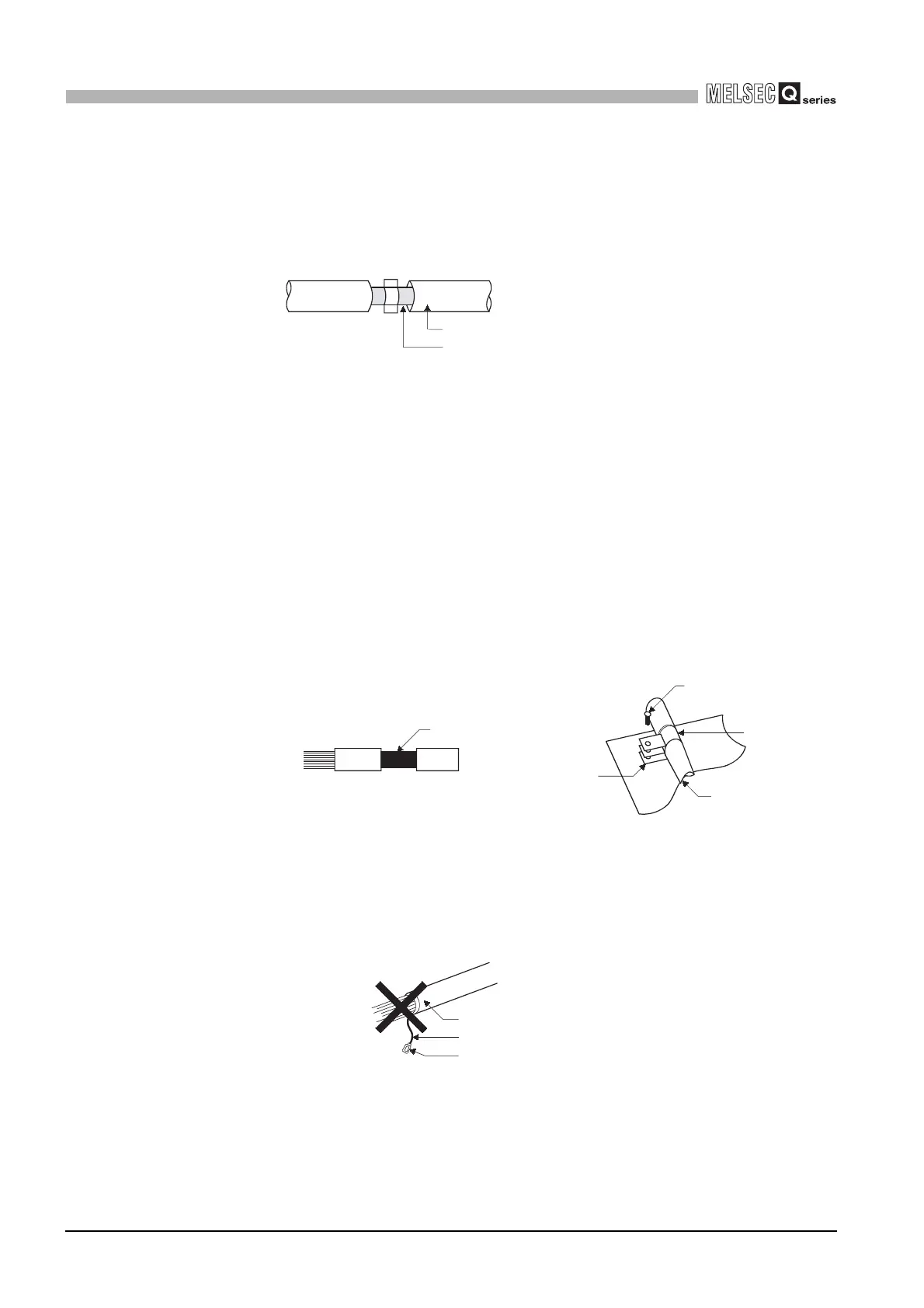1 - 2
1
OVERVIEW
(1) Ethernet cable
Use shielded twisted pair cables as the twisted pair cables connected to the 10BASE-
T/100BASE-TX interface connectors for the C Controller module. For the shielded
twisted pair cables, strip part of the outer cover and earth the exposed shield section
to the ground on the widest contact surface as shown in the following.
(2) RS-232cable
For the RS-232 cable to be pulled out of the control panel, always earth the shield
section of the shielded cable as shown below.
• Earth the shield of the shielded cable as near the C Controller module as
possible taking care so that the earthed cables are not induced
electromagnetically by the cable to be earthed.
• Take appropriate measures so that the shield section of the shielded cable from
which the outer cover was partly removed for exposure is earthed to the control
panel on an increased contact surface.
A clamp may also be used as shown in Figure 1.4.
In this case, however, apply a cover to the inner surface of the control panel
which comes in contact with the clamp when painting.
Note) The method of earthing by soldering a wire onto the shield section of the
shielded cable as shown below is not recommended. The high frequency
impedance will increase and the shield will be ineffective.
Figure 1.2 Shielded twisted pair cable grounding
Recommended clamp fitting: Mitsubishi AD75CK
Figure 1.3 Part to be exposed Figure 1.4 Shield grounding (Correct example)
Figure 1.5 Shield grounding (Incorrect example)
Shielded twisted pair cables
Shield
Shield section
Screw
Clamp fitting
Shield cable
Masked
Shield cable
Wire
Solderless terminal
