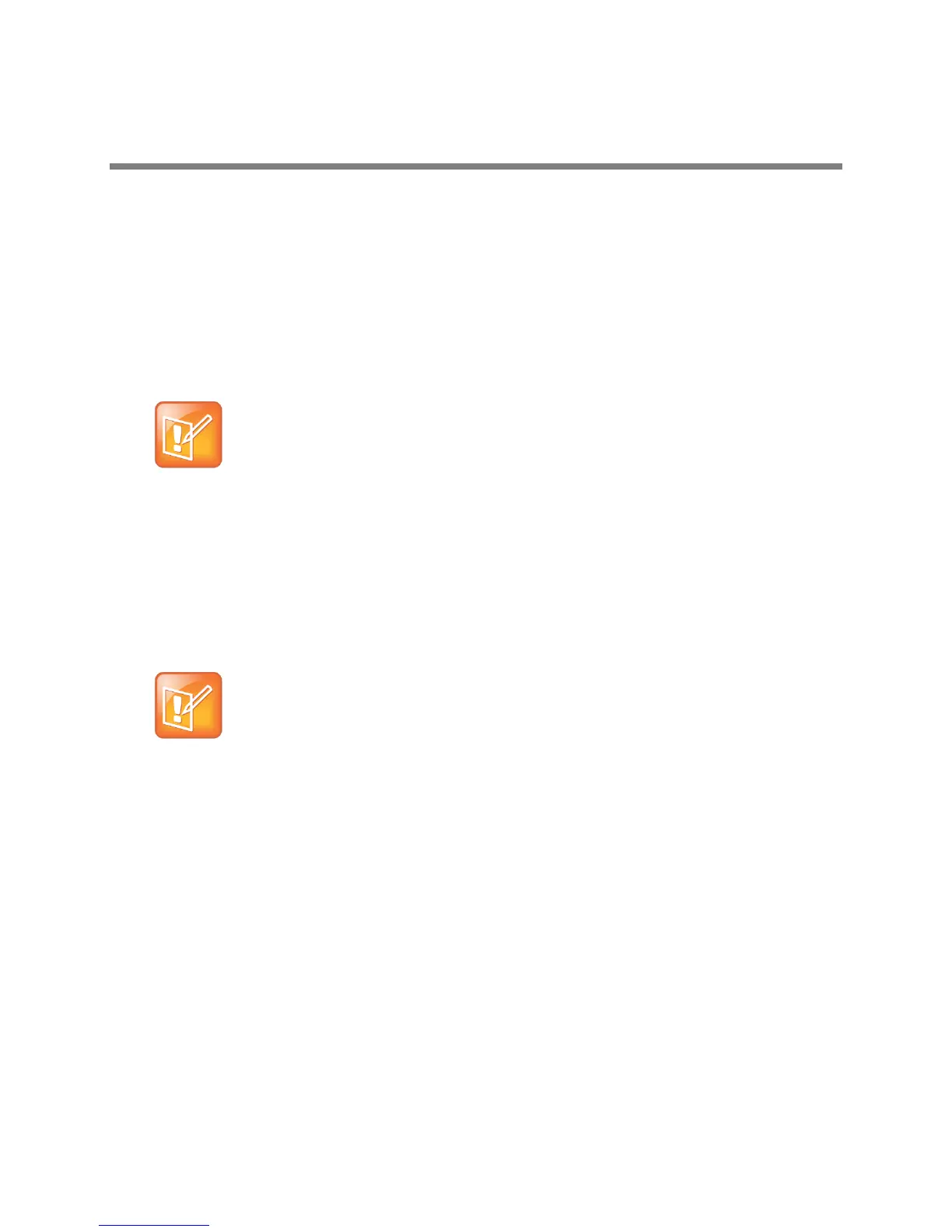Polycom, Inc. 128
Access, Send, and Broadcast Messages
You can send, broadcast, and access a variety of audio, verbal, video, and written messages on VVX
phones. This section includes the following topics:
● Access Voicemail and Video Messages
● Access Lync Voicemail
● Send Instant Messages
● Broadcast Messages with Group Paging
● Broadcast Messages with Push to Talk
Note: Feature availability
Your phone may not support all of the features described in this section. Check with your system
administrator to find out which features are available on your phone.
Access Voicemail and Video Messages
Voicemail is available on all Polycom VVX phones. However, only VVX 1500 phones support video
messages. Contact your system administrator to find out if your phone supports video messages.
Note: Set or change your voicemail greeting
Contact your system administrator or service provider for information on setting or changing
your voicemail greeting.
Your phone indicates when you have new voicemail and video messages in the following ways:
● The Message icon on the Home screen displays the number of new messages you have.
● A Message icon with the number of messages is displayed in the status bar.
● The Message icon is displayed next to the phone line on the Lines screen.
● A red flashing Message Waiting Indicator, located at the top-right of your phone.
● An audible alert.
If you are not ready to listen to your messages when you receive new messages, you can temporarily
remove the message indicators.
To temporarily remove message indicators:
» From the Home screen, select Messages > Message Center and select Clear.
On VVX 1500 phones, press the Message key.
All message indicators are removed for about one to two hours.
