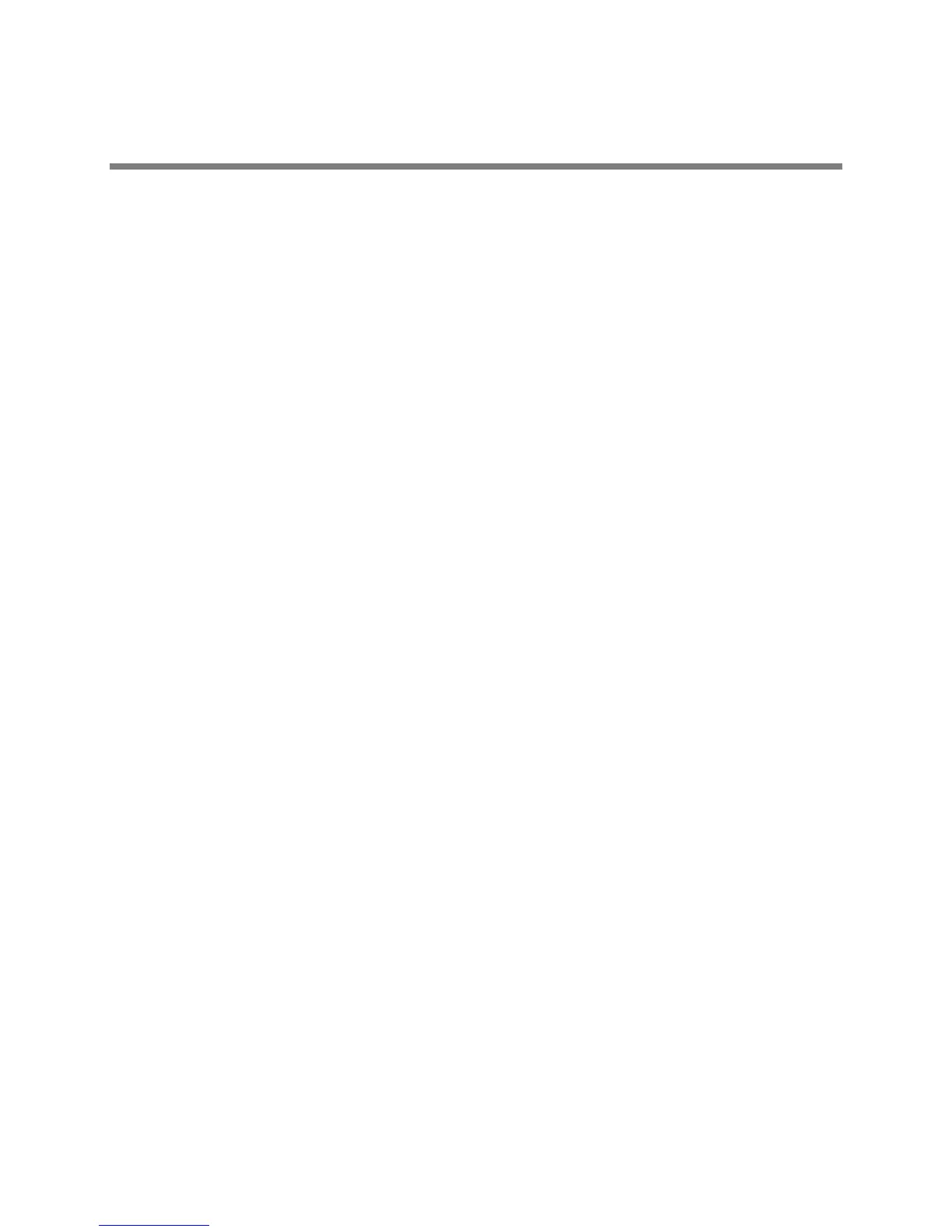Polycom, Inc. 36
Audio Calls
Polycom VVX business media phones provide crystal clear voice quality for the handset, speakerphone,
and optional headset. VVX phones enable you to place and answer SIP and H.323 calls, ignore incoming
calls from all or individual contacts, place and manage conference calls, and manage calls on shared
lines.
This section includes the following topics:
● Place and Answer Audio Calls
● Hold and Transfer Calls
● Park and Retrieve Calls
● Manage Multiple Calls
● Manage Calls Remotely
● Ignore or Reject Incoming Calls
● Redirect Incoming Calls
● Initiate and Manage Conference Calls
● Initiate and Manage Lync Conference Calls
● Work with Shared Lines
● Use Lync Boss-Admin
● Create a Personal Ring Group with BroadSoft UC-One Simultaneous Ring
● Record Calls on VVX 500, 600, and 1500 Phones
Place and Answer Audio Calls
Your phone can manage a maximum of 24 active, incoming, and held audio calls at a time on your
phone. However, you can have only one active call in progress with numerous other incoming calls or
calls on hold. Additionally, your system administrator can set up your phone to have up to six lines with
unique extension numbers, or the same extension number as other lines on your network.
This section includes the following topics:
● Place Audio Calls
● Redial a Number
● Use H.323 Protocol to Place Audio Calls
● Answer Audio Calls
● Switch among the Handset, Headset, and Speakerphone
● Mute Audio
● End Audio Calls
