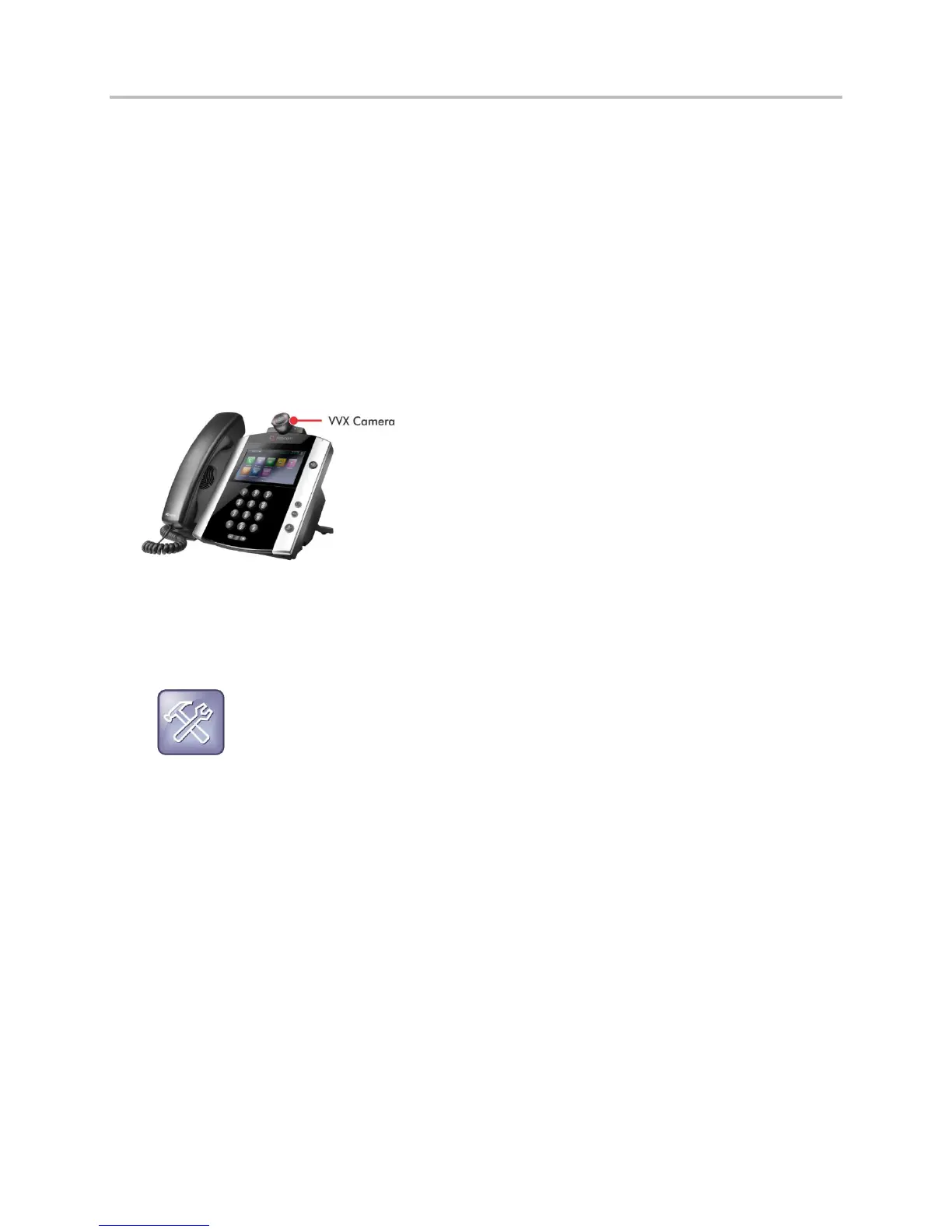Polycom VVX Business Media Phones User Guide UC Software 5.3.0
Polycom, Inc. 87
Use a VVX Camera with the VVX 500 and 600
Phones
With the Polycom VVX Camera attached to your phone, you can transmit video to contacts during calls.
VVX Cameras are compatible with VVX 500 and 600 phones running UC software 4.1.3 or later. For
information on attaching the VVX Camera to your phone, see the VVX Camera Quick Start Guide on the
VVX Camera Support page. Check with your system administrator to make sure your phone has the
correct software and is enabled to handle video calls.
The following figure shows the VVX 500 phone with a VVX Camera attached.
VVX 500 phone and VVX Camera
After the camera is attached to your phone, a message indicating that your camera firmware is updating
and syncing with your phone displays. Do not remove the camera during this process. After your phone
and camera sync, the message “Camera ready” is displayed, and your camera is ready to use.
Troubleshooting: Why is my phone not detecting my VVX Camera?
If your phone does not detect the VVX Camera when you attach it to your phone, the USB port
on your phone may be disabled. Contact your system administrator and view the section USB
Port Issues for more information.
On your VVX Camera, you can control the lens angle for video calls and use the privacy shutter to stop
transmitting video during a call.
To control the lens angle for video calls:
» On the top of the camera, slide the Lens Adjuster backward or forward slowly until the camera is
at the desired angle.
To use the privacy shutter:
» On the side of the camera lens, rotate the Privacy Shutter Adjuster from the left to the right.
