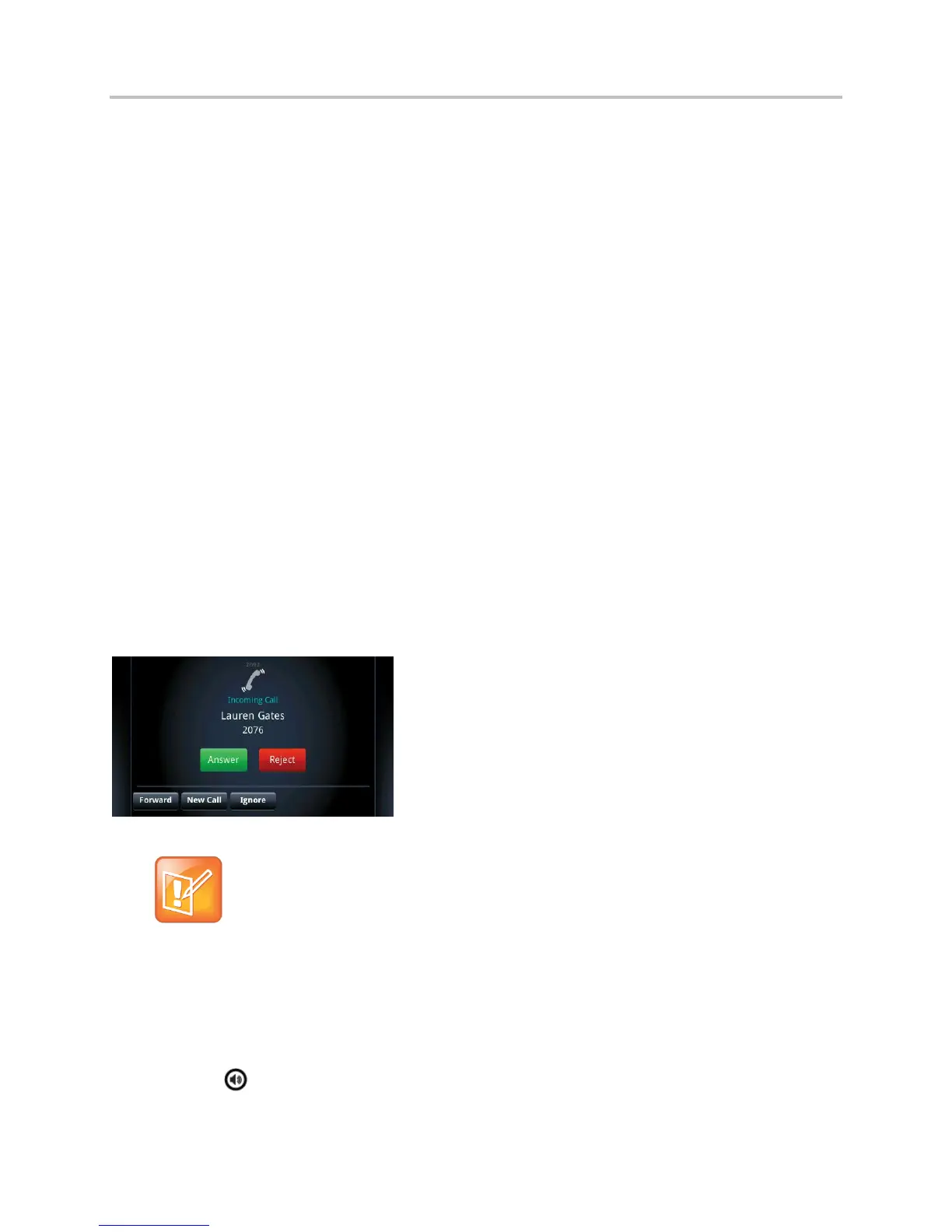Polycom VVX Business Media Phones User Guide UC Software 5.3.0
Polycom, Inc. 42
H.323 is displayed in the title bar. Your phone uses the H.323 protocol for all subsequent calls until
you select a different protocol.
3 Enter your contact’s H.323 URL name. For example, VVX101@100.100.100.100.
You can also choose to automatically select a protocol to use when placing a call.
To automatically select a protocol for placing calls:
1 Tap New Call.
2 In the dialer, tap Use Auto to enable your phone to automatically select the protocol to use.
Your phone uses the selected protocol for all subsequent calls until you select a different protocol.
For dual-protocol phones, the protocol is displayed next to all call IDs, including the call IDs for
conference call participants and calls on hold.
When you place calls from call lists or directories, your phone automatically chooses the protocol to use
based on the information in the call list or directory. When you add a contact to your Contact Directory,
you can specify the protocol the contact uses to handle calls. This enables your phone to automatically
use the correct protocol when you dial the contact. See the section Manage the Contact Directory for
more information.
Answer Audio Calls
When you receive an incoming call, your phone rings and an Incoming Call window is displayed, as
shown below. In the Incoming Call window, you can choose to answer or ignore the incoming call.
Incoming Call window
Note: Setting up a visual incoming call alert
Your system administrator can enable the touchscreen to flash bright orange when you have an
incoming call. The touchscreen continues to flash until the incoming call is displayed in the Home or
Calls screen. For more information about this feature, see your system administrator.
To answer an incoming call:
» Do one of the following:
Pick up the handset.
Press or select Answer.
