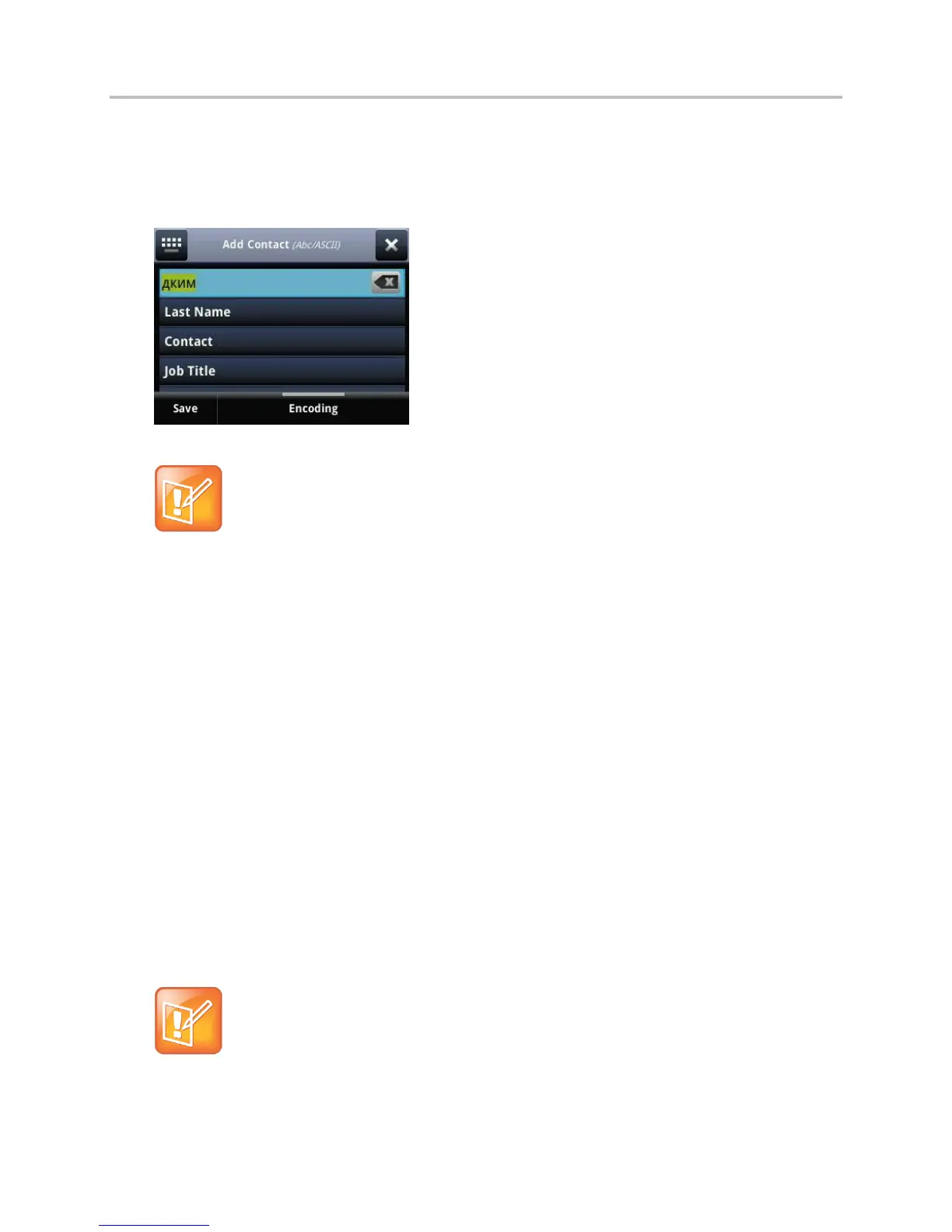Polycom VVX Business Media Phones User Guide UC Software 5.3.0
Polycom, Inc. 175
The PDC program can cause your keyboard language to change when you move your cursor onto
your phone’s screen.
3 On the phone, enter text in your chosen language.
In the following graphic, Russian characters are entered on the VVX 500.
Note: You can’t use the PinYin character entry method
The PDC does not allow you to type Chinese characters into fields on your phone using
the
PinYin character entry method on your computer keyboard. Instead, copy and paste these
Chinese characters from a computer document into the applicable phone fields using your
Windows clipboard functions.
See the section Troubleshoot Polycom Desktop Connector Issues for solutions to possible
troubleshooting issues.
To change your keyboard language back to the original:
» Press the keyboard shortcut Left Alt + Left Shift to toggle your keyboard language.
Connect a Wi-Fi Adapter to Your Phone
A Wi-Fi adapter can connect any device with an Ethernet port to your existing wireless network. Use a Wi-
Fi adapter with a VVX phone to wirelessly connect your VVX phone to your existing wireless network
environment.
Connect the Wi-Fi Adapter
This section takes you through the steps to connect a VVX phone to a Wi-Fi adapter. The NETGEAR
WNCE2001 is supported by Polycom and is used as the Wi-Fi adapter in the procedure.
Note: Powering the Wi-Fi adapter
Depending on the peripheral devices you have attached to with VVX phone, the phone may not
have enough power for the Wi-Fi adapter through the USB port. Therefore, Polycom recommends
you use the external power supply that comes with the adapter. This is also a requirement when
using a phone without a USB port.
