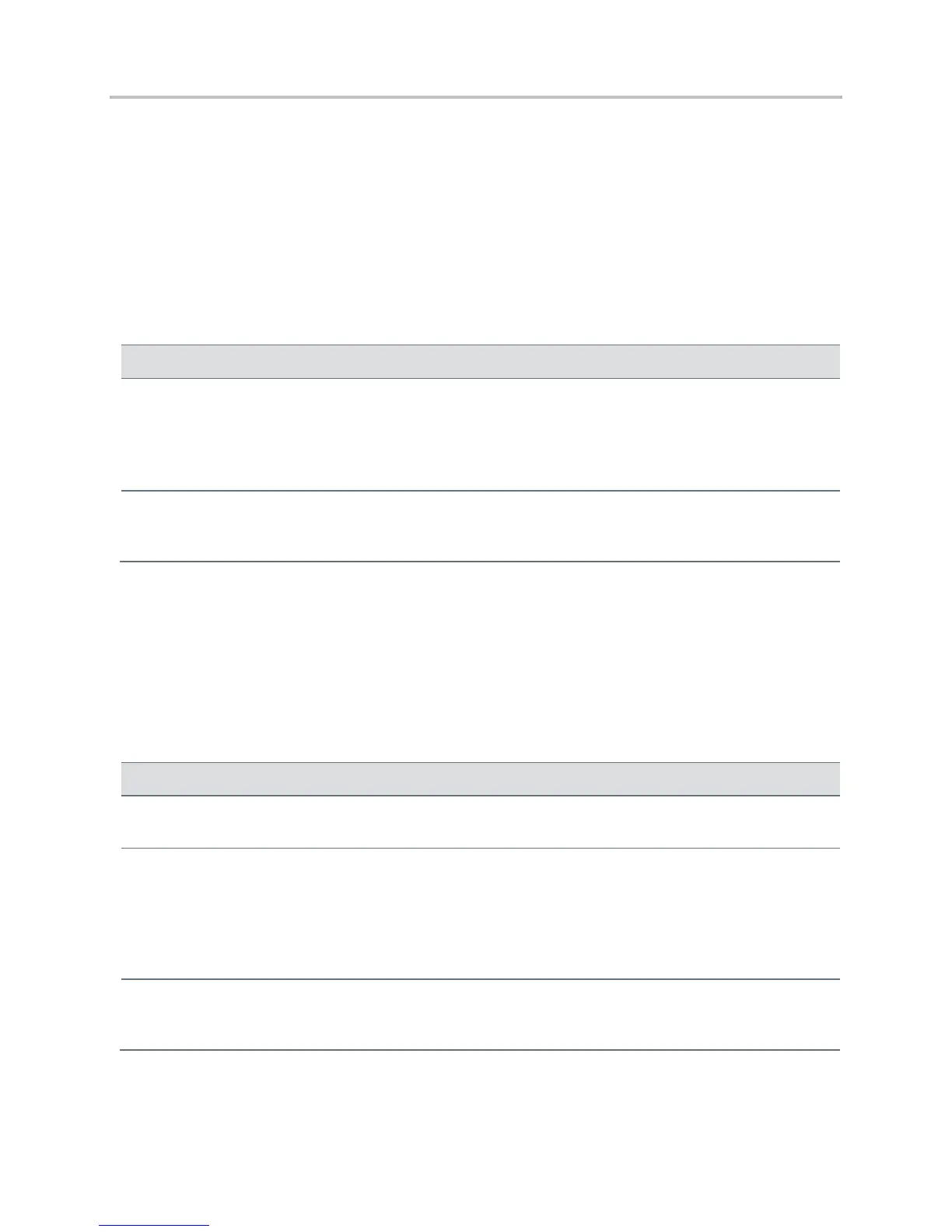Polycom VVX Business Media Phones User Guide UC Software 5.3.0
Polycom, Inc. 204
For VVX 1500 phones, navigate to Menu > Settings > Basic > Preferences > Headset > Echo
Cancellation.
2 Select Enabled.
Bluetooth Headset Issues
If you encounter any issues using a Bluetooth headset, see the following table for possible solutions to
common problems.
Common Bluetooth Headset Issues and Solutions
The Bluetooth settings do not display on my phone
Check with your system administrator to see if
the Bluetooth feature is enabled on your phone.
Make sure the Bluetooth Radio setting is on.
See Enable Bluetooth and Connect a Headset.
My headset doesn’t pair automatically.
If your headset is an older model, you may need to
enter a password before the headset can pair with your
phone.
Troubleshoot Recording Issues
If you encounter any issues recording calls, see the following table for possible solutions to common
problems.
Common Recording Issues and Solutions
The message “USB device is full/Recording cancelled”
is displayed when I pressed Start.
Check that there is sufficient space on the USB flash
drive.
The recording stopped during a call.
If the USB flash drive becomes full during recording,
recording stops and the message “USB device is
full/Recording stopped” is displayed.
Delete previous recording to make space on the USB
drive. See the section Browse, Edit, and Open
Recorded Calls for information on deleting recordings.
The message “USB device removed
unsafely/Recording cancelled” displayed when I
removed my USB flash drive during a call.
Do not remove the USB flash drive while recording. If
you want to remove the drive during a call, press Stop,
and then remove the drive.
