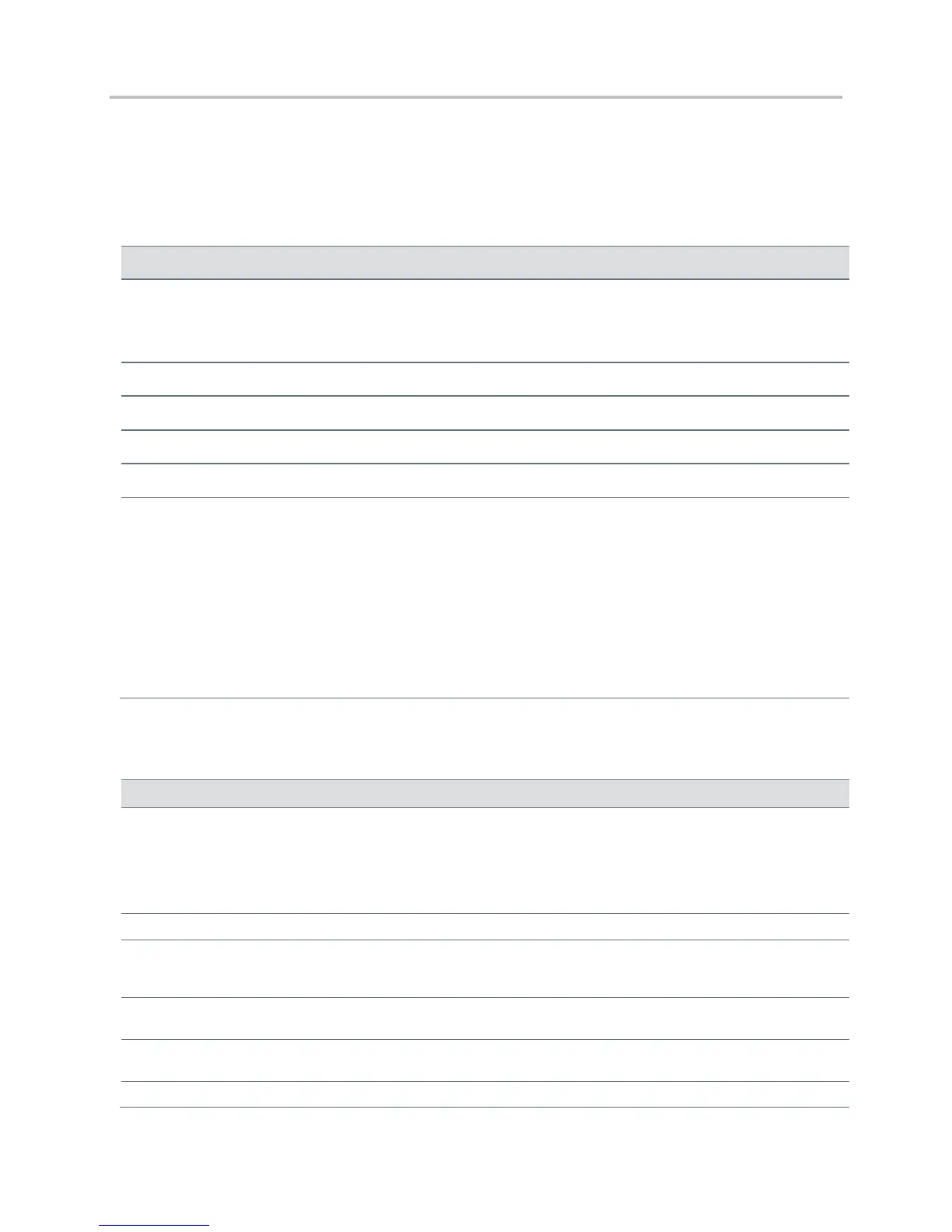Polycom VVX Business Media Phones User Guide UC Software 5.3.0
Polycom, Inc. 88
View Status Indicators and Messages for the VVX Camera
This section includes the status indicators and messages that display on your phone for the VVX Camera
connected to your VVX 500 or 600 phone.
VVX Camera LED Indicators
● Phone has no power
● Camera shutter is closed
Flashes red and green, and then turns off
Camera firmware is updating
● Incoming call (no video or audio-only)
● Outgoing call
● Audio call is connected
● Video is muted
● Held call
● Camera shutter is open, but video is not enabled
and camera is not selected
VVX Camera Messages
VVX Camera attached. Firmware sync in progress, do
not remove camera.
Your camera is upgrading. Do not remove your camera
during this process. The upgrade is complete when you
receive a message stating that either “firmware sync
complete” or “upgrade failed”. For more information on
the “firmware sync complete” or “upgrade failed”
message, locate the message in this table.
VVX Camera firmware sync complete. Camera ready.
Indicates that your camera is ready to use.
VVX Camera firmware sync complete. Contact
administrator to enable video.
Indicates that your camera is ready to use. However,
your phone is not enabled to send and receive video.
See your system administrator.
VVX Camera firmware sync complete. Camera
rebooting.
Indicates that the camera firmware sync is finished, and
your camera is in the process of rebooting.
VVX Camera firmware sync complete. Video available
when next idle.
Indicates that your camera is ready to use for your next
video call.
VVX Camera attached, camera ready.
Indicates that your camera is ready to use.
