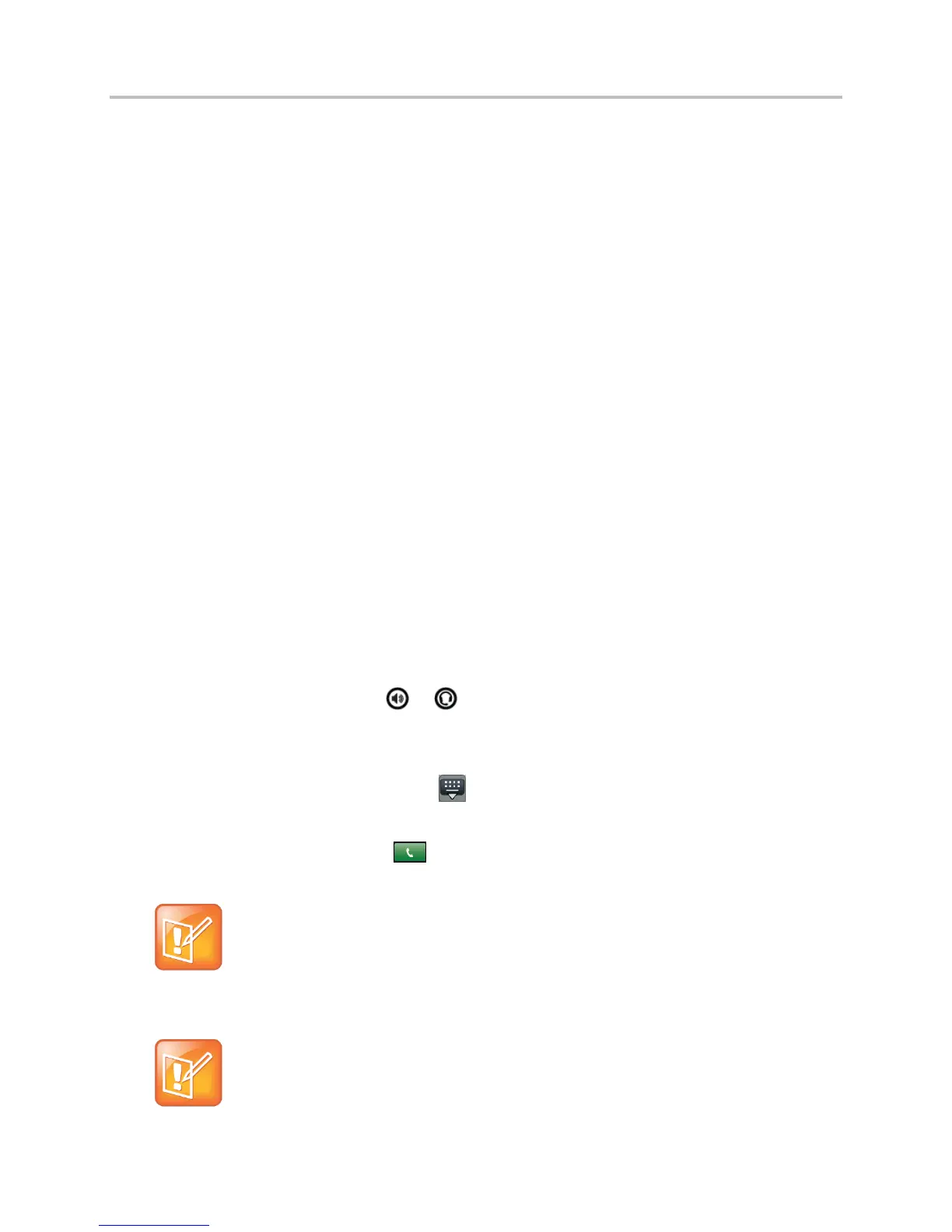Polycom VVX Business Media Phones User Guide UC Software 5.3.0
Polycom, Inc. 37
Place Audio Calls
You can place audio calls on your phone, and you have the option to use the handset, the speakerphone,
or a headset.
You can place calls in the following ways:
● From the Dialer
● From Recent Call lists
● From Favorites
● From directories
● From a locked or logged out phone
● Using the intercom
● From VVX Expansion Modules
● With a hidden number
Place Calls from the Dialer
The Dialer enables you to enter a number to place a call and displays a list of previously placed calls. As
you enter numbers, the Dialer displays a list of similar numbers in your directory. Select a match to
automatically enter the number.
To place a call from the Dialer:
1 Do one of the following:
Start typing a phone number.
Press a line key.
Pick up the handset, or press or .
Select New Call.
2 Enter a number or select a recent contact.
On VVX 500, 600, and 1500 phones, tap to use the onscreen dialpad to enter numbers.
3 On VVX 300, 400, and 1500 phones, select Dial.
On VVX 500 and 600 phones, tap .
Note: Handling automatically placed calls
Your administrator can set up your phone to automatically place the call after you enter a certain
number of digits. If a call is placed before you enter all the digits, add the number to your Contact
Directory and dial the number from the Contact Information screen. See the section Place Calls from
Directories.
Note: Placing a call to an international number
To place a call to an international number, in the Dialer, quickly press the * key twice. A plus
sign + is displayed. Enter the rest of the number and press Dial.
