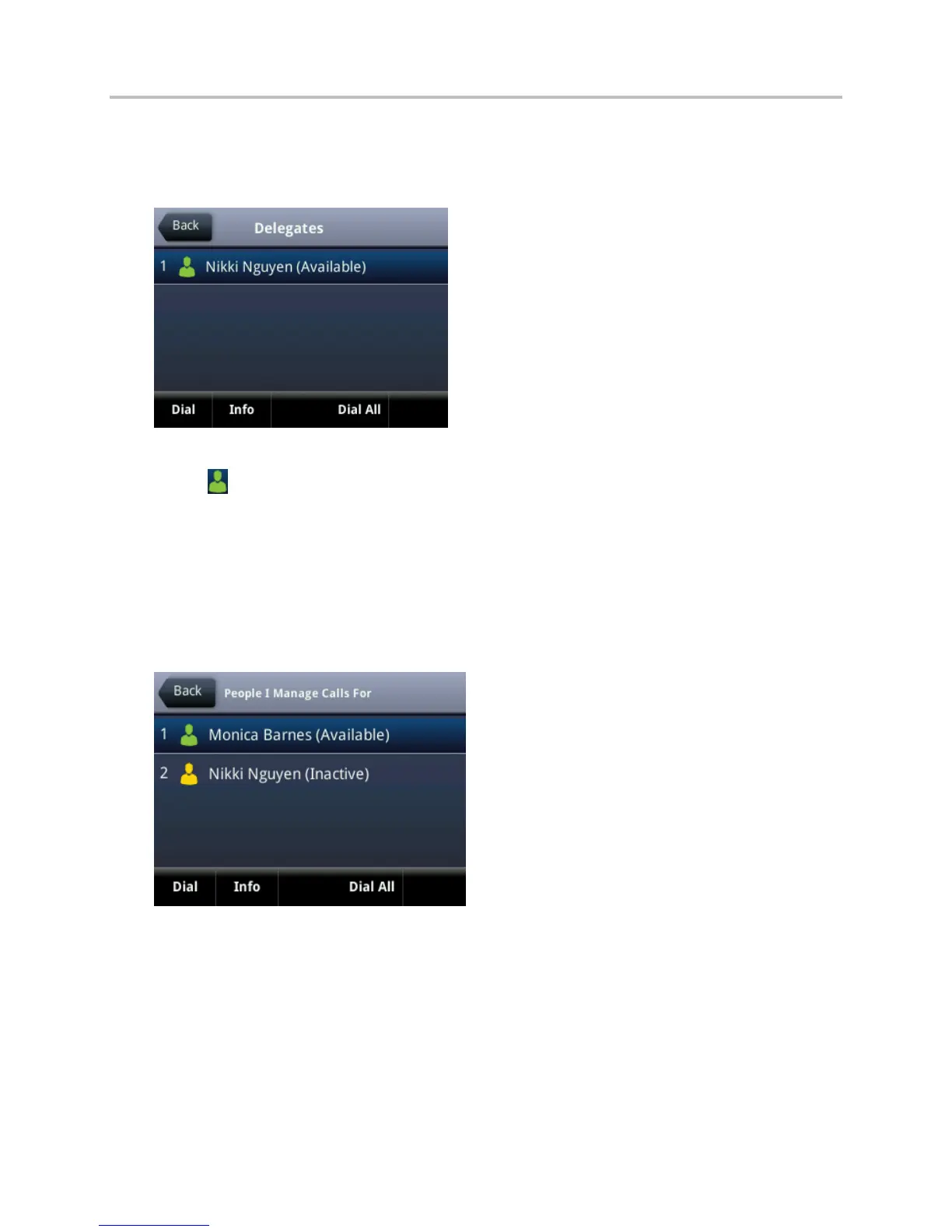Polycom VVX Business Media Phones User Guide UC Software 5.3.0
Polycom, Inc. 75
To view the Delegates group on your phone:
» Select Contacts > Groups > Delegates.
All assigned delegates are displayed in order by last name, as shown next.
When you are added as a delegate, a notification is displayed on your phone and in the Lync client, and
the boss icon is displayed on the boss’s line. The boss icon changes color to reflect the boss’s
presence status (see View Lync Contacts’ Presence Information).
You can view the contacts for which you are assigned as a delegate in the group People I Manage Calls
For on your phone and in the Lync client.
To view the People I Manage Calls For group on your phone:
» Press Contacts > Groups > People I Manage Calls For.
All assigned bosses are displayed in order by last name, as shown next.
Set a Ringtone for Boss Calls
As a delegate, you can set a distinct ring tone for incoming calls on each of your assigned bosses’ lines.
To set a ringtone for boss calls:
1 Select Settings >Basic >Ring Type > Boss Ring Type.
2 Select a boss and select a ring tone.
