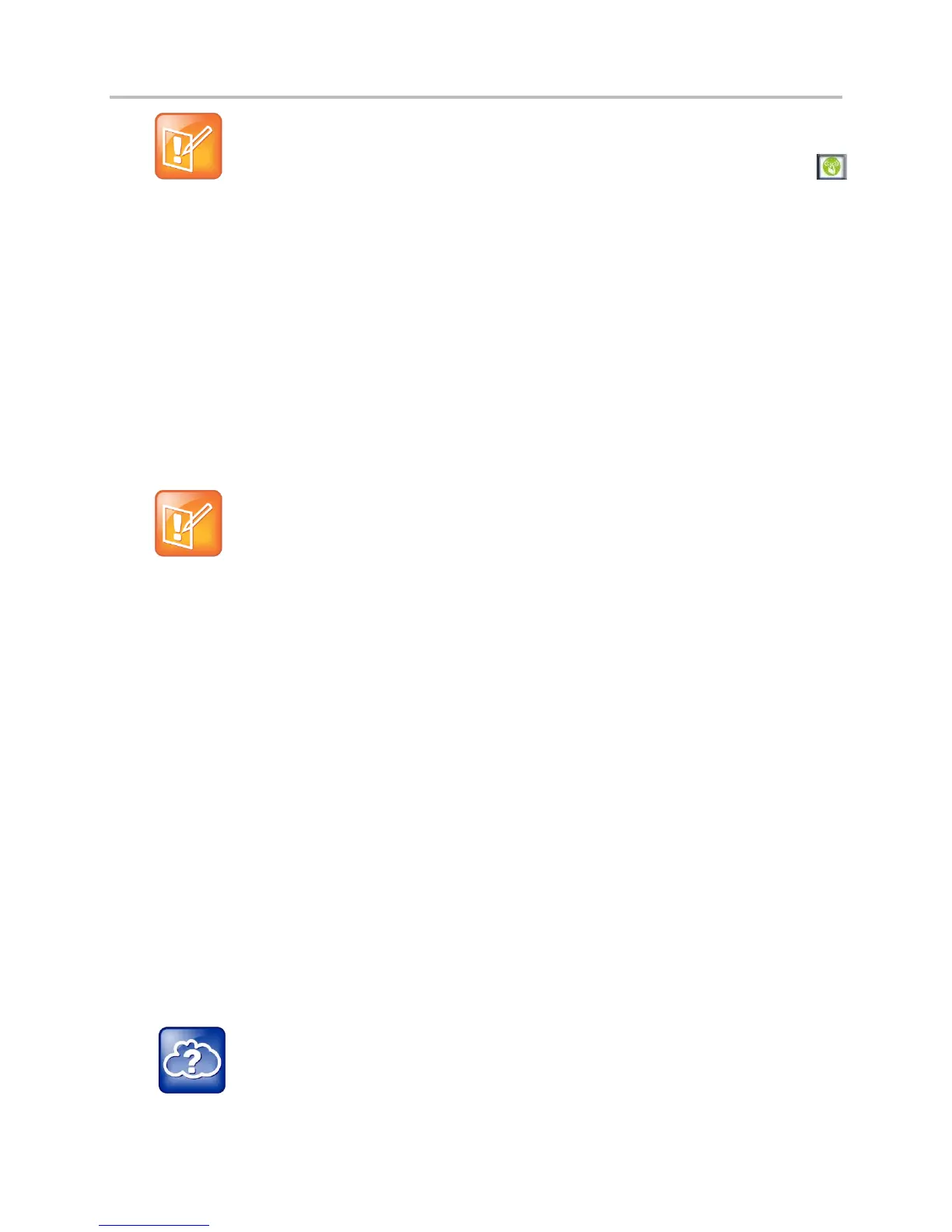Polycom VVX Business Media Phones User Guide UC Software 5.3.0
Polycom, Inc. 177
Note: Wi-Fi Protected Setup
Wi-Fi Protected Setup (WPS) is a simple and secured way to connect a device to an existing
network. If you have a NETGEAR router, this feature is called Push ‘N’ Connect. Look for the
symbol on the router to make sure the NETGEAR router supports WPS. For non-NETGEAR routers,
refer to the user manual to determine if the router supports WPS.
Connect Polycom VVX Expansion Modules to
Your Phone
The Polycom VVX Expansion Modules are consoles you can connect to Polycom VVX Business Media
phones to add additional lines. VVX Expansion Modules enable you to handle large call volumes on a
daily basis and expand the functions of your phone. VVX 1500 phones do not support VVX Expansion
Modules.
Note: VVX Expansion Modules not supported in UC Software 5.0.x
The VVX Expansion Modules are not supported on VVX phones running UC Software 5.0.x.
The expansion modules are supported only on VVX phones running UC Software 4.1.6, 4.1.7,
5.1.x, and 5.2.x.
The following features are available on the VVX Color Expansion Modules and VVX Expansion Modules
with a paper display:
● VVX Color Expansion Modules VVX Color Expansion Modules feature an easy-to-navigate
480x272 LCD display. Each color expansion module provides you with 28 line keys and three
display pages, supporting a total of 84 lines that you can set up as registrations, favorites, busy
lamp field contacts, or Microsoft Lync presence contacts. You can connect up to three color
expansion modules to your phone to support an additional 252 line keys per phone.
● VVX Expansion Modules VVX Expansion Modules provide you with 40 line keys that you can
set up as registrations, favorites, or busy lamp field contacts. You can connect up to three
expansion modules to your phone to support an additional 120 line keys per phone.
Set Up VVX Expansion Modules
The VVX Expansion Modules are powered and signaled by VVX business media phones and require
minimal setup. After you connect an expansion module to a VVX phone, the module is automatically
configured to work with the phone. Note that you cannot connect paper display and color display
expansion modules together on the same phone.
Web Info: Setting up Expansion Modules
For more information on setting up VVX Expansion Modules, see the Quick Start Guide for
Polycom VVX Expansion Modules.
