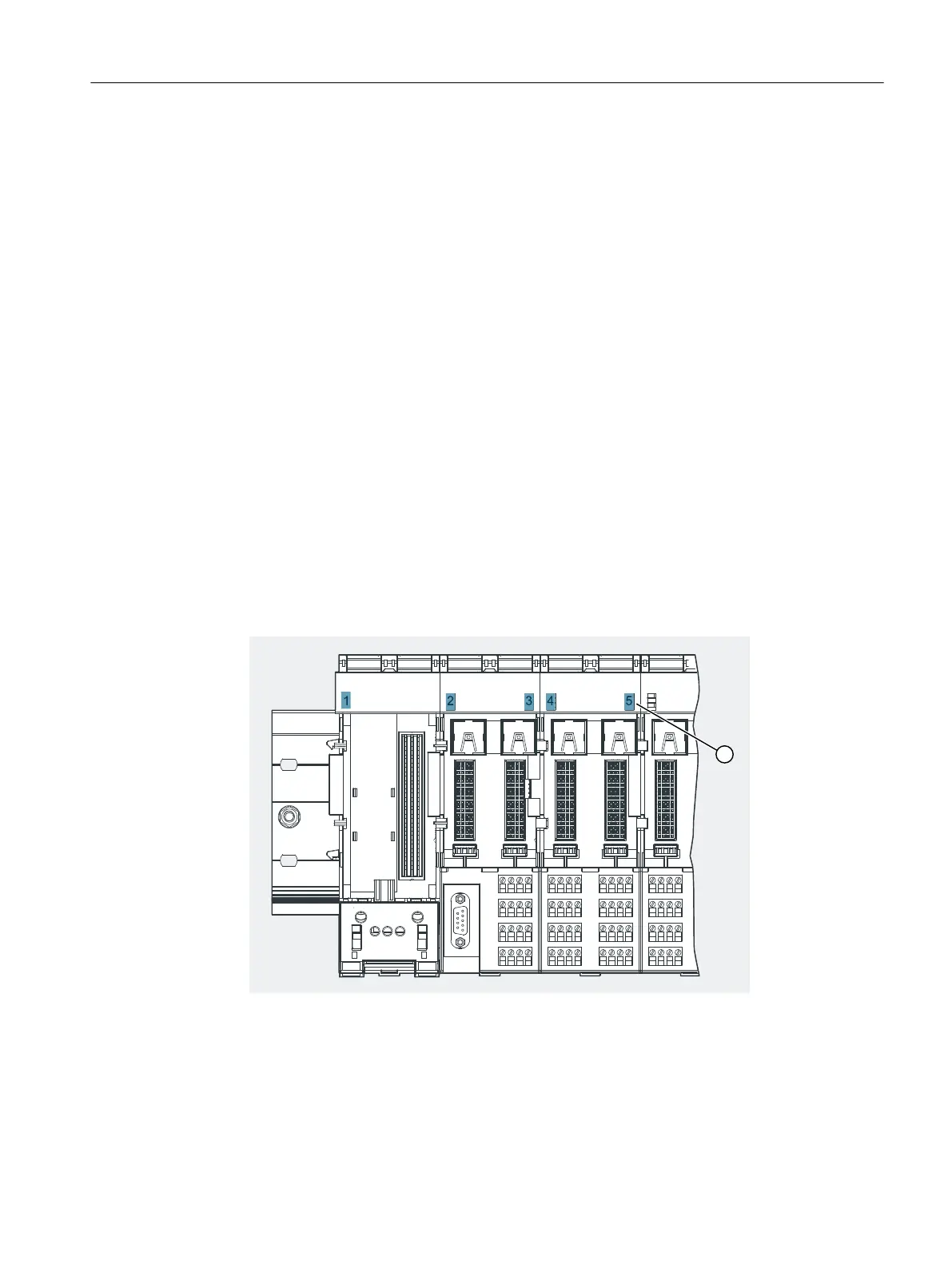5.6 Installing the Slot Number Labels
Properties
The slot number plates identify the individual electronic modules with a slot (1 to 34).
Requirements
• The terminal modules are installed.
• There must not be any electronic modules inserted when you apply the slot number plates.
• Position terminal module TM-PS-A: One plate at the top left
Position terminal modules TM-IM/EM. TM-EM/EM and TM-RM/RM: One plate at the top left
and right.
Required tools
3.5 mm screwdriver (for removal only).
Installing the slot number plates
1. Break o the slot number plates (1 to 34) from the strip.
2. Use your nger to press the slot number plates into the terminal module.
① Slot number plates
Figure 5-13 Installing the slot number plates
Installing
5.6 Installing the Slot Number Labels
ET 200iSP
Operating Instructions, 11/2022, A5E00247483-AK 117
