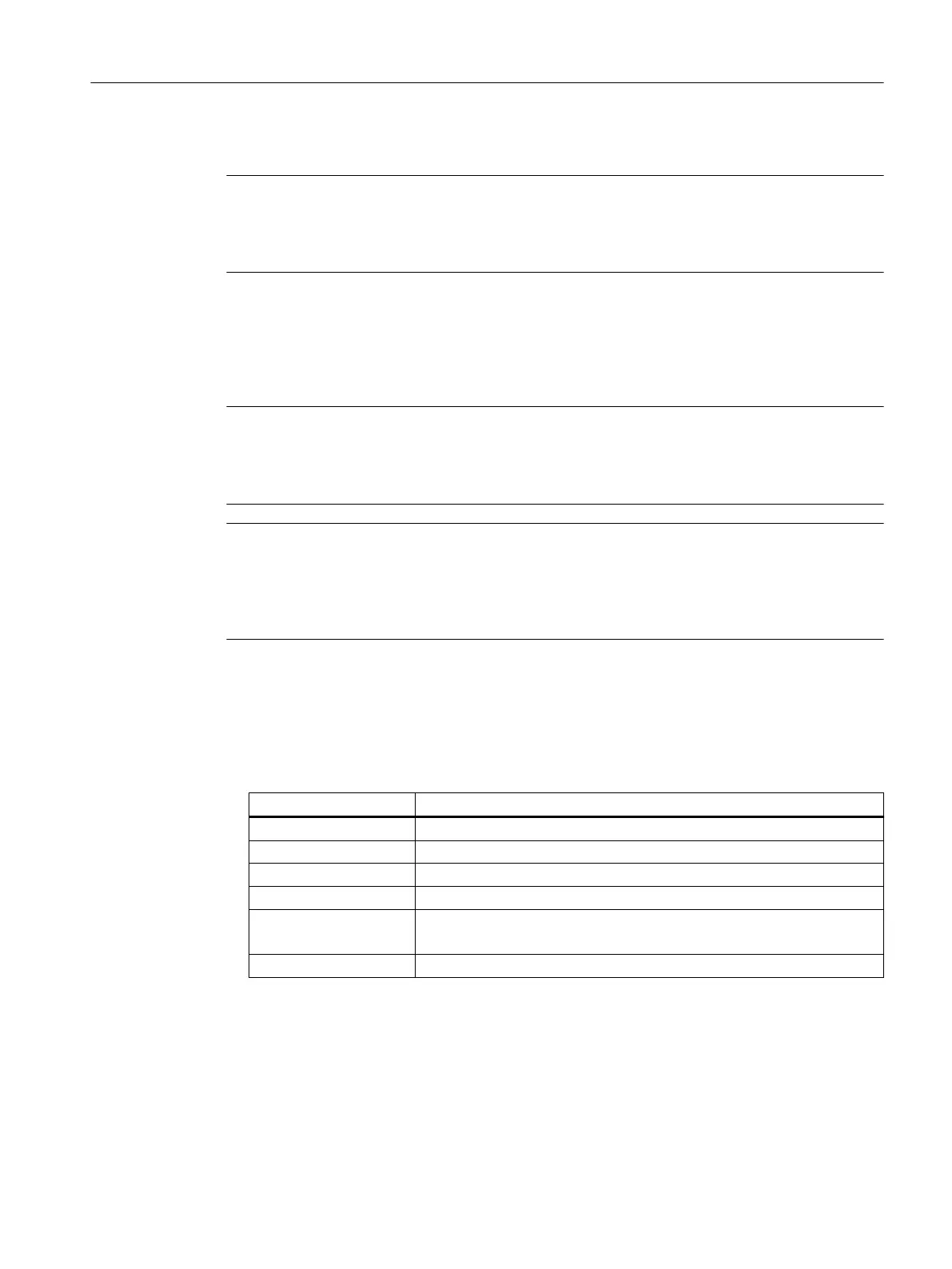Procedure
Note
Redundant conguration
For an IO device with 2 interface modules (redundant conguration), this action must be
performed separately for each interface module.
1. Select the interface module.
2. Switch to edit mode.
3. Reset the interface module with the respective option to the factory settings.
Note
Failure of downstream stations is possible
Downstream stations on a bus segment can fail when the factory settings are restored on an
interface module.
Note
Substitute value behavior of the plugged electronic modules when resetting to factory
settings
The electronic modules of the distributed I/O system are placed in a non-congured state when
they are reset to the factory settings.
Result
• The interface module performs "Reset to factory settings".
• The properties of the interface module are reset to the following values:
Properties Value
Parameters Default setting
IP address Not available
Device name Not available
MAC address Available
I&M data Identication data (I&M0) available
Maintenance data (I&M1, I&M2, I&M3) not available
Firmware version Available
8.11 Resetting the interface module IM 152-1DP to the factory settings
Denition
The "Reset to factory settings" function resets the interface module to the factory state.
Maintenance
8.11 Resetting the interface module IM 152-1DP to the factory settings
ET 200iSP
Operating Instructions, 11/2022, A5E00247483-AK 237
