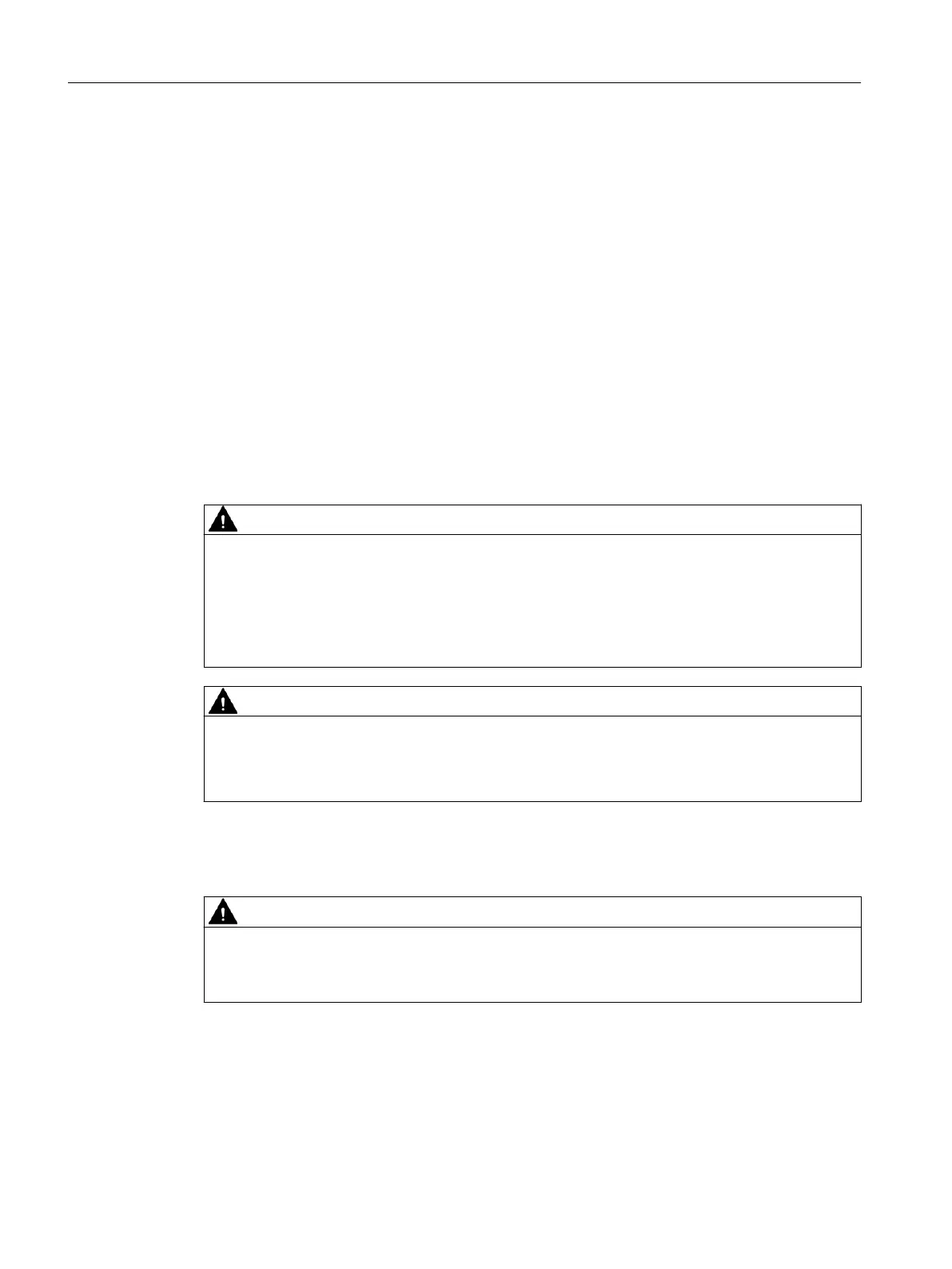Requirements
In the hazardous area, the visual inspection should be performed every 6 months.
Procedure
1. Check the tightness and the integrity of the enclosure's cable entries.
2. Check whether there is any water or dust inside the enclosure. If there is, nd out how it got
there.
3. Check that the wiring is secure (terminals, cables).
8.6 Cleaning
Safety note for Zone 1 and Zone 2
WARNING
Plastic parts can become electrostatically charged during cleaning. If you have installed the
ET 200iSP in Zone 1 or Zone 2, then this can be a hazard:
The ET 200iSP may only be cleaned with damp cloths.
A warning notice "Clean ET 200iSP only with damp cloths" must be axed inside the enclosure.
After the cleaning, run a functional check of the ET 200iSP.
CAUTION
Cleaning of optical components
Optical components can be damaged if they come into contact with cleaning agents.
Do not use any cleaning agents to clean the optical components.
Safety note for Zone 21 and Zone 22
WARNING
The dust layer on and at the enclosure of the ET 200iSP must not exceed a thickness of 5 mm.
You must remove the dust layer on and at the enclosure at regular intervals! Ensure there is no
risk of explosion during cleaning!
Maintenance
8.6 Cleaning
ET 200iSP
232 Operating Instructions, 11/2022, A5E00247483-AK
