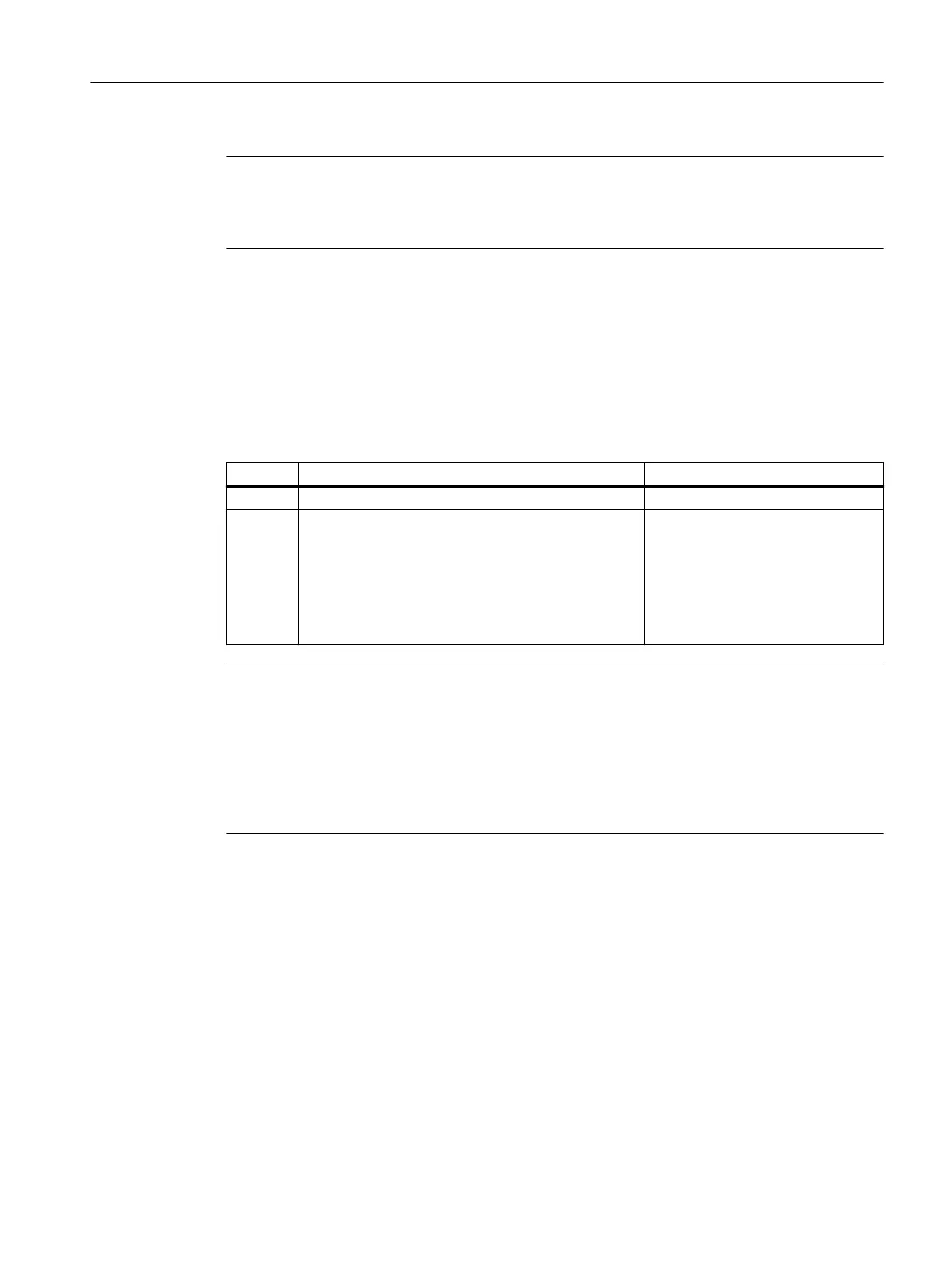Note
If you change the PROFIBUS DP address without rst deleting the retentive parameters in the
ash memory, then the ET 200iSP does not log on to the PROFIBUS DP with either the new or the
old address.
7.11.5 Commissioning the ET 200iSP
Commissioning of the ET 200iSP
Table 7-9 Commissioning ET 200iSP
Step Procedure See
1 Switch on the supply voltage for the ET 200iSP. Section "Wiring (Page 119)"
2 Observe the status LEDs on the ET 200iSP and on the
higher-level bus components.
• Section "Basics of commission‐
ing and diagnostics (Page 155)"
• Documentation of the higher-
level bus component
– IO controller
– DP master
Note
The ET 200iSP supports the default startup.
The following conditions then apply:
• Transferred parameters are saved and used after the supply voltage is switched on at the
Power Supply PS.
• The conguration can be made with the GIF (General Identier Format according to
PROFIBUS standard).
Commissioning and Diagnostics
7.11 Commissioning and starting up the ET 200iSP
ET 200iSP
Operating Instructions, 11/2022, A5E00247483-AK 181
