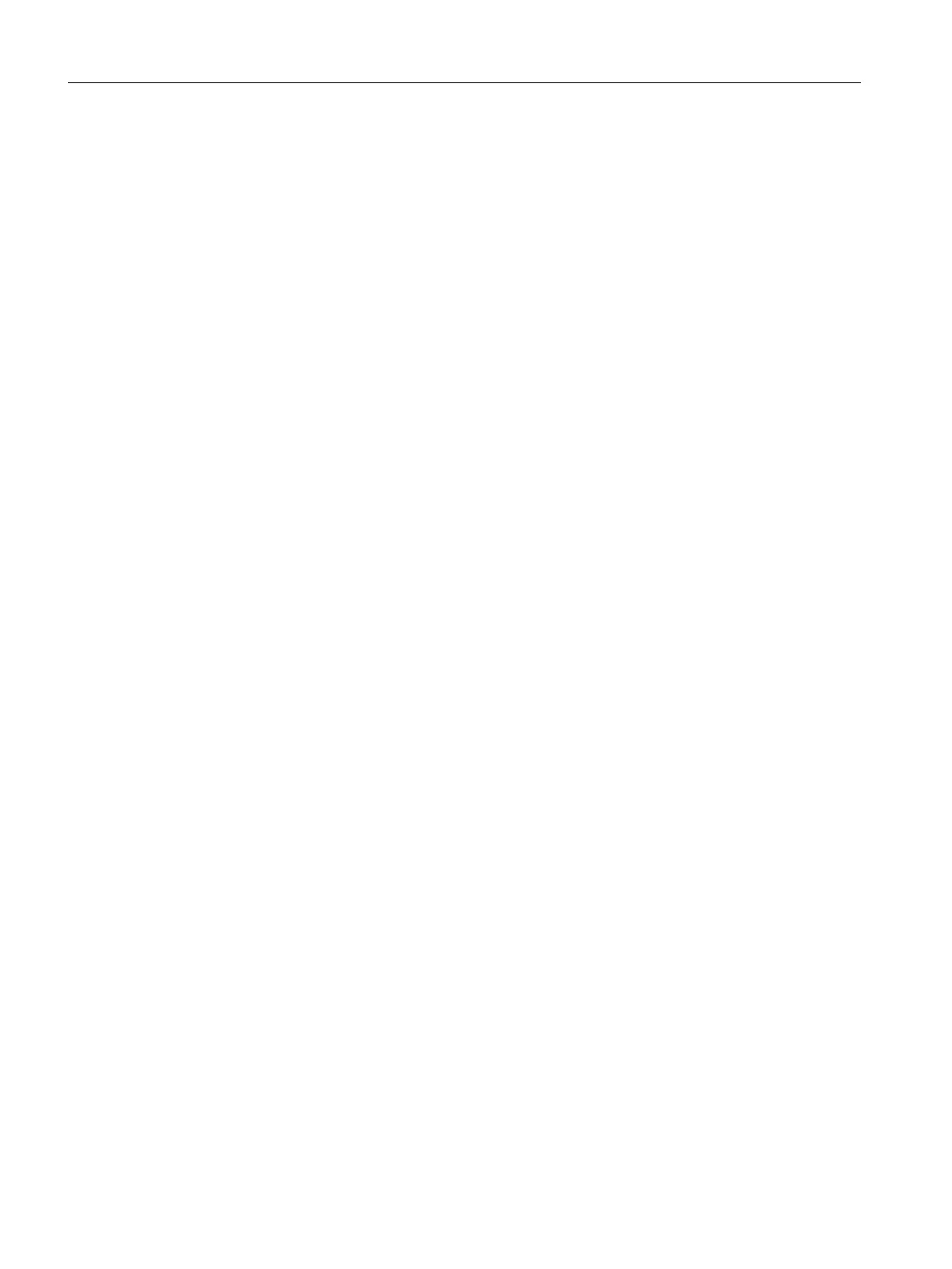7. Save the changes and load the parameters and/or identication and maintenance data into
the module.
8. Control step: Load the parameters and/or I&M of the module into the PG/PC again and check
the new parameter assignment.
Reference
You can nd additional information on conguration in the documentation and online help of
SIMATIC PDM.
7.6 Diagnostics Using the Process Image Input Table
Properties
In addition to the diagnostic messages via LED and module/bus diagnostics, the module
provides information about the validity of each input signal - the value status. The value status
is entered in the process image along with the input signal.
Value Status of the Digital Input Modules
The value status is additional binary information in a digital input signal. It is entered in the
process image input table at the same time as the process signal and provides information on the
validity of the input signal.
The value status is inuenced by the wire break check/short-circuit, chatter monitoring, pulse
stretching and validation check of changeover contacts.
• S7 format with value status
– Input signal is valid: "1
B
"
– Input signal is invalid: "0
B
"
Value status from the analog input modules
The input values of the analog input modules are stored in the process image of the inputs. For
a measured value, the following value status is entered as input value:
• S7 format
– Input signal is valid: No value status
– Input signal is invalid: "7FFF
H
" (bit 0 to 15 of the analog value)
Assignment of the inputs and value status in the PII
Each channel of the module is assigned a value status in the process image of the inputs. You can
nd the assignment in "Address space of the inputs and outputs (Page 435)".
Commissioning and Diagnostics
7.6 Diagnostics Using the Process Image Input Table
ET 200iSP
166 Operating Instructions, 11/2022, A5E00247483-AK
