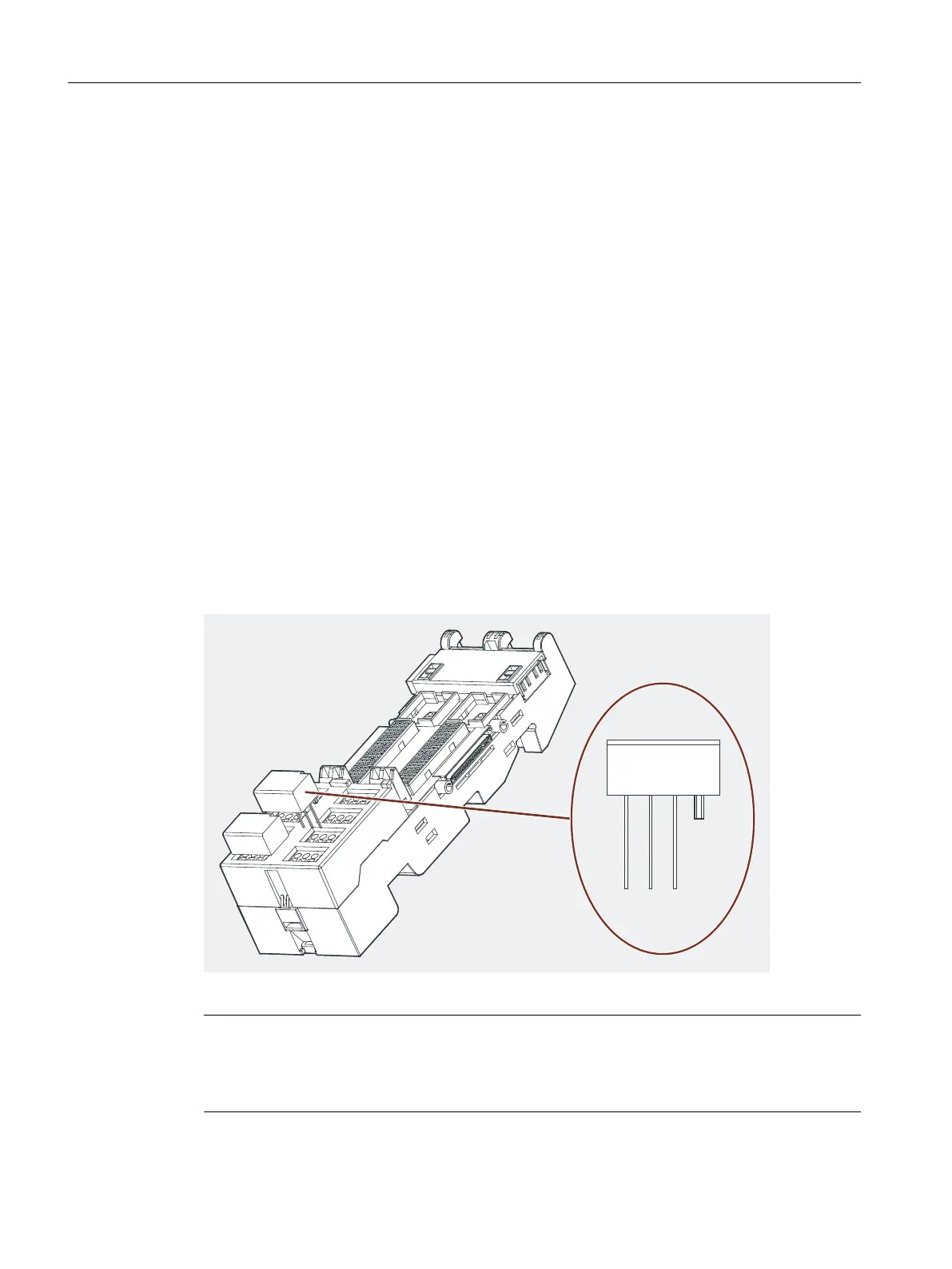6.4.10 How to Connect a TC Sensor Module
Properties
The TC sensor module enables internal compensation of the reference junction temperature. It
is included in the scope of delivery of the 4 AI TC.
Requirements
The TC sensor module can only be connected to terminal modules with screw terminals.
Required tools
3.5 mm screwdriver
Procedure
1. Plug the TC sensor module into the 3rd row of terminals on the terminal module: I/Os in 3,
7, 11; pin in terminal 15.
2. Use a 3.5 mm screwdriver to fasten the TC sensor module. Tighten the screws of terminals
3, 7 and 11.
Figure 6-11 TC sensor module
Note
Please note:
For the application area of the NE21, use the sensor module as of function version FS02. You
recognize the module by the date 2016 and the gray color.
Wiring
6.4 Wiring the ET 200iSP
ET 200iSP
140 Operating Instructions, 11/2022, A5E00247483-AK
