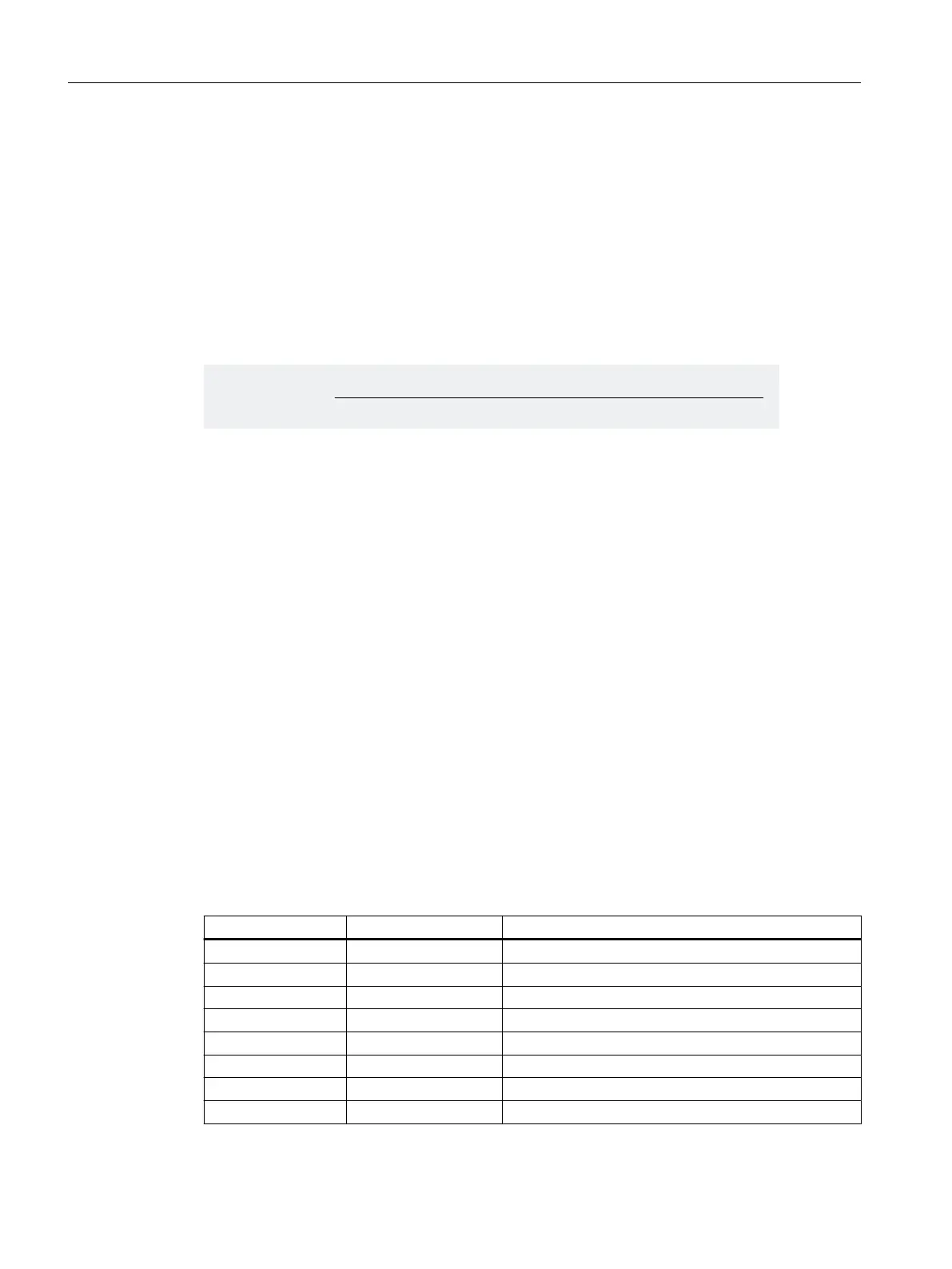4.18.2 Principle of operation
Frequency measurement
The signal frequencies are determined from the input signals of channel 0 or 1 of the electronic
module. To calculate the frequency, the signals are measured within a parameterizable
measuring window.
The frequency is represented as a 16-bit value in xed point format and transferred to the PII.
The frequency meters calculate the frequency according to the following formula:
'SFRVFODZ<)[>
/VNCFSPGSJTJOHFEHFTBUUIFEJHJUBMJOQVU
.FBTVSJOHXJOEPX<T>
Exceeding the input frequency
If the input frequency exceeds 5 kHz, then 7FFF
H
is reported as the actual value. At an input
frequency above approx. 8 kHz, correct actual values can no longer be output.
4.18.3 Conguring frequency meters
Procedure in HW Cong
Use the mouse to drag the conguration "2 Trace/ 6 DI NAMUR" from the hardware catalog to the
conguration table or set the conguration with the parameters.
Conguration "2 Trace/ 6 DI NAMUR"
Assignment of the digital inputs at the electronic module 8 DI NAMUR
You can nd more information on the pin assignment in the technical specications of the
electronic module 8 DI NAMUR.
Table 4-15 Assignment of digital inputs for "2 Trace/ 6 DI NAMUR"
Digital input Terminal Assignment
Channel 0 1, 2 Frequency meter 1
Channel 1 5, 6 Frequency meter 2
Channel 2 9, 10 Digital input 2
Channel 3 13, 14 Digital input 3
Channel 4 3, 4 Digital input 4
Channel 5 7, 8 Digital input 5
Channel 6 11, 12 Digital input 6
Channel 7 15, 16 Digital input 7
Congurations (principle)
4.18 Metering frequencies
ET 200iSP
98 Operating Instructions, 11/2022, A5E00247483-AK
