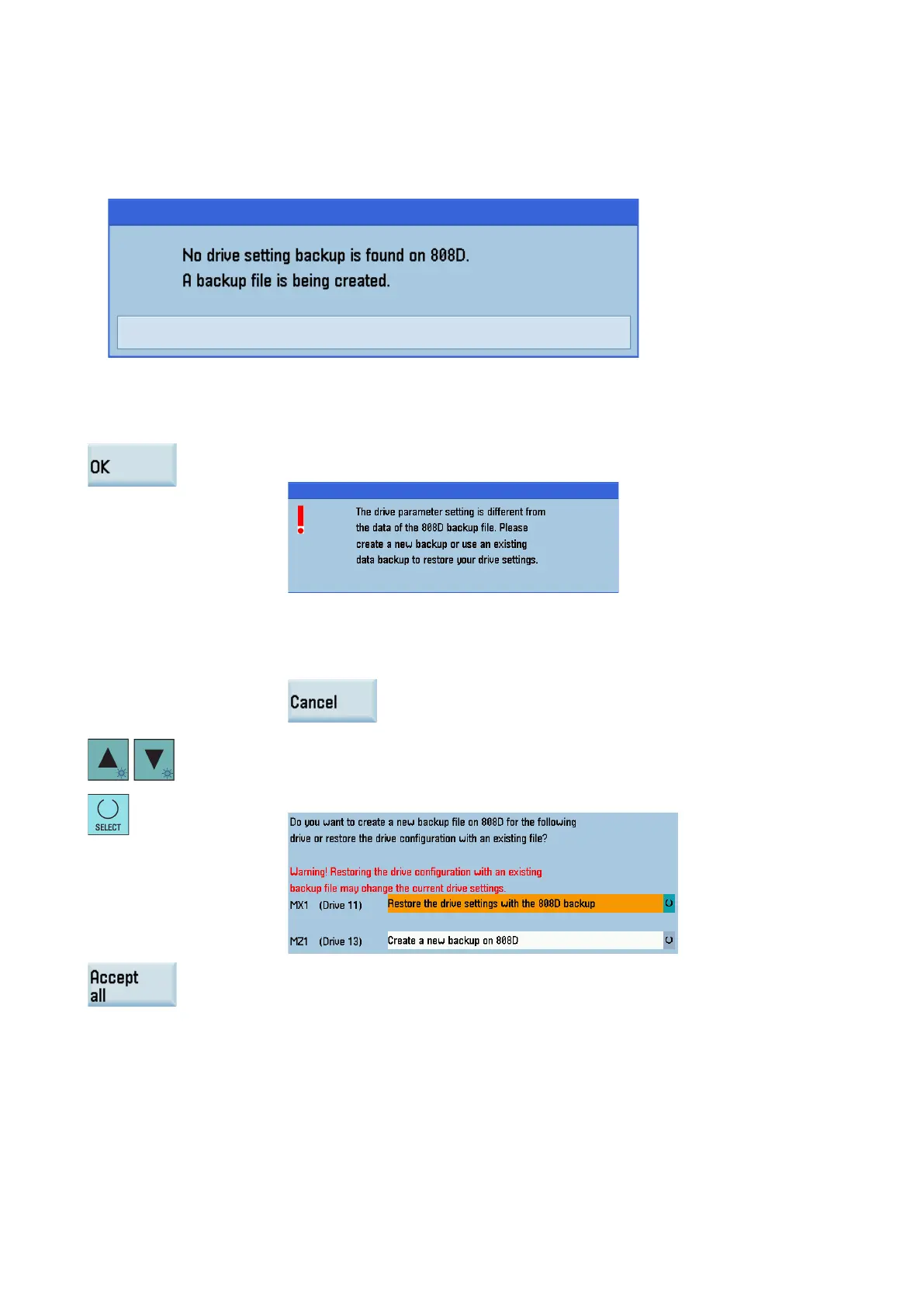Commissioning Manual
6FC5397-4EP10-0BA8, 07/2018
121
Synchronizing drive data files between NC and drive
The NC always compares its data backup with the drive data upon every startup.
● If no data backup files can be found, the NC creates a new backup file automatically with the following message
displaying on the screen:
● If the drive data differs from the NC data backup, data synchronization is required for synchronizing the drive data files
between the NC and the drives.
s softkey to enter the setting window when the following data synchronization dia-
a password input field appears in this dialog if you have
not set an access level on the
control system. For more information, see Section "
Setting the password (Page 122)".
If you cancel the data synchron
ization with the following softkey, this dialog appears again
Select a drive for which you desire to perform the data synchronization.
Press this key to choose a synchronization method for the selected
drive.
Press this softkey to confirm your settings and start the
data synchronization.
