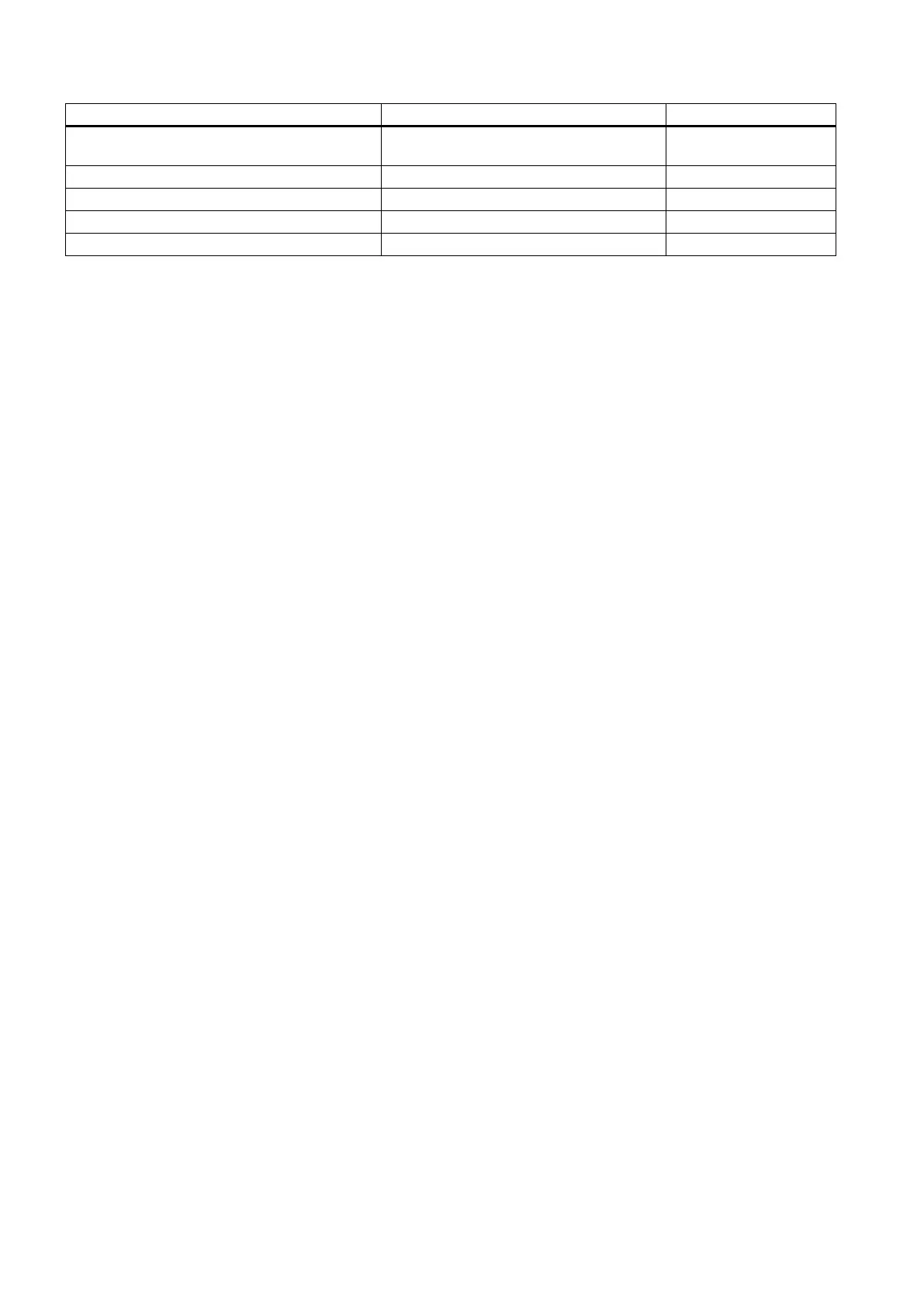Commissioning Manual
338 6FC5397-4EP10-0BA8, 07/2018
nck/Nck/ChannelDiagnose/poweronTime[u1] Time elapsed since the last normal power-
nck/Channel/State/actProgNetTime[u1]
Run time of a selected program (unit: s)
nck/Channel/State/reqParts[u1]
Required parts to be counted
nck/Channel/State/actParts[u1]
Nck/Channel/Parameter/R[n]
Generating NC/PLC addresses during the runtime
It is possible to generate an address identifier during runtime.
In this case, the content of a string variable is used as address in an operation statement as well as in the nc.cap.read and
nc.cap.write functions.
Observe the following for this type of addressing mode:
● Write the variable names in quotation marks.
● Use three ‚$’ characters as prefix for variable names.
"$$$variable name"
<PRINT name="var_adr" text="plc/DB9000.DBW%d"> 2000</PRINT>
<OP> "$$$var_adr" = 1 </OP>
Addressing drive components
Addressing the drive components starts with the path section
.
Then the drive device is specified:
- Control Unit
Drive Control
The parameter to be set is added to this section.
Drive component addresses are defined as follows:
● do1: drive with address 11
● do2: drive with address 12
● do3: drive with address 13
● do4: drive with address 14
● do5: drive with address 15
<LET name="r0002_content"></LET>
<LET name="p1460_content"></LET>
<!— Reading of value r0002 on the CU of drive with address 11 ->
<op> r0002_content = "drive/cu/r2[do1]" </op>
<!— Reading of value r0002 on the CU of drive with address 15 ->
<op> r0002_content = "drive/cu/r0002[do5]" </op>
<!— Reading of value p1460 on dc of drive with address 12 ->
<op> p1460_content = "drive/dc/p1460[do2]" </op>
