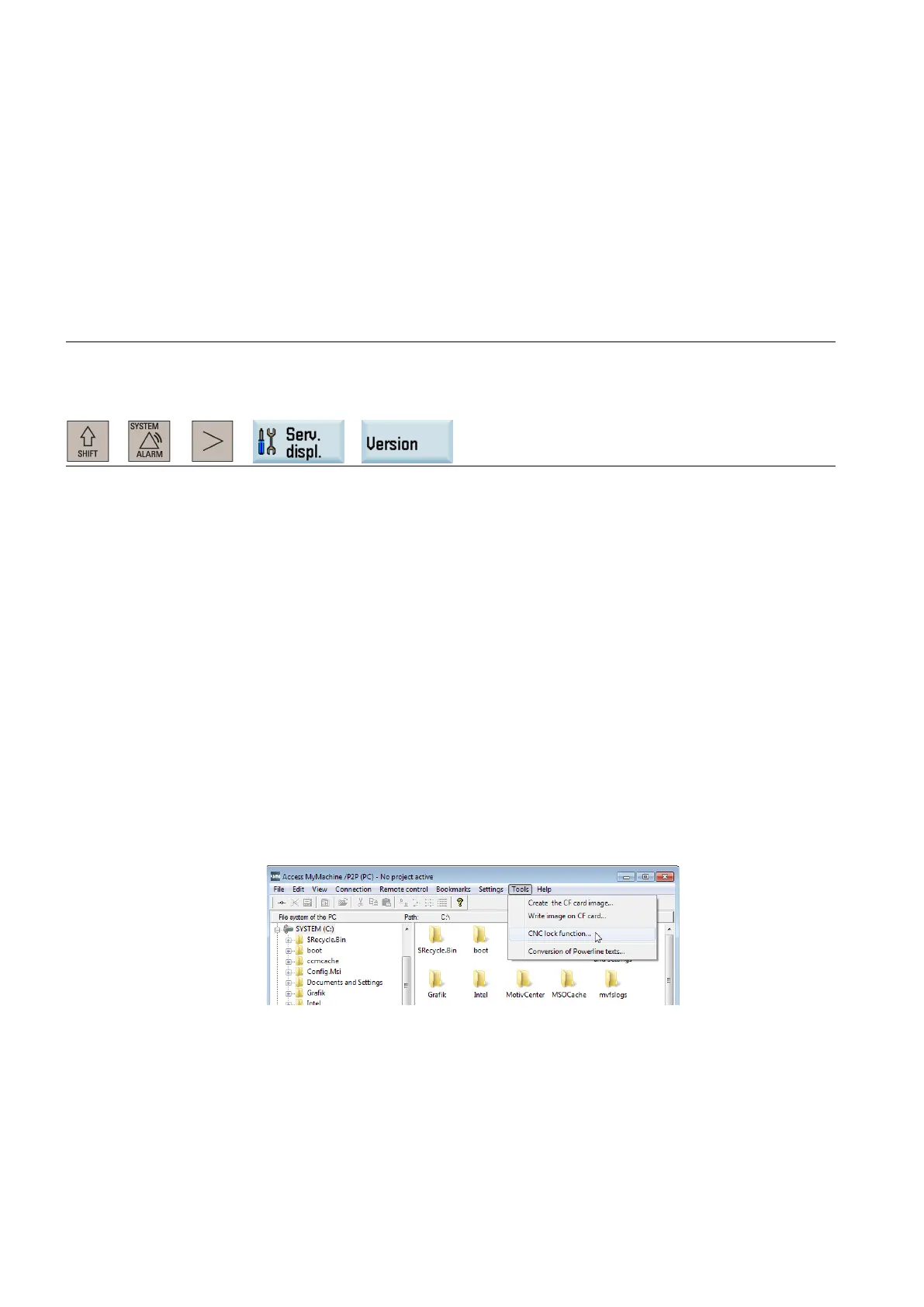Commissioning Manual
274 6FC5397-4EP10-0BA8, 07/2018
The machine manufacturer or dealer has forgotten the OEM PIN that was assigned during the initial creation and so can no
longer create a valid activation file for the associated control system.
To allow the machine manufacturer or dealer to operate the machine, the technician must contact the Siemens Hotline and
provide the following information:
● License certificate (CoL) for the option of the CNC lock function
● Serial number of the CF card
● Serial number of the control system (PPU)
● Software version of the CNC software
Note
For more information about how to obtain the serial numbers of the CF card and of the control syste
m (PPU), see Section
Creating the activation file (Page 268)".
The software version of the CNC software can be found on the PPU HMI through the fo
llowing operations:
+ → → →
The machine manufacturer or dealer receives from the Hotline the activation file to unlock the machine. The unlocking acts,
however, only on the hardware of the control system (PPU). The PLC project is not unlocked. For this reason, the original
PLC project appropriate for the machine must be available.
Further information concerning the procedure can be obtained from the Siemens Hotline.
Other information
Project file
The AMM tool can be used to create an unencrypted project file (.ucls) that contains the following data:
● Serial number of the CF card
● Serial number of the hardware (PPU)
● OEM PIN
● Creation date
● Lock date
Proceed through the following steps to create the unencrypted project file:
Start Access MyMachine on y
our computer.
Select the following menu command:
