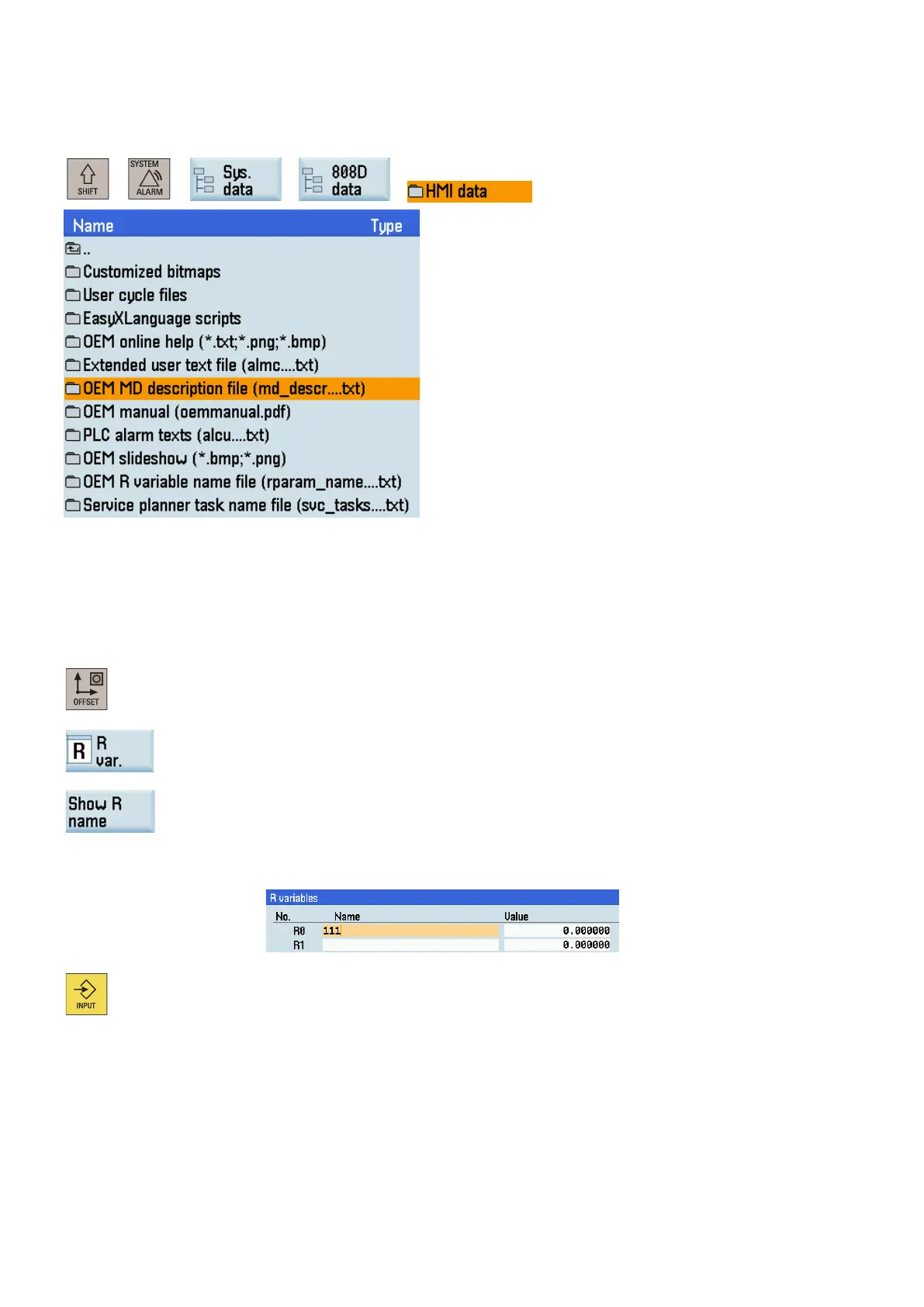Commissioning Manual
264 6FC5397-4EP10-0BA8, 07/2018
After you have modified the description of at least one MD on the control system, you can find an OEM MD description file
(.txt) which contains the manufacturer's MD descriptions edited under the current system language. You can access this file
through the following operations:
+ → → → →
An OEM MD description file is language-dependent. You can copy the file in the desired language to your computer using a
USB memory stick for backup or batch editing of the machine data descriptions.
Using the machine manufacturer's R variable names
If necessary, you can define the names of the R variables as desired.
Proceed as follows to define your own R variable names:
Select the offset operating area.
Press this softkey to open the li
st of R variables.
Press this softkey to activate the name display of all R variables.
Use the cursor keys to select an R variable and enter the desired
name in the name input
e the cursor to confirm your entries.
