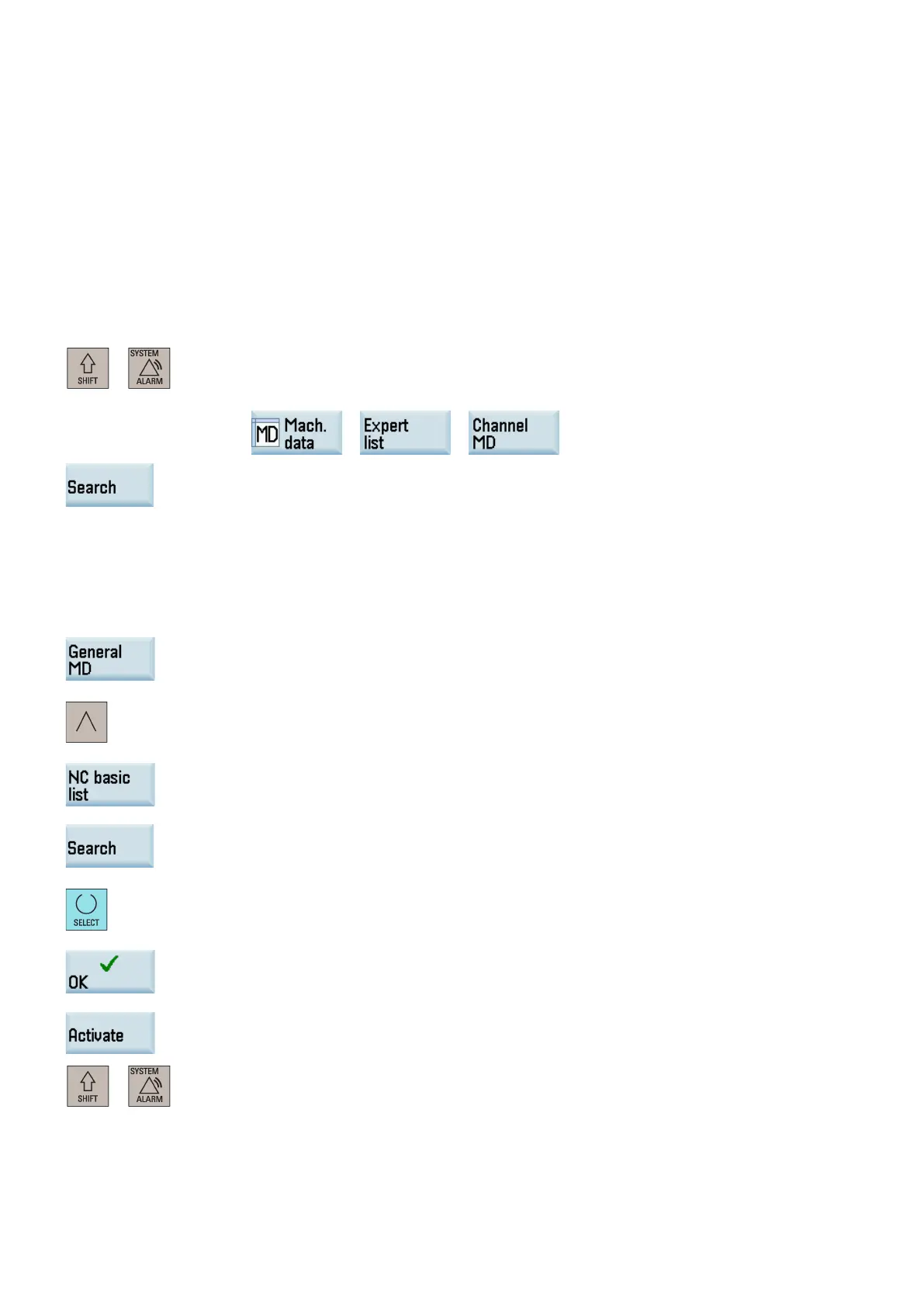Commissioning Manual
238 6FC5397-4EP10-0BA8, 07/2018
Configuring an additional spindle
An additional spindle can be configured as follows:
● If a digital spindle is already configured on the control system, you can additionally configure either a digital spindle
driven by SINAMICS V70 feed drive or an analog spindle driven by an inverter or servo spindle drive.
● If an analog spindle is already configured on the control system, you can only configure a digital spindle additionally
which is driven by SINAMICS V70 feed/spindle drive.
Setting parameters for the additional digital spindle
To use the additional digital spindle, you must set the Drive Bus address (p0918) properly via the drive BOP. For more
information, see Section "Configuring Drive Bus addresses (Page 118)".
Proceed as follows to set the parameters for the additional digital spindle:
Select the system data operating area.
Open the channel machine data window through the follo
wing softkey operations:
Use this softkey or the cursor keys to search for the following machine data and a
ssign the
For the turning variant of the control system:
– 20070[3] = 5
– 20080[3] = SP2
For the milling variant of the control system:
– 20070[4] = 5
– 20080[4] = SP2
Open the general machine data window and set 10000[4] = MSP2.
Press this key to return to the higher
-level menu.
Open the basic machine data window.
Use this softkey or the cursor keys to search for "14512 USER_DATA_HEX[20]".
nd "Bit3" by using this key and the cursor keys.
Press this softkey to confirm your input.
Press this softkey to activate the value changes. Note that the control system restarts to a
c-
Select the system data operating area.
